How to Add WooCommerce Products to a Page: A Comprehensive Guide
WooCommerce is a powerful and flexible plugin that transforms your WordPress site into a fully-functional online store. Whether you’re selling physical products, digital downloads, or services, WooCommerce provides a seamless way to add products and manage your online business. This guide will walk you through the process of adding your WooCommerce products to a WordPress page effectively.
Why Add WooCommerce Products to a Page?
Adding products directly to a page allows you to customize your website’s layout, showcase specific items, or create a custom landing page for promotions. This flexibility enhances user experience and can potentially boost sales. With WooCommerce, you have various methods to achieve this, ensuring Discover insights on How To Enable Woocommerce Api that your page meets your specific needs.
Methods to Add WooCommerce Products to a Page
There are several ways to add WooCommerce products to a page. Below, we’ll explore some of the most effective methods.
Method 1: Using WooCommerce Shortcodes
WooCommerce includes a variety of shortcodes that allow you to display products on any page or post. Shortcodes are snippets of code that you can insert into your page editor to execute specific functions.
Common WooCommerce Shortcodes
- ****: Displays all products.
-
Compare
Product compare
 products
products - Compare
- Compare
- Compare
- Compare
- Compare
- Compare
- Compare
- Compare
- Compare
- Compare
- Compare
- Compare
- Compare
- Compare
- Compare
- Compare
- Compare
- Compare
-
Summer SaleCompare
WooBeWoo hoodie
Price range: $10.00 through $18.00 Select options This product has multiple variants. The options may be chosen on the product page -
Summer SaleCompare
Gray top
Price range: $12.00 through $13.50 Select options This product has multiple variants. The options may be chosen on the product page - Compare
- Compare
- Compare
- Compare
- Compare
- Compare
- Compare
- Compare
- Compare
-
Compare
- ****: Displays a single product by ID.
Description
[woo-blue-color]All our plugins in their final versions[/woo-blue-color]
Priority support
All new plugins, updates, and add-ons released by the WooBeWoo
30th money-back guarantee
lifetime license
Additional information
Choose Licence Type Unlimited Lifetime
- ****: Displays featured products.
- ****: Displays products on sale.
- Compare
- Compare
- Compare
- Compare
- Compare
- Compare
-
Summer SaleCompare
Gray top
Price range: $12.00 through $13.50 Select options This product has multiple variants. The options may be chosen on the product page - Compare
- Compare
- Compare
- Compare
-
Summer SaleCompare
WooBeWoo hoodie
Price range: $10.00 through $18.00 Select options This product has multiple variants. The options may be chosen on the product page
How to Use Shortcodes
1. Edit the Desired Page: Navigate to the WordPress dashboard, go to Pages, and select the page where you want to add the products.
2. Insert Shortcode: In the page editor, simply paste the desired shortcode where you want the products to appear.
This example will display four products from a specific category in a grid layout. Customize the Explore this article on How To Customize Product Detail Page In Woocommerce limit, columns, and category parameters to fit your needs.
Method 2: Using WooCommerce Blocks
If you’re using the Gutenberg editor, WooCommerce provides several blocks that can be added to a page.
Steps to Add WooCommerce Blocks
1. Open the Page in Gutenberg Editor: Go to your WordPress dashboard, select Pages, and click Edit on the desired page.
2. Add a WooCommerce Block: Click the Add Block button (+) and search for WooCommerce. You’ll see a variety Explore this article on How To Show Product Category In Woocommerce of blocks such as All Products, Featured Product, and Best Selling Products.
3. Customize the Block: Once added, you can customize the block settings to display specific products, adjust layout options, and more.
Method 3: Using Page Builders
Page builders like Elementor, Divi, or Beaver Builder offer advanced customization options for adding WooCommerce products to your page.
Adding Products with Elementor
1. Edit the Page with Elementor: Open the page you want to edit and click Edit with Elementor.
2. Drag and Drop the WooCommerce Widget: Search for WooCommerce widgets and drag them into the page.
3. Customize Your Layout: Use the widget options to customize how products are displayed, including layout, number of products, and more.
Tips for Optimizing Your WooCommerce Product Page
- **Use High-Quality Images:** High-resolution images can significantly enhance the visual appeal of your products and build trust with customers.
- **Write Compelling Product Descriptions:** Ensure your descriptions are clear, concise, and highlight the benefits of your products.
- **Include Customer Reviews:** Displaying reviews can increase credibility and influence purchasing decisions.
- **Optimize for SEO:** Use relevant keywords in your product titles and descriptions, and ensure your page is mobile-friendly for a better user experience.
Conclusion
Adding WooCommerce products to a page opens up a realm of possibilities for customizing your online store and enhancing user experience. Whether you choose to use shortcodes, Gutenberg blocks, or a page builder, the flexibility that WooCommerce offers ensures you can create pages that truly reflect your brand. By following these methods and best practices, you can create engaging and SEO-friendly product pages that captivate your audience and boost your sales.
Start experimenting with these options today and watch your online store thrive!
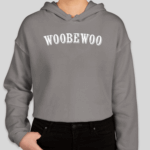








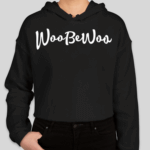





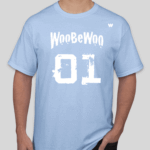

Reviews
There are no reviews yet.