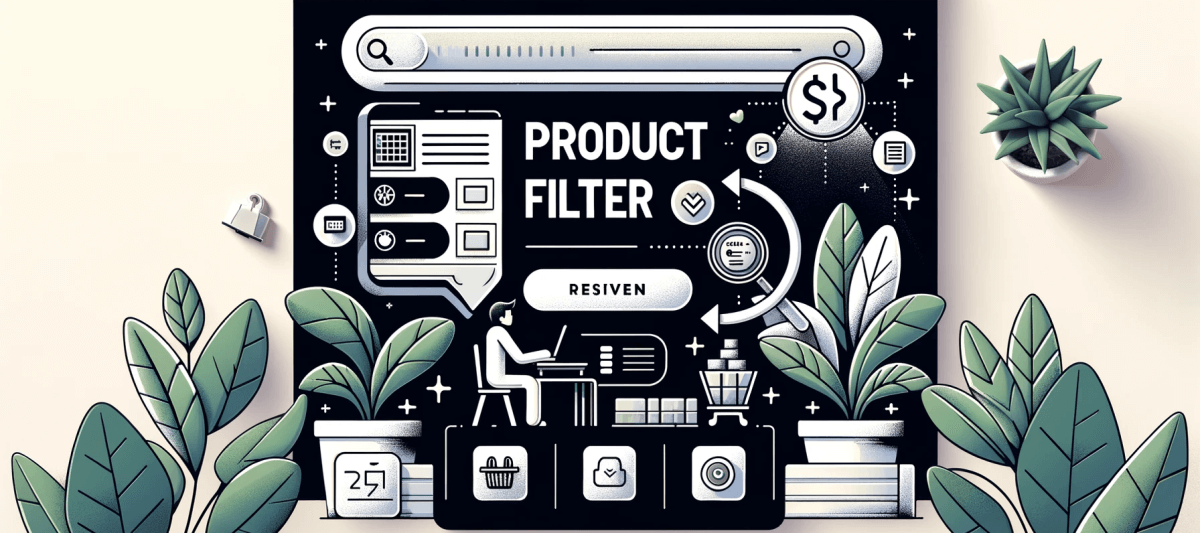-
Learn about the _admin_menu hook in WordPress and how it allows developers to customize the admin dashboard by adding or modifying menu items. Understand best practices and troubleshooting tips for using this hook effectively.
-
Learn about the _core_updated_successfully hook in Wordpress, its usage, parameters, and best practices. Understand how to troubleshoot if the hook doesn't work as expected and see a usage example for implementing custom actions after a core update.
-
The most universal filters plugin for WordPress and WooCommerce products.
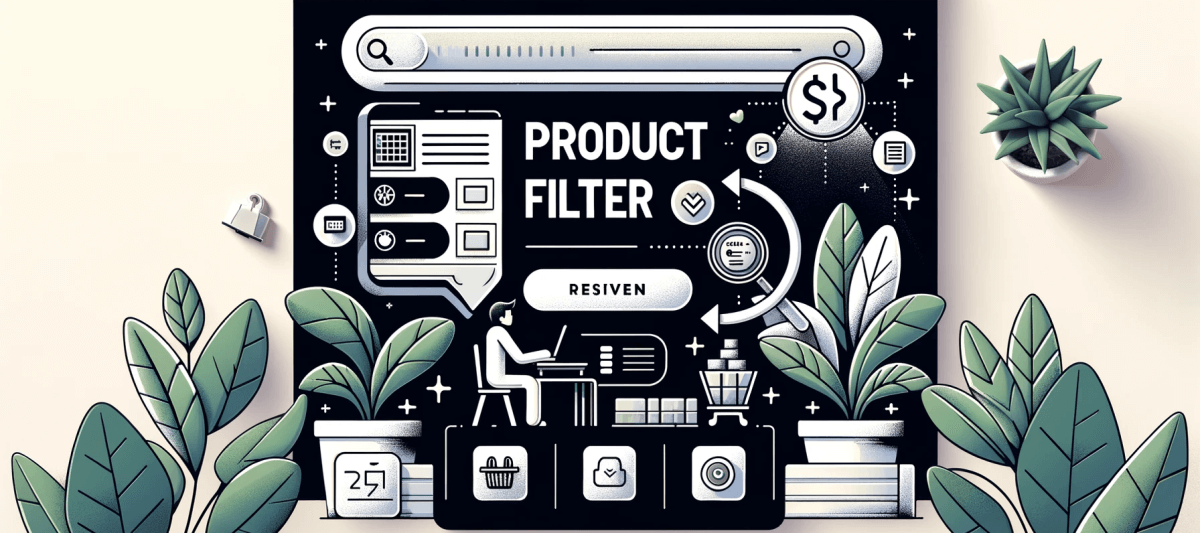
-
Learn about the _network_admin_menu hook in WordPress and how it allows developers to add or modify items in the network admin menu. Understand its parameters, troubleshooting tips, best practices, and usage examples.
-
Learn about the _user_admin_menu hook in WordPress and how it allows developers to add or modify items in the user administration menu. Understand its parameters, troubleshooting tips, best practices, and usage examples.
-
Learn how to use the _wp_post_revision_field_{$field} hook in Wordpress to modify the fields displayed in the post revisions meta box. Understand its parameters, troubleshoot common issues, and follow best practices for seamless integration. Plus, get a usage example to see it in action.
-
Learn how to use the _wp_post_revision_fields hook in Wordpress to customize the post revision system. Understand its parameters, troubleshoot issues, and follow best practices for optimal performance. Plus, get a usage example to see it in action.
-
Learn about the _wp_put_post_revision hook in Wordpress and how it can be used to perform actions when a post revision is saved. Understand its location, parameters, troubleshooting, best practices, and usage examples.
-
Learn about the _wp_relative_upload_path hook in WordPress, its usage, parameters, and troubleshooting tips. Customize the file structure within the media library with this helpful filter.
-
Learn about the {$action} hook in Wordpress and how it allows developers to customize and extend the functionality of Wordpress without modifying core files. Understand its parameters, troubleshooting, best practices, and usage examples.
-
Learn how to use the {$action}_overrides hook in WordPress to customize and override specific actions within the WordPress process. Understand its parameters, troubleshooting when it doesn't work, best practices, and see a usage example.
-
Learn how to use the {$action}_prefilter hook in WordPress to modify content before it is displayed on your website. Understand its parameters, best practices, and usage examples for effective implementation.