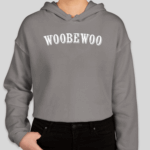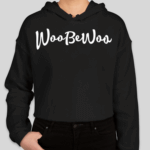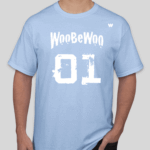How to Edit the Shop Page in WooCommerce: A Comprehensive Guide
Editing the shop page in WooCommerce can seem daunting, especially if you’re new to WordPress or e-commerce platforms. However, with the right guidance, you can customize your shop page to better reflect your brand and improve user experience. This comprehensive guide will walk you through the step-by-step process of editing your WooCommerce shop page effectively.
Understanding the WooCommerce Shop Page
The WooCommerce shop page serves as the central hub for displaying your products. By default, it showcases product categories, featured products, and more. However, the default layout may not always align with your brand’s identity or your unique business needs. Customizing your shop page allows you to create a more engaging and personalized shopping experience for your customers.
Why Edit the WooCommerce Shop Page?
- **Brand Consistency**: Ensures your shop page reflects your brand’s aesthetics and values.
- **Improved User Experience**: A well-organized and visually appealing shop page can enhance navigation and encourage purchases.
- **Increased Conversion Rates**: Tailoring the shop page layout to your target audience can boost sales and customer retention.
- Go to **WooCommerce** in the left-hand menu.
- Click on **Settings** and then navigate to the **Products** tab.
- Here, you’ll find options related to your shop page settings.
- **Elementor**: Drag and drop elements to design a unique shop layout without touching code.
- **WPBakery**: Offers a wide variety of elements and templates to enhance your shop page.
- **Gutenberg**: Use blocks to create a custom layout, adding categories, products, and other elements.
Steps to Edit the Shop Page in WooCommerce
Step 1: Access the WordPress Dashboard
Start by logging into your WordPress admin dashboard. From here, you’ll have access to all the tools and settings you need to edit your shop page.
Step 2: Navigate to the WooCommerce Settings
Step 3: Customize the Shop Page Layout
#### Use a Page Builder
One of the most effective ways to customize your shop page is by using a page builder plugin like Elementor, WPBakery, or Gutenberg.
#### Edit with Shortcodes
Shortcodes are another powerful tool for customizing your shop page. WooCommerce provides several shortcodes that you can use to display products and categories.
- ****: Display products.
- Compare
- Compare
- Compare
- Compare
- Compare
- Compare
- Compare
- Compare
- Compare
- Compare
- Compare
- Compare
- Compare
- Compare
- Compare
- Compare
- Compare
- Compare
- Compare
-
Summer SaleCompare
WooBeWoo hoodie
Price range: $10.00 through $18.00 Select options This product has multiple variants. The options may be chosen on the product page -
Summer SaleCompare
Gray top
Price range: $12.00 through $13.50 Select options This product has multiple variants. The options may be chosen on the product page - Compare
- Compare
- Compare
- Compare
- Compare
- Compare
- Compare
- Compare
- Compare
- **limit**: Number of products to show.
- **columns**: Number of columns in the grid.
- **orderby**: Order products by a specific parameter like popularity.
Step 4: Add Custom CSS
For those who are comfortable with coding, adding custom CSS can give you even more control over your shop Learn more about How To Get Consumer Key And Consumer Secret From Woocommerce page’s appearance.
- Navigate to **Appearance** > **Customize**.
- Select **Additional CSS**.
- Add your custom CSS code to modify elements like fonts, colors, and spacing.
.woocommerce .products .product { border: 1px solid #ccc; padding: 10px; margin-bottom: 20px; }
Step 5: Modify the Shop Page Template
If you’re familiar with PHP, you can directly edit the shop page template files.
- Access your theme’s directory via FTP or through the WordPress admin panel.
- Navigate to **wp-content/themes/your-theme/woocommerce**.
- Look for files like `archive-product.php` and make your changes.
Step 6: Use Plugins for Enhanced Functionality
Several plugins can help you enhance and edit your shop page without much hassle.
- **WooCommerce Product Table**: Displays products in a table layout, perfect for wholesale or large inventories.
- **YITH WooCommerce Customize My Account Page**: Allows you to personalize the shop page with additional tabs and sections.
Best Practices for Editing Your Shop Page
- **Keep User Experience in Mind**: Ensure your layout is intuitive and easy to navigate.
- **Optimize for Mobile**: Use responsive design techniques to ensure your shop page looks great on all devices.
- **Regular Updates**: Keep your shop page updated with new products and promotions to engage returning customers.
Conclusion
Customizing your WooCommerce Explore this article on How To Edit Product Page In Woocommerce shop page is essential for creating a standout online store that truly represents your brand. Whether you’re using a page builder, shortcodes, or editing the template files directly, ensure that your edits are aligned with your overall business goals. With these tips and techniques, you’re well on your way to crafting a compelling and effective shop page that will captivate your customers.
By following this comprehensive guide, you’ll be able to make the most of your WooCommerce shop page, enhancing both its functionality and appearance for a better user experience.