How to Regenerate WooCommerce Pages: A Comprehensive Guide
WooCommerce is an essential plugin for anyone looking to transform their WordPress site into a powerful eCommerce platform. However, there are times when you may need to regenerate WooCommerce pages, whether due to site migration, plugin conflicts, or accidental deletion. This guide will walk you through the necessary steps to ensure your WooCommerce pages are properly restored and functioning.
Understanding WooCommerce Pages
Before diving into the regeneration process, it’s important to understand the key pages that WooCommerce automatically creates upon installation:
- **Shop Page**: Displays your products.
- **Cart Page**: Shows items added to the cart by customers.
- **Checkout Page**: Allows customers to enter Discover insights on How To Woocommerce WordPress payment information and complete purchases.
- **My Account Page**: Provides registered users with their account details and order history.
- **Accidental Deletion**: Pages might be removed by mistake.
- **Theme or Plugin Conflicts**: Certain themes or plugins can disrupt page settings.
- **Site Migration**: Moving your site to a new host can sometimes lead to missing pages.
- **Customizations Gone Wrong**: Custom coding or improper settings can lead to page errors.
- Navigate to **WooCommerce > Settings**.
- Click on the **Advanced** tab.
- Verify that the correct pages are assigned for **Cart**, **Checkout**, **My Account**, and **Shop**.
These pages are integral to your online store’s functionality. Therefore, if you encounter issues or accidentally delete them, it’s crucial to regenerate them correctly.
Why Regenerate WooCommerce Pages?
There are several reasons you might need to regenerate WooCommerce pages:
Step-by-Step Guide to Regenerate WooCommerce Pages
Step 1: Backup Your Website
Before making any changes, it’s crucial to create a complete backup of your website. This ensures that you have a restore point in case anything goes wrong during the regeneration process.
Step 2: Check Existing Pages
Navigate to Pages in your WordPress dashboard to see if the necessary WooCommerce pages are present. If they are missing or corrupted, proceed with the following steps.
Step 3: Regenerate WooCommerce Pages
WooCommerce provides a built-in tool to help you regenerate pages. Follow these steps:
1. Go to WooCommerce > Status in your WordPress dashboard.
2. Click on the Tools tab.
3. Locate the Create default WooCommerce pages option.
4. Click on the Create pages button.
This tool will automatically regenerate any missing pages and assign the correct shortcodes to them.
Step 4: Verify Page Settings
Once the pages are regenerated, ensure they are correctly set up:
Step 5: Check Page Shortcodes
Make sure the regenerated pages contain the correct shortcodes. Here are the default shortcodes for each WooCommerce page:
// Cart Page// Checkout Page// My Account PageLogin
Register
// Shop Page
Step 6: Test Your Pages
After regeneration, it’s crucial to test your WooCommerce pages to ensure they’re functioning as expected. Check the following:
- **Add products to the cart** and verify they appear correctly.
- **Proceed to checkout** and ensure the process is smooth.
- **Log into My Account** and confirm user details and orders are visible.
- **Browse the Shop** and ensure products are displayed.
Troubleshooting Common Issues
If you encounter issues during the regeneration process, consider the following solutions:
- **Clear Caches**: Clear your browser and site caches to ensure you’re seeing the latest version of your pages.
- **Disable Conflicting Plugins**: Temporarily deactivate other plugins to see if they’re causing conflicts.
- **Check Permalinks**: Go to **Settings > Permalinks** and hit **Save Changes** to refresh your permalink structure.
Explore this article on How To Edit Billing Details Woocommerce
Conclusion
Regenerating WooCommerce pages can be a straightforward process when following these steps. By ensuring your pages are correctly set up and functional, you can provide your customers with a seamless shopping experience. Remember to always backup your website before making significant changes and test your pages thoroughly after regeneration. With these steps, your WooCommerce store will be back on track in no time, offering a robust platform for your eCommerce needs.