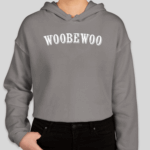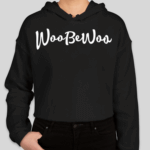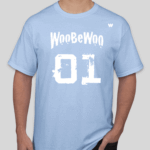Comprehensive Guide on How to Edit WooCommerce Shortcodes
WooCommerce is a powerful plugin that transforms any WordPress website into a fully functional e-commerce store. One of the key features that make WooCommerce so versatile is its Discover insights on How To Connect Woocommerce App use of shortcodes, which are small snippets of code that help you add various functionalities to your site without needing extensive programming knowledge. In this article, we’ll guide you on how to edit WooCommerce shortcodes to customize your online store effectively.
What are WooCommerce Shortcodes?
Shortcodes in WooCommerce are predefined code elements that provide dynamic content without manual coding. They allow you to insert complex features like product displays, cart information, and checkout forms with ease. Discover insights on How To Get Product Categories In Woocommerce Understanding and editing these shortcodes can significantly enhance your store’s functionality.
Why Edit WooCommerce Shortcodes?
Editing WooCommerce shortcodes can offer several benefits:
- **Customization**: Tailor your online store to fit your brand’s unique needs and aesthetic preferences.
- **Functionality**: Add or modify features to improve user experience and streamline operations.
- **SEO Optimization**: Enhance visibility by organizing content effectively and ensuring that it is search engine friendly.
- `` – Displays the cart page.
- `` – Shows the checkout page.
- `` – Displays the user account page.
Login
Register
- `` – Lists products based on specified criteria.
-
Compare
Product compare
 products
products - Compare
- Compare
- Compare
- Compare
- Compare
- Compare
- Compare
- Compare
- Compare
- Compare
- Compare
- Compare
- Compare
- Compare
- Compare
- Compare
- Compare
- Compare
-
Summer SaleCompare
WooBeWoo hoodie
Price range: $10.00 through $18.00 Select options This product has multiple variants. The options may be chosen on the product page -
Summer SaleCompare
Gray top
Price range: $12.00 through $13.50 Select options This product has multiple variants. The options may be chosen on the product page - Compare
- Compare
- Compare
- Compare
- Compare
- Compare
- Compare
- Compare
- Compare
-
Compare
How to Edit WooCommerce Shortcodes
Editing WooCommerce shortcodes involves a few steps that require basic knowledge of WordPress Explore this article on How To Add Delivery Charges In Woocommerce and PHP. Here’s a step-by-step guide to help you through the process:
Step 1: Locate the Shortcode
To edit a shortcode, you first need to identify it within your WooCommerce setup. Commonly used shortcodes include:
Step 2: Use the Shortcode in a Page or Post
Navigate to the WordPress dashboard:
1. Go to Pages or Posts.
2. Click on Add New or edit an existing page/post.
3. Insert the desired shortcode in the content area where you want the feature to appear.
Step 3: Customize the Shortcode Attributes
Shortcodes often come with attributes that allow further customization. For example, the `
- Compare
- Compare
- Compare
- Compare
- Compare
- Compare
- Compare
- Compare
- Compare
- Compare
- Compare
- Compare
- Compare
- Compare
- Compare
- Compare
- Compare
- Compare
- Compare
-
Summer SaleCompare
WooBeWoo hoodie
Price range: $10.00 through $18.00 Select options This product has multiple variants. The options may be chosen on the product page -
Summer SaleCompare
Gray top
Price range: $12.00 through $13.50 Select options This product has multiple variants. The options may be chosen on the product page - Compare
- Compare
- Compare
- Compare
- Compare
- Compare
- Compare
- Compare
- Compare
- **limit**: Number of products to display.
- **columns**: Number of columns for product display.
- **orderby**: Criteria to order products.
Example of a customized shortcode:
Step 4: Extend Shortcodes with Custom Code
If the default attributes don’t meet your needs, you might want to extend shortcodes with custom code. This requires adding custom functions to your theme’s `functions.php` file.
Example:
function my_custom_shortcode_function() { // Custom code to display additional information return "Custom Content Here"; } add_shortcode('my_custom_shortcode', 'my_custom_shortcode_function');
Step 5: Test the Changes
After editing or creating new shortcodes, ensure that everything works correctly:
- Preview your changes on the front end.
- Test different scenarios to ensure functionality.
- Check for any conflicts with existing plugins or themes.
Best Practices for Editing WooCommerce Shortcodes
- **Backup Your Site**: Always back up your site before making changes to the code.
- **Use Child Themes**: Make changes in a child theme to prevent losing customizations during theme updates.
- **Keep SEO in Mind**: Ensure that your changes do not negatively affect your site’s SEO. Use shortcodes to improve content organization and relevance.
Conclusion
Editing WooCommerce shortcodes provides a powerful way to enhance your e-commerce site, offering greater control over design and functionality. By following these steps, you can effectively manage and customize your WooCommerce store, ensuring it meets your business needs while optimizing for search engines. Remember, the key to a successful edition is careful planning and thorough testing.
By mastering WooCommerce shortcodes, you unlock the full potential of your online store, ensuring a seamless experience for your customers and a successful business operation.