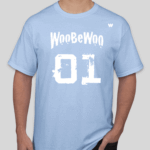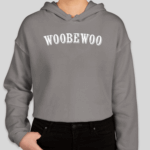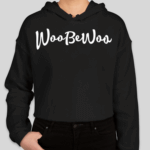A Comprehensive Guide on How to Sort Products in WooCommerce
Sorting products efficiently in your WooCommerce store can significantly enhance the shopping experience for your customers, leading to increased sales and customer satisfaction. WooCommerce, being a flexible and robust platform, offers various methods to sort products. This guide will walk you through the process, providing detailed steps and tips for optimizing product sorting.
Why Sorting Products is Important
Sorting products effectively is crucial for several reasons:
- **Improved User Experience**: Customers can easily find what they are looking for, reducing frustration and increasing the likelihood of a purchase.
- **Increased Sales**: By highlighting bestsellers or new arrivals, you can drive more sales.
- **SEO Benefits**: Well-sorted products can improve your site’s structure, making it easier for search engines to crawl and index your pages.
- **Default Sorting (custom ordering + name)**: Products are sorted based on custom order and then by name.
- **Popularity (sales)**: Products are sorted by the number of sales.
- **Average rating**: Products are sorted based on customer ratings.
- **Sort by most recent**: Products are displayed based on the date they were added.
- **Sort by price**: Products are sorted from low to high or high to low price.
-
Compare
Product compare
 products
products - Compare
- Compare
- Compare
- Compare
- Compare
- Compare
- Compare
-
Summer SaleCompare
WooBeWoo hoodie
Price range: $10.00 through $18.00 Select options This product has multiple variants. The options may be chosen on the product page - Compare
-
Summer SaleCompare
Gray top
Price range: $12.00 through $13.50 Select options This product has multiple variants. The options may be chosen on the product page - Compare
- Compare
- Compare
- Compare
- Compare
- Compare
- Compare
- Compare
- Compare
- Compare
- Compare
- Compare
- Compare
- Compare
- Compare
- Compare
- Compare
- Compare
- Compare
Default WooCommerce Sorting Options
WooCommerce provides several default sorting options. You can manage these settings in the WordPress dashboard under WooCommerce > Settings > Products > Display. Here’s a quick overview:
Custom Sorting for WooCommerce Products
Customizing Product Order
To provide a more personalized shopping experience, you may want to customize your product order. Follow these steps:
1. Navigate to Product List: Go to Products > All Products in the WordPress dashboard.
2. Switch to Sorting View: Click on the “Sorting” tab at the top.
3. Drag and Drop: Simply drag and drop the products to reorder them as you desire.
Using WooCommerce Shortcodes
Shortcodes offer another way to sort products on specific pages or posts. You can use the `
- Compare
- Compare
- Compare
- Compare
- Compare
- Compare
- Compare
- Compare
WooBeWoo hoodie
Price range: $10.00 through $18.00 Select options This product has multiple variants. The options may be chosen on the product page- Compare
Gray top
Price range: $12.00 through $13.50 Select options This product has multiple variants. The options may be chosen on the product page- Compare
- Compare
- Compare
- Compare
- Compare
- Compare
- Compare
- Compare
- Compare
- Compare
- Compare
- Compare
- Compare
- Compare
- Compare
- Compare
- Compare
- Compare
- Compare
This shortcode will display products sorted by price in ascending order.
Implementing Custom Sorting with Code
For more advanced sorting options, you might want to add custom code to Read more about How To Disable Woocommerce Shopping Cart your theme’s `functions.php` file. Here’s a simple example to sort products by SKU:
add_filter('woocommerce_get_catalog_ordering_args', 'custom_woocommerce_catalog_orderby'); function custom_woocommerce_catalog_orderby($args) { $args['orderby'] = 'meta_value'; $args['order'] = 'asc'; $args['meta_key'] = '_sku'; return $args; }
Exploring Plugins for Enhanced Sorting
Several plugins can extend WooCommerce’s sorting capabilities, allowing you to create more complex and user-friendly sorting options:
- **WooCommerce Product Table**: This plugin allows you to display products in a table format with sortable columns.
- **WooCommerce Product Filter**: Offers advanced filtering and sorting options to refine product search results.
Best Practices for Product Sorting in WooCommerce
- **Prioritize Popular Products**: Ensure that your best-selling products are easily accessible.
- **Highlight New Arrivals**: Use sorting options to bring attention to the newest products in your store.
- **Use Clear Labels**: When customizing sorting options, use clear and intuitive labels that customers can easily understand.
- **Test Sorting Options**: Regularly test your sorting options Discover insights on How To Add Extra Field To Woocommerce Checkout Page to ensure they are working correctly and meeting customer needs.
Conclusion
Sorting products in WooCommerce is an essential task for any online store owner looking to enhance the user experience and boost sales. By leveraging WooCommerce’s built-in options, utilizing shortcodes, adding custom code, and exploring plugins, you can create a seamless and efficient shopping experience for your customers. Remember, well-sorted products not only improve user satisfaction but also contribute to better SEO performance. Start optimizing your WooCommerce store today and watch your sales grow!