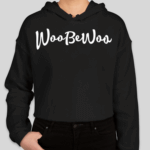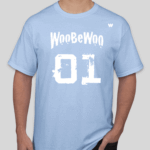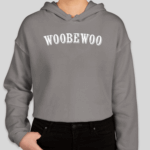Comprehensive Guide on How to Edit the WooCommerce Shop Page
If you’re running an e-commerce business using WooCommerce, you know how crucial it is to have a well-optimized shop page. A well-designed shop page can significantly enhance user experience, improve your site’s SEO, and ultimately boost sales. In this comprehensive guide, we’ll walk you through the steps to edit your WooCommerce shop page effectively.
Understanding the WooCommerce Shop Page
Before diving into the edition process, it’s essential to understand what the WooCommerce shop page is. By default, WooCommerce assigns a specific page as the shop page where all your products appear. This page serves as an archive for all your products, and it’s crucial to ensure that it reflects your brand and meets your customers’ needs.
Steps to Edit the WooCommerce Shop Page
1. Access the WooCommerce Shop Page
To start editing, you need to locate your shop page. Follow these steps:
- Log in to your WordPress dashboard.
- Navigate to **Pages** from the left-hand menu.
- Find the page Discover insights on Woocommerce How To Set Shop Page titled “Shop” and click on it.
- Install and activate your preferred page builder plugin.
- Open the shop page in the page builder editor.
- **Drag and drop** elements to design your page layout as desired.
2. Customize with Page Builder
Using a page builder like Elementor or WPBakery can make editing easier and more comprehensive. Here’s how you can do it:
3. Edit with WooCommerce Shortcodes
WooCommerce shortcodes offer a flexible Learn more about How To Migrate From Woocommerce To Shopify way to customize your shop page. Here are some useful ones:
- **Insert shortcodes** in the text editor of your shop page to display products according to your preferences.
4. Customize the Shop Page Appearance
Customizing the appearance of your shop page can make it stand out. Here’s how:
- Go to your WordPress dashboard.
- Navigate to **Appearance > Customize**.
- Select **WooCommerce > Product Catalog**.
- Adjust settings to change how products are displayed on the shop page.
5. Use Custom CSS for Advanced Styling
For advanced users, Custom CSS can further enhance your shop page’s look. Here’s a simple example to change the product title color:
.woocommerce-loop-product__title { color: #FF5733; }
- Add this CSS code in **Appearance > Customize > Additional CSS**.
6. Plugins to Enhance the Shop Page
Several plugins can enhance the functionality and appearance of your shop page:
- **WooCommerce Blocks**: Allows you to add new blocks for more dynamic layouts.
- **YITH WooCommerce Product Gallery & Image Zoom**: Enhances product images.
- **WooCommerce Product Table**: Displays products in a table format.
Best Practices for a High-Converting Shop Page
To ensure your WooCommerce shop page is not only visually appealing but also optimized for SEO and conversions, consider these tips:
- Use high-quality images and concise product descriptions.
- **Optimize product titles and descriptions** with relevant keywords.
- Implement easy navigation and filtering options.
- Ensure mobile responsiveness.
- Regularly update your shop page to reflect new products and promotions.
Conclusion
Editing your WooCommerce shop page doesn’t have to be daunting. With the right tools and techniques, you can create a page that is both functional and appealing. Remember to utilize page builders, shortcodes, and plugins to their fullest potential while keeping SEO best practices in mind. By following this guide, you’ll be well on your way to creating a WooCommerce shop page that not only attracts visitors but converts them into loyal customers.