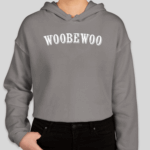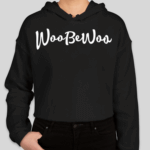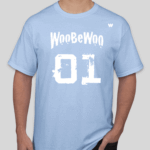How to Show WooCommerce Products on a Page: A Comprehensive Guide
Are you looking to show WooCommerce products on a page seamlessly? You’ve come to the right place. This comprehensive guide will walk you through the process, ensuring your e-commerce site displays products effectively to enhance user experience and drive sales. Whether you’re a beginner or an experienced WooCommerce user, this guide is structured to cater to all levels of expertise.
Why Display WooCommerce Products Effectively?
Displaying products effectively on your pages is crucial for several reasons:
- **Improved User Experience**: A well-organized product display can significantly enhance the user journey, making it easier for customers to find what they’re looking for.
- **Increased Sales**: By strategically placing products, you can optimize the sales funnel and increase conversions.
- **SEO Benefits**: Proper product display can improve your site’s search engine rankings, making it easier for potential customers to find your products.
- **Shortcode**: This is the most versatile shortcode that lets you display products based on various parameters like category, SKU, or ordering.
-
Compare
Product compare
 products
products - Compare
- Compare
- Compare
- Compare
- Compare
- Compare
- Compare
- Compare
- Compare
- Compare
- Compare
- Compare
- Compare
- Compare
- Compare
- Compare
- Compare
- Compare
-
Summer SaleCompare
WooBeWoo hoodie
Price range: $10.00 through $18.00 Select options This product has multiple variants. The options may be chosen on the product page -
Summer SaleCompare
Gray top
Price range: $12.00 through $13.50 Select options This product has multiple variants. The options may be chosen on the product page - Compare
- Compare
- Compare
- Compare
- Compare
- Compare
- Compare
- Compare
- Compare
-
Compare
Steps to Show WooCommerce Products on a Page
1. Using WooCommerce Shortcodes
WooCommerce offers a range of shortcodes that allow you to display products on any page with ease. Here’s how you can use them:
- **limit**: Number of products to display.
- **columns**: Number of columns to arrange products.
- **orderby**: Sort products by date, title, etc.
- **order**: Display products in ascending (ASC) or descending (DESC) order.
- ** Shortcode**: Use this shortcode to display a specific product page.
Replace “123” with the ID of the product you want to display.
2. Display Products by Category
To show products from a specific category, you can modify the shortcode like so:
Replace “category-slug” with the actual slug of your category. This method is excellent for organizing your products into collections or themes.
3. Use Widgets
WooCommerce also provides widgets that you can use to display products:
- **WooCommerce Product Categories**: This widget lets you display a list or dropdown of product categories.
- **WooCommerce Products**: Use this widget to show recent products, featured products, or products on sale.
To add these widgets, navigate to Appearance > Widgets in your WordPress dashboard.
4. Customize with Page Builders
Page builders like Elementor and WPBakery offer intuitive drag-and-drop interfaces to display WooCommerce products beautifully. Here’s how you can use them:
- **Elementor**: Add a new section, choose the WooCommerce Products widget, and customize the display settings.
- **WPBakery**: Use the WooCommerce products grid or carousel elements to showcase your products.
5. Implementing Custom Code
For those comfortable with coding, you can customize product display using hooks and filters. Here’s a simple example to show the most recent products:
function show_recent_products() { echo do_shortcode('
'); } add_action('woocommerce_before_main_content', 'show_recent_products', 5);
Best Practices for Displaying WooCommerce Products
- **Use High-Quality Images**: Ensure your product images are high-quality and optimized for web use.
- **Write Compelling Descriptions**: Include detailed and engaging product descriptions to entice potential buyers.
- **Optimize for Mobile**: Ensure your product pages are responsive and look great on all devices.
- **Monitor Performance**: Use analytics to track the performance of your product pages and make data-driven improvements.
Conclusion
By following these steps, you can show WooCommerce products on a page effectively, enhancing both user experience and your site’s SEO performance. Whether you use shortcodes, widgets, or page builders, WooCommerce provides flexible options to create a visually appealing and functional online Learn more about How To Secure Woocommerce Site store. Remember to continually optimize and test your product pages to ensure they meet your customers’ needs and drive sales. Happy selling!
By implementing these strategies, you will have a beautifully organized WooCommerce store that not only looks great but also performs exceptionally well in search engine rankings.