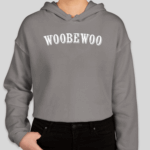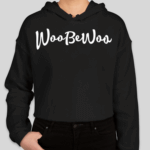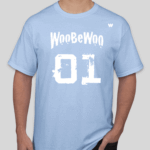Comprehensive Guide on How to Display WooCommerce Products on a Custom Page
Creating a tailored shopping experience for your customers can significantly enhance their browsing journey. If you operate a WooCommerce store, you may want to showcase your products on a custom page to better align with your brand’s aesthetic or specific marketing strategies. In this guide, we will explore various methods to display WooCommerce products on a custom page.
Understanding WooCommerce and Custom Pages
WooCommerce is a powerful eCommerce plugin for WordPress, enabling users to transform their websites into fully functional online stores. However, the standard setup might not meet all needs, prompting the need for custom solutions. Custom pages allow you to create unique layouts and tailor how products are showcased, enhancing both the user experience and conversion rates.
Methods to Display Products on a Custom Page
1. Using Shortcodes
Shortcodes are one of the easiest ways to display WooCommerce products on a custom page. WooCommerce comes with built-in shortcodes, allowing you to list products in various ways.
To use shortcodes, follow these steps:
- Navigate to the WordPress dashboard.
- Create a new page or edit an existing one.
- Insert the desired shortcode.
- Display all products:
Here are some useful WooCommerce shortcodes:
- Compare
Product compare
 products
products- Compare
- Compare
- Compare
- Compare
- Compare
- Compare
- Compare
- Compare
- Compare
- Compare
- Compare
- Compare
- Compare
- Compare
- Compare
- Compare
- Compare
- Compare
WooBeWoo hoodie
Price range: $10.00 through $18.00 Select options This product has multiple variants. The options may be chosen on the product pageGray top
Price range: $12.00 through $13.50 Select options This product has multiple variants. The options may be chosen on the product page- Compare
- Compare
- Compare
- Compare
- Compare
- Compare
- Compare
- Compare
- Compare
- Display specific products by IDs:
- Display products from a specific category:
- Display featured products:
2. Custom Page Templates
Creating a custom page template involves a deeper understanding of WordPress theme development. This method offers greater flexibility and control over the design and functionality of your product display.
To create a custom page template:
- Access your theme folder via FTP or the WordPress admin panel.
- Create a new PHP file and name it, e.g., Check out this post: How To Add Buy Now Button In Woocommerce Product Page `custom-product-page.php`.
- Add the following code at the top of the file:
<?php /* Template Name: Custom Product Page */
- Use WooCommerce functions to query and display products. For instance:
'product', 'posts_per_page' => 10 ); $loop = new WP_Query($args); if ($loop->have_posts()) { while ($loop->have_posts()) : $loop->the_post(); wc_get_template_part('content', 'product'); endwhile; } else { echo __('No products found'); } wp_reset_postdata(); ?>
- Save the file and upload it to your theme directory.
- Go to the WordPress dashboard, create or edit a page, and select your custom template from the ‘Page Attributes’ section.
3. Page Builders
Page builders like Elementor, WPBakery, and Divi offer user-friendly interfaces to design custom pages without coding. These tools often include WooCommerce modules or widgets to display products stylishly.
- Install your preferred page builder plugin.
- Open the page you want to edit with the builder.
- Use the provided WooCommerce elements or widgets to add products to your page.
4. Custom Plugins
If you’re looking for a more automated approach, consider custom plugins designed specifically for WooCommerce product display. These plugins often provide drag-and-drop interfaces and extensive customization options.
Some popular plugins include:
- WooCommerce Product Table
- ProductX – WooCommerce Blocks
- WooCommerce Blocks
Best Practices for Custom Product Pages
- **Optimize for SEO**: Use relevant keywords naturally throughout your content. Include meta descriptions and alt text for images.
- **Responsive Design**: Ensure your custom page is mobile-friendly to cater Explore this article on How To Downgrade Woocommerce Plugin to a broader audience.
- **Fast Loading Times**: Optimize images and scripts to improve page load speeds, enhancing user experience and SEO performance.
- **Clear Call-to-Actions**: Guide users towards making a purchase with prominent and clear call-to-action buttons.
Conclusion
Displaying WooCommerce products on a custom page can significantly enhance your store’s functionality and aesthetics. Whether you choose to use shortcodes, custom templates, page builders, or plugins, each method offers unique advantages. Implement these strategies Read more about How To Get Product Variation In Woocommerce to create a customized shopping experience that aligns with your brand’s goals and customer expectations. By doing so, you not only improve your site’s user experience but also boost your store’s SEO and conversion rates.