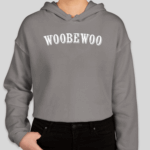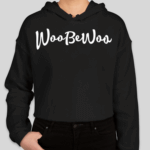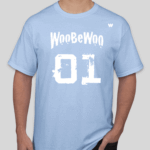How to Use WooCommerce Shortcodes in WordPress: A Comprehensive Guide
WooCommerce is a powerful e-commerce plugin for WordPress, enabling you to transform your website into a fully functional online store. One of the Read more about How To Create Collections In Woocommerce standout features of WooCommerce is its use of shortcodes, which allow you to easily add and customize various functionalities on your site without needing to write extensive code. In this comprehensive guide, we’ll explore how to use WooCommerce shortcodes in WordPress to enhance your e-commerce site.
What are Shortcodes?
Shortcodes are small code snippets that allow you to execute complex functionalities in WordPress with minimal effort. These codes are enclosed in square brackets and can be inserted into posts, pages, or widgets. WooCommerce comes with a variety of built-in shortcodes that you can use to display products, add to cart buttons, Read more about How To Enable Woocommerce Api and much more.
Why Use WooCommerce Shortcodes?
Using WooCommerce shortcodes provides several benefits:
- **Simplicity**: Easily add complex functionalities without coding skills.
- **Customization**: Tailor the appearance and behavior of your store.
- **Efficiency**: Save time by avoiding the manual coding of common tasks.
- ****: Displays the cart page.
- ****: Shows the checkout page.
- ****: Displays the user account page.
Login
Register
- ****: Allows users to track their orders.
- ****: Display products with optional parameters like category, tag, and limit.
-
Summer Sale
WooBeWoo hoodie
Price range: $10.00 through $18.00 Select options This product has multiple variants. The options may be chosen on the product page -
Summer Sale
Gray top
Price range: $12.00 through $13.50 Select options This product has multiple variants. The options may be chosen on the product page
How to Use WooCommerce Shortcodes in WordPress
Step 1: Install and Activate WooCommerce
Before you can use WooCommerce shortcodes, you must have the WooCommerce plugin installed and activated on your WordPress site. You can do this by navigating to the Plugins section in your WordPress dashboard, searching for “WooCommerce”, and clicking Install Now.
Step 2: Understanding Basic WooCommerce Shortcodes
WooCommerce offers a range of shortcodes for various functionalities. Here are some commonly used ones:
Step 3: Displaying Products Using Shortcodes
One of the most popular uses of WooCommerce shortcodes is to display products in a customized manner. Here are a few examples:
This shortcode will display 8 t-shirts in 4 columns, ordered by the latest additions.
Step 4: Customizing Product Display
WooCommerce shortcodes allow you to customize the product display to suit your needs. Here are some parameters you can use:
- **limit**: Number of products to display.
- **columns**: Number of columns for display.
- **orderby**: Sort order (e.g., date, price, popularity).
- **order**: Ascending or descending order.
Step 5: Using Advanced Shortcodes
For more advanced customization, consider using these shortcodes:
- ****: Display an add-to-cart button for a specific product ID.
This shortcode can be customized with additional CSS styling for a personalized button.
- ****: Show a single product’s full page, useful for landing pages.
Step 6: Incorporating Shortcodes in Widgets
You can also use WooCommerce shortcodes in WordPress widgets by enabling shortcodes in widgets. Add the following code to your theme’s `functions.php` file:
add_filter('widget_text', 'do_shortcode');
This allows you to use shortcodes in text widgets, providing more flexibility for your site’s design.
Best Practices for Using WooCommerce Shortcodes
- **Plan Your Layout**: Before adding shortcodes, plan the layout of your product pages to ensure a cohesive look.
- **Test Shortcodes**: After adding shortcodes, test them to ensure they display correctly across various devices.
- **Keep Updated**: WooCommerce regularly updates its features; ensure your shortcodes align with the latest version.
Conclusion
Understanding how to use WooCommerce shortcodes in WordPress can significantly enhance your e-commerce site’s functionality and appearance. By leveraging these powerful tools, you can create a more engaging and user-friendly shopping experience for your customers. Whether you’re displaying products, customizing your cart, or creating dynamic landing pages, WooCommerce shortcodes provide the flexibility and efficiency you need.
Incorporate these insights into your WordPress site, and watch your WooCommerce store thrive. Happy selling!