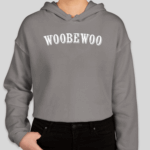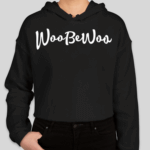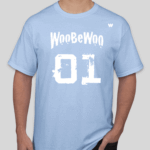How to Change Product Layout in WooCommerce: A Comprehensive Guide
WooCommerce is a versatile Discover insights on How To Set Up Instagram Shop With Woocommerce platform that allows users to create and manage online stores with ease. However, one of the most common queries among WooCommerce users is how to change the layout of their products. A customized product layout can significantly enhance user experience and increase conversions. In this guide, Check out this post: How To Edit Woocommerce Pages we’ll walk you through several methods to change the product layout in WooCommerce, ensuring that your online store stands out from the crowd.
Understanding WooCommerce Product Layout
Before diving into the customization, it’s essential to understand the default WooCommerce product layout. Typically, WooCommerce products are displayed in a grid format with thumbnails, product titles, prices, and add-to-cart buttons. While this standard layout is functional, customizing it can help align the store design with your brand’s aesthetics and improve customer engagement.
Why Change the Product Layout?
Customizing the product layout in WooCommerce can offer several benefits:
-
-
- Enhanced User Experience: Tailor the layout to better suit your target audience’s needs.
- Brand Consistency: Ensure that your product pages align with your overall brand image.
- Increased Conversion Rates: A well-designed layout can boost customer satisfaction and lead to higher conversion rates.
-
Methods to Change WooCommerce Product Layout
1. Using a WooCommerce-Compatible Theme
The easiest way to change the product layout is by using a WooCommerce-compatible theme. Many themes come with built-in options for customizing product pages.
-
-
- Choose a Theme: Select a theme that offers customizable product page layouts. Popular options include Astra, OceanWP, and Flatsome.
- Customize the Layout: Navigate to **Appearance > Customize** in your WordPress dashboard. Here, you can adjust various settings related to product layout, such as the number of products per row, product image size, and more.
-
2. Utilizing Page Builders
Page builders provide a visual way to design and customize your WooCommerce store without having to code.
-
-
- Elementor: With Elementor Pro, you can design custom product page templates. Simply drag and drop elements to create your desired layout.
- Divi Builder: Divi offers extensive customization options, allowing you to create unique product layouts using its intuitive builder.
-
3. Customizing WooCommerce Templates
For those comfortable with coding, customizing WooCommerce templates can offer complete control over the product layout.
-
-
- Locate the Template Files: WooCommerce template files are located in the `wp-content/plugins/woocommerce/templates` directory.
- Create a Child Theme: It’s essential to create a child theme to ensure that your changes aren’t lost during theme updates. Copy the relevant template files into your child theme folder.
- Edit the Template Files: Use a code editor to modify the template files. For example, to change the product layout, you might edit the `content-product.php` or `archive-product.php` files.
-
// Example: Customizing the product loop add_action('woocommerce_before_shop_loop', 'custom_woocommerce_product_loop', 20); function custom_woocommerce_product_loop() { // Your custom code here }
4. Using WooCommerce Shortcodes
WooCommerce shortcodes can be used to display products in a custom layout on any page or post.
-
-
- Product Grid: Use the `` shortcode to display products in a grid format. Customize attributes such as columns and order.
-
Compare
Product compare
 products
products - Compare
- Compare
- Compare
-
BundlesCompare
All Access Unlimited Sites Lifetime
Original price was: $899.00.$499.00Current price is: $499.00. Add to cart -
BundlesCompare
All Access One Site Annual
Original price was: $199.00.$99.00Current price is: $99.00. / year Add to cart - Compare
-
BundlesCompare
All Access One Site Lifetime
Original price was: $599.00.$299.00Current price is: $299.00. Add to cart - Compare
-
BundlesCompare
All Access Five Sites Lifetime
Original price was: $799.00.$399.00Current price is: $399.00. Add to cart -
BundlesCompare
All Access Unlimited Sites Annual
Original price was: $299.00.$199.00Current price is: $199.00. / year Add to cart -
BundlesCompare
All Access Five Sites Annual
Original price was: $349.00.$149.00Current price is: $149.00. / year Add to cart - Compare
- Compare
- Compare
- Compare
- Compare
- Compare
- Compare
- Compare
- Compare
-
Summer SaleCompare
WooBeWoo hoodie
Price range: $10.00 through $18.00 Select options This product has multiple variants. The options may be chosen on the product page -
Summer SaleCompare
Gray top
Price range: $12.00 through $13.50 Select options This product has multiple variants. The options may be chosen on the product page - Compare
- Compare
- Compare
- Compare
- Compare
- Compare
- Compare
- Compare
- Compare
- Compare
- Compare
-
Compare
- Example: ``
- Compare
- Compare
- Compare
- Compare
-
BundlesCompare
All Access Unlimited Sites Lifetime
Original price was: $899.00.$499.00Current price is: $499.00. Add to cart -
BundlesCompare
All Access One Site Annual
Original price was: $199.00.$99.00Current price is: $99.00. / year Add to cart - Compare
-
BundlesCompare
All Access One Site Lifetime
Original price was: $599.00.$299.00Current price is: $299.00. Add to cart
- Product Grid: Use the `
-
5. Installing WooCommerce Plugins
Plugins can add extra functionality and customization options for product layouts.
-
-
- WooCommerce Product Table: This plugin allows you to display products in a table format, providing a different look and feel.
- WooCommerce Customizer: This free plugin offers a range of customization options for WooCommerce product pages without needing to write code.
-
Best Practices for Changing WooCommerce Product Layout
-
- Test Responsiveness: Ensure that your new product layout is responsive and works smoothly on all devices.
- Optimize for SEO: Maintain SEO best practices by ensuring that all product descriptions, images, and metadata are optimized.
- Monitor Performance: After making changes, use tools like Google Analytics to monitor the impact on user engagement and conversion rates.
Conclusion
Changing the product layout in WooCommerce can significantly enhance your online store’s appearance and functionality. By utilizing themes, page builders, templates, shortcodes, and plugins, you can create a customized shopping experience that meets your brand’s unique needs. Remember to test your changes thoroughly to ensure a seamless user experience and improved performance.
By following the methods outlined in this guide, you’ll be well on your way to creating a stunning and effective WooCommerce store. Embrace the power of customization and watch your online business thrive!