How to Change Product Order in WooCommerce: A Comprehensive Guide
WooCommerce is a powerful, flexible e-commerce solution for WordPress that allows you to manage your online store effortlessly. However, one common challenge that many store owners face is how to change the order of products on their WooCommerce site. The default product order might not always align with your business strategy or marketing goals. This comprehensive guide will walk you through several methods to customize your product order in WooCommerce, ensuring your store displays products exactly as you want.
Why Change Product Order in WooCommerce?
Before diving into the methods, it’s important to understand why you might want to change the order of products in your WooCommerce store:
- **Highlight Bestsellers**: Displaying your bestselling products at the top can increase visibility and boost sales.
- **Seasonal Promotions**: Rearrange products to focus on seasonal items or special promotions.
- **Improved User Experience**: A well-organized product order can enhance navigation and help customers find what they need faster.
Methods to Change Product Order in WooCommerce
There are several ways to change the product order in WooCommerce. You can use the WordPress Dashboard, make use of shortcodes, or employ a plugin. Let’s explore each method in detail:
1. Change Product Order Using the WordPress Dashboard
WooCommerce provides a straightforward way to reorder products directly from the WordPress admin panel. Here’s how:
1. Log in to Your WordPress Dashboard.
2. Navigate to Products > All Products.
3. Click on Sorting at the top. This will allow you to drag and drop products in the order you Read more about How To Install A Woocommerce Theme want them to appear.
This method is simple and effective for Discover insights on How To Cancel Order In Woocommerce small to medium-sized catalogs where manual sorting is feasible.
2. Change Product Order with Shortcodes
For those who prefer coding, WooCommerce shortcodes offer a powerful way to customize product order on specific pages. Here’s an example of how you can use shortcodes to change product order:
- **orderby**: This attribute allows you to define the criteria for ordering products. Options include ‘date’, ‘title’, ‘price’, ‘rand’, etc.
- **order**: This attribute specifies the direction of the order. Use “ASC” for ascending or “DESC” for descending order.
3. Using a Plugin to Change Product Order
If you have a large catalog or require advanced sorting options, a plugin might be the best solution. Plugins offer additional features like sorting by sales, reviews, or custom attributes.
#### Recommended Plugins
- **Product Sort and Display for WooCommerce**: This plugin allows you to sort products in various ways, including by sales and reviews.
- **WooCommerce Product Table**: This powerful plugin lets you create custom product tables where you can define product order based on multiple criteria.
4. Change Product Order Programmatically
For developers, altering product order programmatically in WooCommerce provides full control and customization. Here’s a basic snippet to change the order by popularity:
function custom_woocommerce_product_order( $query ) { if ( is_shop() || is_product_category() ) { $query->set( 'orderby', 'meta_value_num' ); $query->set( 'meta_key', 'total_sales' ); $query->set( 'order', 'DESC' ); } } add_action( 'woocommerce_product_query', 'custom_woocommerce_product_order' );
Best Practices for Changing Product Order
- **Test Before Going Live**: Always test changes in a staging environment to ensure no disruptions occur on your live site.
- **Consider User Experience**: Prioritize ordering that benefits the user, such as by popularity or new arrivals.
- **Regularly Update**: Regularly revisiting and adjusting product order based on sales data or marketing strategies can enhance overall store performance.
Conclusion
Changing the product order in WooCommerce is a powerful tool that can significantly impact your store’s performance. Whether you’re highlighting new products, promoting sales, or improving navigation, WooCommerce offers multiple ways to customize product display. By following the methods outlined in this guide, you can ensure your products are presented optimally, boosting both user experience and sales. Remember to regularly review and adjust your product order to align with your business goals and market trends.