How to Get WooCommerce Product Category: A Comprehensive Guide
WooCommerce is a powerful plugin for WordPress that transforms your website into a fully functional e-commerce platform. One of the most essential aspects of managing a WooCommerce store is organizing your products effectively, which is where product categories come into play. In this guide, we will explore how to get WooCommerce product categories and utilize them to improve your store’s functionality and user experience.
Understanding Product Categories in WooCommerce
Before we delve into retrieving product categories, it’s crucial to understand what they are and why they matter. Product categories allow you to group similar products, making it easier for customers to find what they’re looking for. This not only enhances the shopping experience but also improves the SEO of your online store by creating a structured hierarchy.
Why Use Product Categories?
- Improved Navigation: Categories simplify the navigation process for customers.
- SEO Benefits: Well-structured categories can enhance your site’s visibility in search engines.
- Better Organization: They allow you to keep your store organized and efficient.
How to Get WooCommerce Product Categories
Retrieving product categories in WooCommerce can be useful for various purposes, such as displaying them in a custom template or using them in a plugin. Below are some methods to get WooCommerce product categories effectively.
1. Using WooCommerce Shortcodes
WooCommerce provides built-in shortcodes to display product categories on any page or post. This is one of the simplest ways to show categories without any coding knowledge.
#### Example:
To display all product categories:
- number: Limits the number of categories displayed.
- columns: Defines how many columns to use for displaying categories.
2. Retrieving Categories Programmatically
For those who are comfortable with coding, WooCommerce offers a robust API to fetch product categories programmatically.
#### Example Code:
To get a list of all product categories, you can utilize the following PHP code:
$args = array( 'taxonomy' => 'product_cat', 'orderby' => 'name', 'order' => 'ASC', 'hide_empty' => false, );
$product_categories = get_terms($args);
foreach ($product_categories as $category) {
echo ‘
‘ . $category->name . ‘
‘;
echo ‘
‘ . $category->description . ‘
‘;
}
- taxonomy: Specifies the taxonomy type, in this case, ‘product_cat’.
- orderby and order: Control the sorting of categories.
- hide_empty: Determines whether to hide categories without products.
3. Using WooCommerce Widgets
WooCommerce also offers widgets that can be added to your theme’s sidebar or footer to display product categories.
- Navigate to Appearance > Widgets in your WordPress admin panel.
- Drag and drop the ‘Product Categories’ widget to your desired widget area.
- Configure the widget settings to customize the display of categories.
4. Utilizing WooCommerce Blocks
With the Gutenberg editor, WooCommerce has introduced blocks that make it easier to add product categories to your pages.
- Open the page or post where you want to Read more about How To Change Cart Page In Woocommerce display categories.
- Click on the ‘+’ icon to add a new block.
- Search for ‘Product Categories List’ and add it to your page.
Best Practices for Using Product Categories
To get the most out of your WooCommerce categories, consider these best practices:
Optimize Category Descriptions
- Keywords: Incorporate relevant keywords naturally to improve SEO.
- Engaging Content: Write compelling descriptions that guide and inform customers.
Use Clear and Concise Category Names
- Descriptive: Ensure category names accurately reflect the products within.
- Simple: Avoid overly complex names to maintain clarity.
Regularly Update Categories
- Review: Periodically review and update categories to align with product changes.
- Refine: Merge or split categories as needed to improve organization.
Conclusion
Understanding how to get WooCommerce product categories is integral to managing a successful online store. Whether you choose to use shortcodes, programmatically retrieve categories, or utilize widgets and blocks, these methods will enhance your site’s organization and user experience. By following best practices and leveraging categories effectively, you can boost your store’s SEO and make it easier for customers to discover and purchase your products.
Implement these strategies today to harness the full potential of WooCommerce product categories and drive more traffic and sales to your online store.