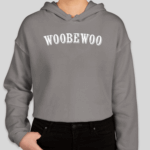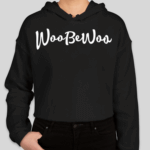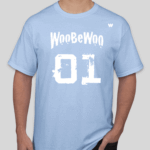How to Show All Products on One Page in WooCommerce: A Comprehensive Guide
If you’re running a WooCommerce store, one of the most common requests you might encounter is how to show all products on one page. Whether it’s for a streamlined shopping experience or to make navigation easier, displaying all products on a single page can significantly enhance user experience. This guide will walk you through the steps to achieve this efficiently.
Why Show All Products on One Page?
Before diving into the technical steps, it’s important to understand the benefits of displaying all products on one page in WooCommerce:
- **Improved User Experience**: Visitors can view all available products without navigating multiple pages.
- **Increased Sales**: Easier navigation can lead to a higher conversion rate as users can quickly find what they want.
- **SEO Benefits**: A single, comprehensive page can improve search engine indexing.
- First, create a new page in WordPress.
- Use the following shortcode:
- Read more about How To Integrate Stripe With Woocommerce
Step-by-Step Guide to Display Learn more about How To Regenerate Woocommerce Pages All Products on One Page
Step 1: Adjust WooCommerce Settings
The first step involves adjusting your WooCommerce settings to display more products per page.
1. Navigate to WooCommerce > Settings in your WordPress dashboard.
2. Click on the Products tab and then the Display section.
3. Here, you can set the Products per Page option. To show all products on one page, you might need to enter a high number or use custom code for more flexibility.
Step 2: Use a Shortcode
WooCommerce offers a built-in shortcode to display products. You Read more about How To Set Up Flat Rate Shipping In Woocommerce can customize this shortcode to show all products on one page.
- Compare
Product compare
 products
products- Compare
- Compare
- Compare
All Access One Site Annual
Original price was: $199.00.$99.00Current price is: $99.00. / year Add to cartAll Access Unlimited Sites Lifetime
Original price was: $899.00.$499.00Current price is: $499.00. Add to cart- Compare
All Access One Site Lifetime
Original price was: $599.00.$299.00Current price is: $299.00. Add to cart- Compare
All Access Five Sites Lifetime
Original price was: $799.00.$399.00Current price is: $399.00. Add to cartAll Access Unlimited Sites Annual
Original price was: $299.00.$199.00Current price is: $199.00. / year Add to cartAll Access Five Sites Annual
Original price was: $349.00.$149.00Current price is: $149.00. / year Add to cart- Compare
- Compare
- Compare
- Compare
- Compare
- Compare
- Compare
- Compare
- Compare
WooBeWoo hoodie
Price range: $10.00 through $18.00 Select options This product has multiple variants. The options may be chosen on the product pageGray top
Price range: $12.00 through $13.50 Select options This product has multiple variants. The options may be chosen on the product page- Compare
- Compare
- Compare
- Compare
- Compare
- Compare
- Compare
- Compare
- Compare
- Compare
- Compare
- **limit=”-1″**: This ensures all products are displayed. Adjust the **columns** parameter to set how many products per row you want to show.
Step 3: Modify Theme Files (Optional)
If you are comfortable with editing theme files, you can modify your theme’s functions.php file to customize product display further.
- Access your theme’s functions.php file via FTP or the WordPress theme editor.
- Add the following code snippet to override the default number of products per page:
add_filter('loop_shop_per_page', 'show_all_products', Learn more about How To Set Up Woocommerce Subscriptions 20); function show_all_products($cols) { // Set the number of products per page to a very high number return 1000; }
Step 4: Use a Plugin
For those who prefer not to delve into code, plugins provide a simple solution. Consider using plugins like WooCommerce Product Table to display products in a table format.
- Install and activate the **WooCommerce Product Table** plugin.
- Configure the settings to show all products on one page. Many plugins offer customizable options like search filters, sorting, and more.
Step 5: Optimize the Page
Once you’ve set up your page to display all products, focus on optimization to ensure fast loading times and smooth navigation.
- **Use Lazy Loading**: For pages with many images, lazy loading can significantly improve performance.
- **Optimize Images**: Compress images to reduce file size without losing quality.
- **Utilize Caching**: Implement caching solutions to speed up page load times.
Conclusion
Displaying all products on one page in WooCommerce is a powerful way to enhance user experience and potentially boost sales. By following the steps outlined above, you can create a seamless, user-friendly shopping experience for your customers.
Whether you choose to use shortcodes, modify theme files, or leverage plugins, ensure that your page remains optimized for performance and SEO. Remember, a well-structured and fast-loading page not only pleases your customers but also ranks better in search engine results.
By effectively managing your WooCommerce settings and utilizing the right tools, you can easily show all products on one page, providing a comprehensive view that appeals to both users and search engines alike.