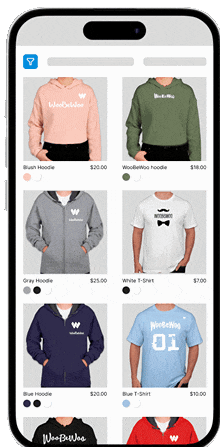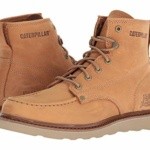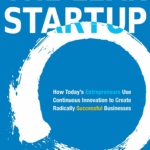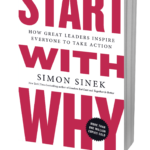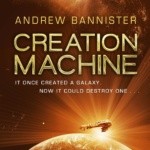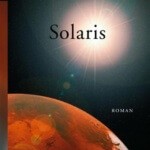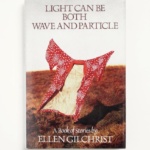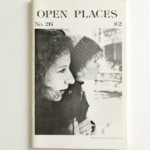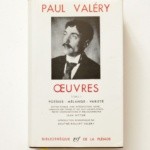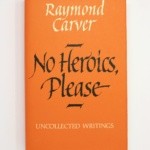Comprehensive Guide on How to Hide WooCommerce Products
WooCommerce has become a cornerstone for many online businesses, providing a robust platform to showcase products and manage sales. However, there are times when you might need to hide products from certain users or during specific campaigns. This comprehensive guide will walk you through various methods to hide WooCommerce products effectively, ensuring your online store runs seamlessly.
Why Hide Products in WooCommerce?
Before diving into the technical aspects, it’s essential to understand why you might need to hide products:
- Seasonal Promotions: Certain products might only be available during specific times of the year.
- Inventory Management: Temporarily hide out-of-stock items to maintain a clean and professional look.
- Exclusive Sales: Offer products exclusively to specific user groups or as part of a private sale.
- Testing Products: Launch products in beta mode, visible only to select users for testing purposes.
- Draft or Private Status: Change the product’s status to ‘Draft’ or ‘Private’ to remove it from public view.
- Catalog Visibility: Navigate to the product’s edit page. Under the ‘Publish’ section, you’ll find ‘Catalog visibility’. Here, you can set the product to be hidden from the shop page and search results.
How to Hide Products in WooCommerce: Methods and Techniques
1. Using WooCommerce Settings
The simplest way to hide a product is through WooCommerce settings:
2. Utilizing WooCommerce Built-in Shortcode
WooCommerce shortcodes provide a flexible way to control product visibility:
WooCommerce Product Filter
From: $59.00 / year Select options This product has multiple variants. The options may be chosen on the product pageProduct compare
 products
productsWooCommerce Product Table
From: $49.00 / year Select options This product has multiple variants. The options may be chosen on the product pageWooCommerce Currency Switcher
From: $49.00 / year Select options This product has multiple variants. The options may be chosen on the product pageSandals
Select options This product has multiple variants. The options may be chosen on the product page- Compare
- Compare
- Compare
- Compare
- Compare
- Compare
- Compare
- Compare
- Compare
- Compare
- Compare
- Compare
- Compare
- Compare
- Compare
- Compare
- Compare
- Compare
- Compare
- Compare
- Compare
- Compare
- Compare
- Compare
- Compare
- Compare
- Compare
- Compare
- Compare
- Compare
- Compare
- Compare
- Compare
- Compare
- Compare
- Compare
- Compare
- Compare
- Compare
- Compare
- Compare
WooCommerce Product Comparison
Select options This product has multiple variants. The options may be chosen on the product page- Compare
- Compare
- Compare
Comfortable Sneakers
Original price was: $23.00.$19.00Current price is: $19.00. Add to cart- Compare
- Compare
- Compare
WooCommerce Product Pricing Table
Select options This product has multiple variants. The options may be chosen on the product page
This shortcode can be placed on pages where you want to hide specific products. It’s a quick way to manage visibility without altering the product settings.
3. Using Product Categories and Tags
Reorganizing categories and tags can help in effectively hiding products:
- Unassign Categories: Remove the product from any visible categories, making it less accessible.
- Custom Tags: Use specific tags that are not linked to any visible categories or pages.
4. Implementing Custom Code Snippets
For those comfortable with coding, adding custom PHP snippets to your theme’s `functions.php` file offers advanced control:
function hide_specific_products( $q ) { $hidden_products = array( '123', '456' ); // Replace with your product IDs if ( ! is_admin() && $q->is_main_query() ) { $q->set( 'post__not_in', $hidden_products ); } } add_action( 'pre_get_posts', 'hide_specific_products' );
This code will hide products with specified IDs from the main query, making them invisible to users.
5. Employing WooCommerce Plugins
Several plugins offer enhanced control over product visibility:
- WooCommerce Protected Categories: Allows you to create password-protected categories.
- WooCommerce Members Only: Restricts product visibility based on user roles.
These plugins provide a user-friendly interface to manage product visibility without delving into code.
Best Practices for Hiding WooCommerce Products
Optimize for SEO
While hiding products, ensure your SEO efforts are not compromised:
- Redirect Hidden Products: Use 301 redirects to guide users from hidden products to relevant alternatives.
- Customize Meta Tags: For temporarily hidden products, update meta tags to avoid confusion for search engines.
- Monitor Crawl Errors: Regularly Learn more about How To Add Brand Name In Woocommerce check for crawl errors in Google Search Console to ensure hidden products aren’t causing issues.
Maintain User Experience
- Inform Your Users: If products are temporarily hidden, inform users with notifications or banners about their availability.
- Keep Navigation Intuitive: Ensure hidden products don’t disrupt the navigation flow of your store.
Conclusion
Effectively managing product visibility in WooCommerce is crucial for maintaining a professional and functional online store. Whether you’re using built-in settings, shortcodes, custom code, or plugins, the key is to ensure that your methods align with your business goals and enhance user experience.
By following these comprehensive strategies, you can ensure your WooCommerce store runs smoothly while keeping certain products out of sight until they’re ready for the spotlight. Remember, the goal is to manage visibility without compromising on SEO or user experience.