The WooCommerce Product Filter plugin gives extremely fast and powerful filtering capabilities to your online store to make it easier to navigate the site and make shopping quick and enjoyable.
Moreover, the Product Filter comes with the Ajax option, which makes your store even faster and more comfortable in terms of UX.
Filtering products and displaying results in the browser will be performed in the background without a full reload of the page, both with auto filtering and filtering using the “Filter” button.

How does Ajax work?
You can enable/disable Ajax filtering in just one click, without programming knowledge. When enabled, Ajax allows filtering to start as soon as filter items are changed and the page automatically reloads, filtering results are displayed instantly.
- An example of how Auto Filtering works with Ajax:
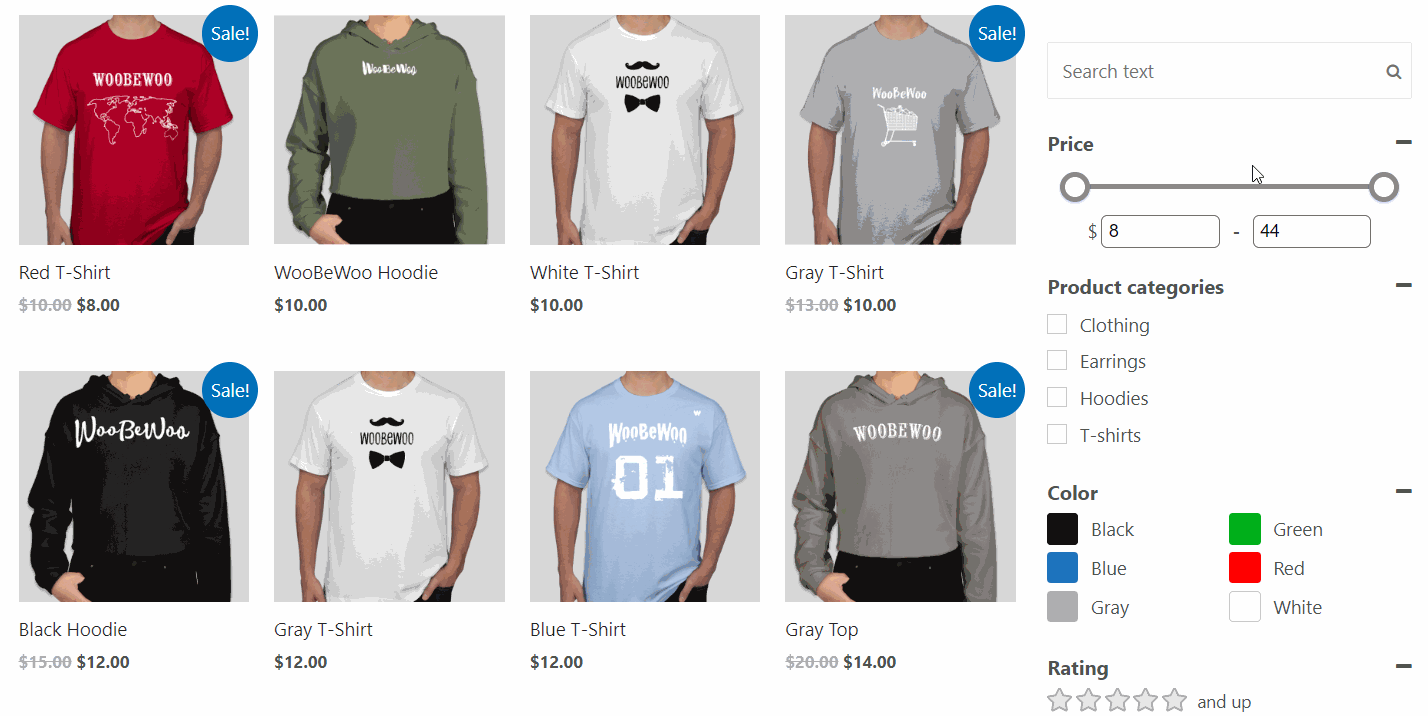
- And AJAX filtering with the Filter Button:
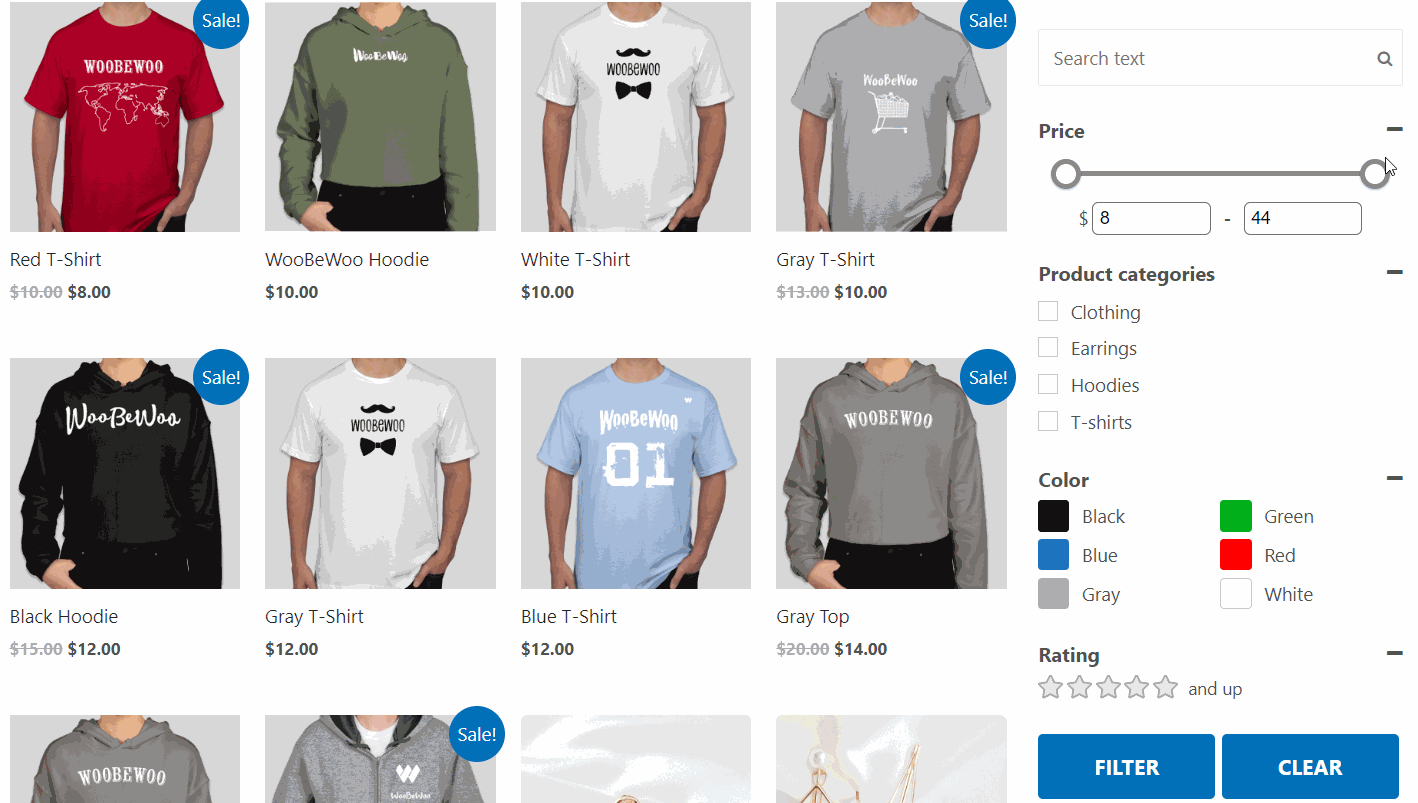
If you want to load the filtering results traditionally, with a full reload of the page, then disable the Ajax option. Check out this documentation article to learn more about setting up Ajax mode and its additional features.