The WooBeWoo Product Filter plugin comes with everything you need to organize filtering for any purpose. For example, you can turn on Floating Mode and your filter will appear in a pop-up window, giving your store a unique look and more space for products.
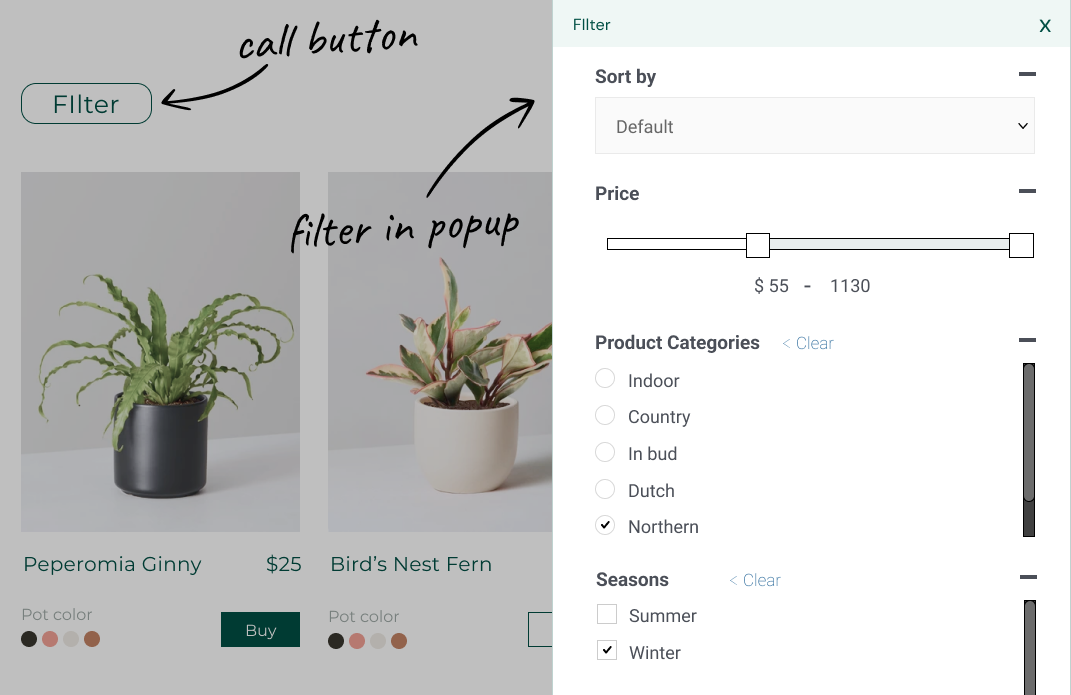
Thanks to Floating Mode, users of the filter from WooBeWoo will be able to create and completely configure popup filters without code, fully customize the appearance and behavior of the popup, as well as customize the appearance of the popup button, and much more.
Improve your UX by using WooBeWoo’s popup Product Filter and make your shop look attractive. Your powerful filter setup will help make an exceptional impression on your website visitors.
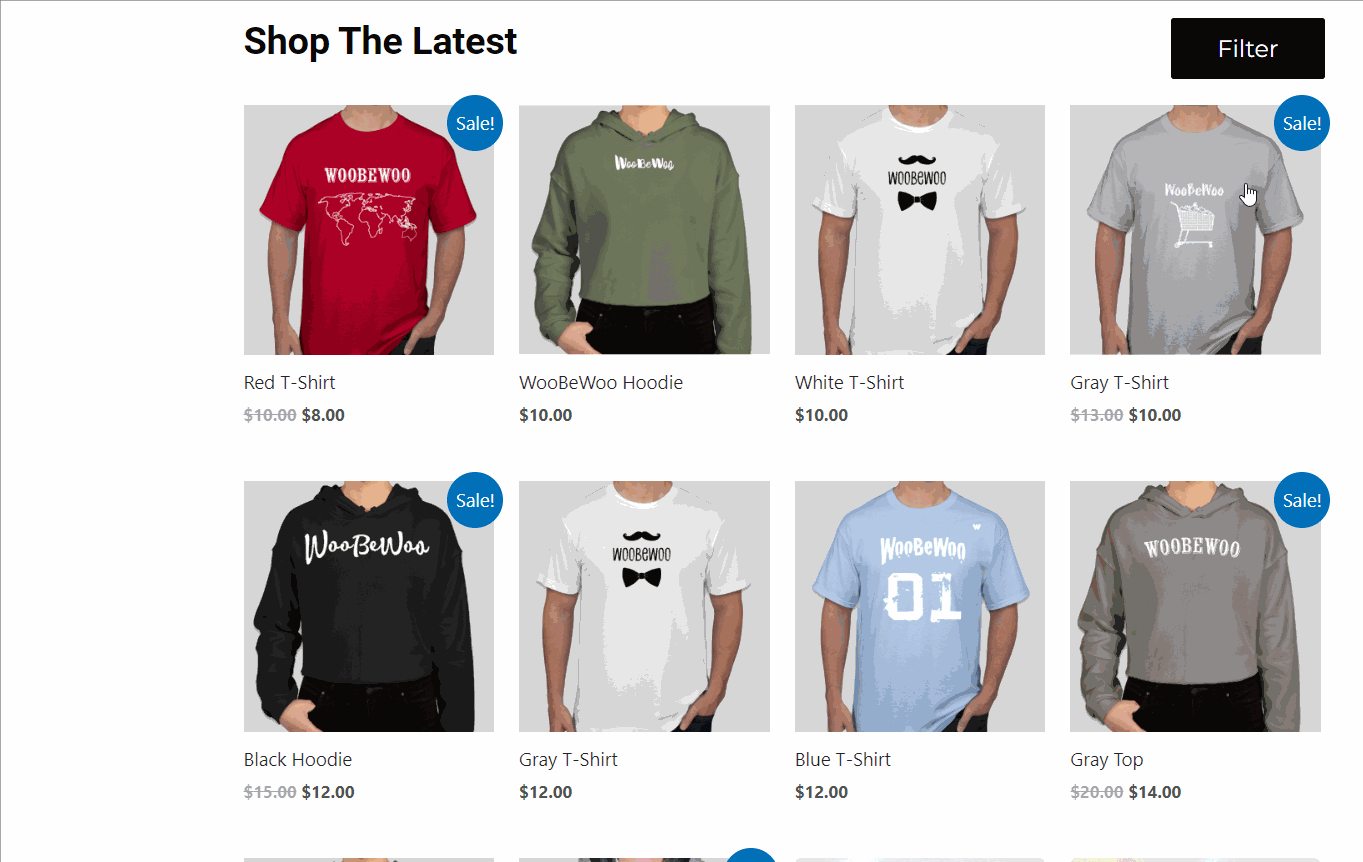
Each popup element is customizable
Thanks to an intuitive builder, you can customize each element of the popup without code, namely:
- Define different popup behavior for each device (mobile/desktop).
- Use a standard button to call the Filter or any element on the page.
- Full customization of the call button: size, font, color, style, borders, padding, and more.
- Customization of each popup element, such as title; background; borders; padding and margin; shadow, close icon, and scrollbar.
- Style the overlay remaining area when the popup is open. (darken, blur, etc.)
- Full control over popup animation: Arrival side; stop position; animation speed; close popup after action.
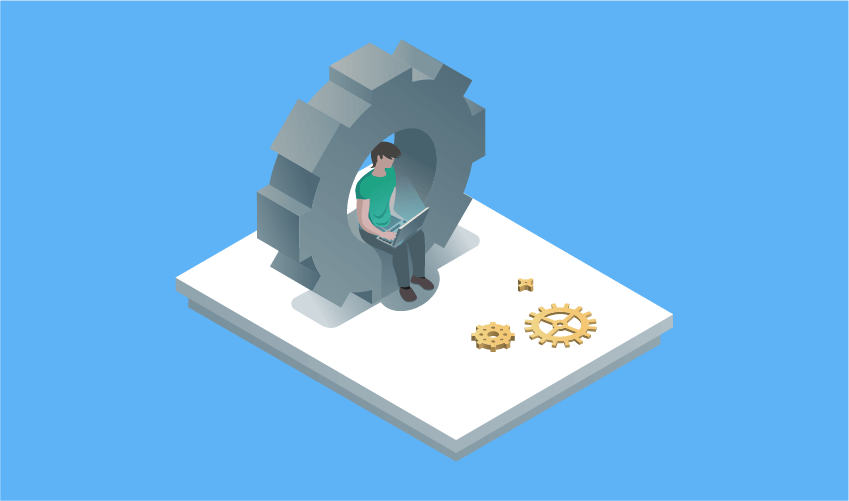
Check out this documentation article to learn more about setting up a popup filter with Floating Mode.