![]()
E-commerce is one of the largest markets in the world. If you want to be a part of it, then now is the right time to start your own online store. Of course, before this, you need to care about the warehousing, customer support, logistics, manufacturing, and much more others. Sounds too hard? Okay, there is another variant – create a dropshipping store.
Dropshipping: what is this
Dropshipping is the method to start your own business with much fewer resources and finance. The biggest difference between it and the standard retail model is that you needn’t warehouse your own inventory. In other words, you assign an agreement with a wholesaler to start selling their products on your platform without caring the details such as stocks, picking, packing, and shipping.
![]()
![]() Attention
Attention ![]()
The biggest difference between dropshipping and the standard retail model is that you needn’t warehouse your own inventory
![]()
Here is a quick guide how dropshipping business model works:
- The merchant creates a dropshipping store (in our case on the WooCommerce platform) and sets up any price regardless of the product’s actual price (the difference is your commission)
- Customers find the good and make the orders on the merchant’s site
- Then, the merchant handles the order, notifies the supplier, and makes a payment
- Actual product seller packages and ships the product
- After a few days, the customers receive their products.
![]()
The dropship model
Dropshipping model has a lot of benefits like:
- Easy process to start
- Easy to scale the business and manage it
- You do not need a lot of money
- It is a flexible business model.
Of course, like any other things in the world, the dropsipping also has disadvantages. Notable are small margins, weak control of the whole order processing parts, and challenging customer service.
So, if you are still want to create a dropshipping – let’s start!
Dropshipping: where to start
First of all, you need to select the niche and the industry where you want to operate. Although dropshipping has a very flexible model meaning you can change the operating sphere without any loss of money, you need to do it carefully after a lot of research. Why? Because your time is still the main resource. For example, we want to sell bags.
Secondly, you need to install WordPress and, then, set up the WooCommerce plugin. It has a lot of themes, which is defined as the overall look and layouts of your future site. Select the best one and move on.
Dropshipping: how to create the products
Now you have a beautiful store but it doesn’t have the most important thing – products. There are two main ways to add them:
- Find the item’s seller, save them, and then create the products manually
- Get from the seller a product’s base and upload them.
If you select the first approach, then, navigate to Products -> Add New. For the second one, select Import in the same directory, and unload goods from a CSV file.
![]()
Add New/Import option
Dropshipping: creating the product table
Product table allows you to organize all your goods in a structured way. But WooCommerce has limited capabilities, so let’s install and activate WooBeWoo Product Table plugin. After that, create a new table in the plugin’s menu and add your products to the table.

Add the products to the table
Set the table properties, tune all the settings and customize the design. Do not forget to add the Buy column and multiple Add to cart option.
![]()
Product table
Dropshipping: filtering
In order to simplify the process of searching and save customer’s type, you can add filters to the table.
WooBeWoo Product Table plugin allows you to add filters for item’s attributes and categories. You can enable this option in the Settings -> Features tab.
![]()
Attribute and category filters
For the advanced filtering, please, use the WooBeWoo Product Filter plugin. Here you can set up filters for:
- Price
- Price range
- Categories
- Tags
- Author
- Featured
- On sale
- In Stock, etc.
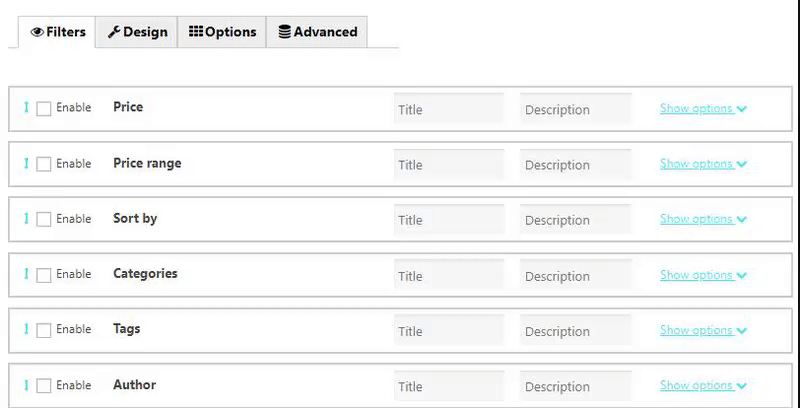
WooBeWoo Product Filter
Congratulations! Now you have a beautiful product’s table with advanced filtering. People can find the goods and add them to cart. To tell the truth, there is just a beginning, because WooCommerce has a lot of useful plugins and options to extend your opportunities. Find about them more!