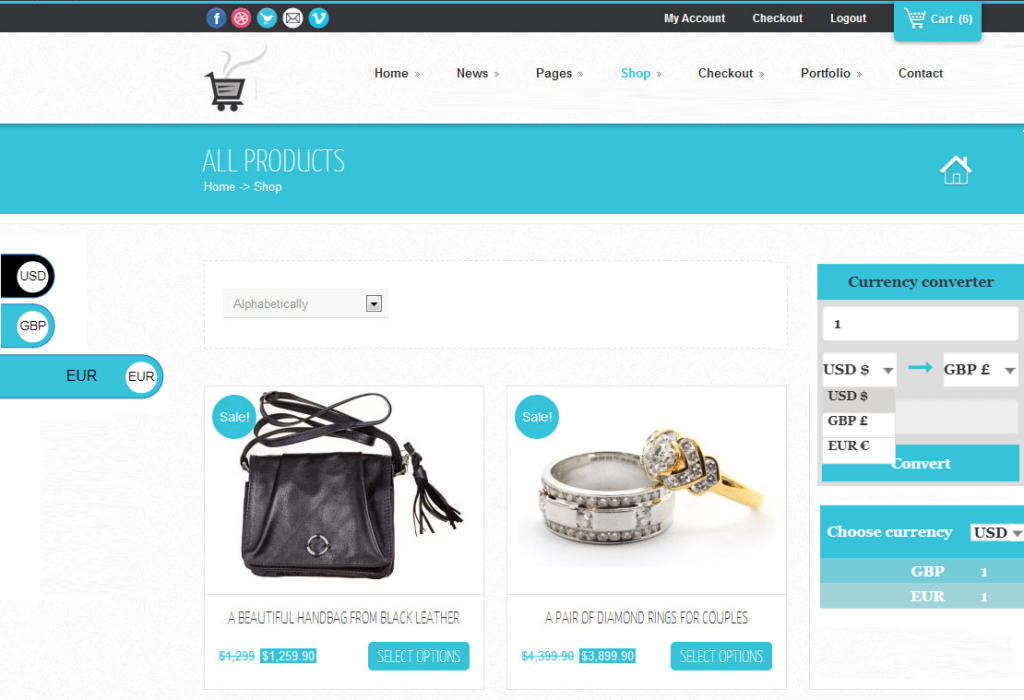 If you start to read this article, it means you realized that customers of your WooCommerce store come from all over the world. Also, you may know that customers prefer to deal with their native currency to avoid currency exchange rates. Especially it is true for stores that cater to a global audience.
If you start to read this article, it means you realized that customers of your WooCommerce store come from all over the world. Also, you may know that customers prefer to deal with their native currency to avoid currency exchange rates. Especially it is true for stores that cater to a global audience.
Since usability is a priority and a purchase is the ultimate goal of any online store, the possibility to change the currency is very important for your sales.
Therefore you can make customer’s user experience as best as possible and improve sales in one go.
So how you can facilitate your global customers?
The answer is simple! You must add a Woocommerce Currency Switcher that allows your customers to see the product price and pay in their local currency.

The advantages of using Switcher
- for your customers:
- Removes the hassle of currency conversion.
- Currency can be changed automatically according to a visitor’s IP.
- Allows customers to pay in their preferred currency.
- for you:
- Expand the business base to other countries without having to create a separate new store.
- Four modes: currency switcher, currency converter, currency rates and tooltip.
- An intuitive interface.
- The free version of WooCommerce Currency Switcher plugin allows you to work with unlimited currencies. On the other hand, the pro version allows you to use more useful features as Geo IP rules, adding custom flags and currencies, automatic updates, converter and rates modes.
- Four currency aggregators, so you can pick the best rate for you.
- Option to customize the exchange rate update frequency.
- Fully compatible with PayPal for WooCommerce.
The disadvantages:
- None

Would you like to add Currency Switcher, converter or rate modes to your shop to higher your store conversion rate?
Read more about how to do it easy and fast!
Configure WooCommerce Currency Switcher Plugin
The settings of WooCommerce Currency Switcher are intuitive and explanatory.
In this example we will use only free version functionality:
Step 1. Add Currencies
To configure the WooCommerce Currency Switcher plugin, go to WooCommerce → Settings → Currency.
- Set the main currency and select additional ones.
- Currency code, a symbol, a flag will be selected automatically
- Select the position of the currency sign, cents displaying.
- Select the Currency Aggregator in the Options tab.
- Press Get rate to set the currency rate relative to the main. Or add rate manually.
- Click the “Save Changes” button.
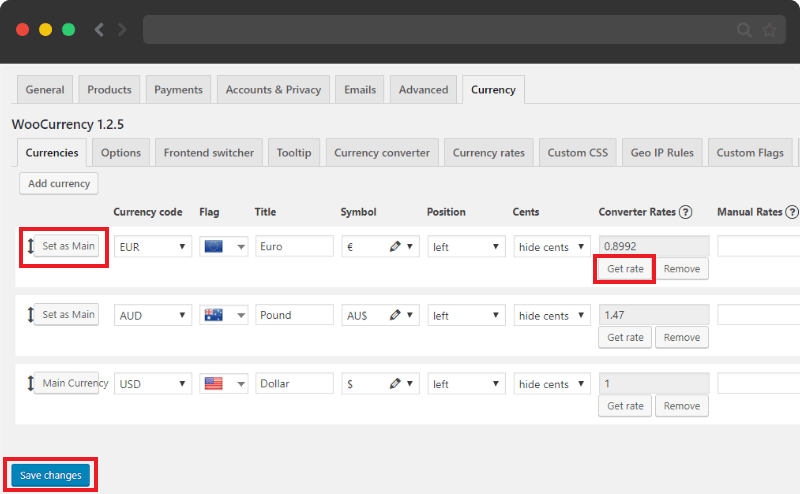
Step2. Customize the Frontend Switcher
This tab allows you to set the design of the currency switcher and add the condition to display it on the exact pages you need.
- Select the type of module – Simple, Rotating, Floating.
- Set the design of module – content, layout, position, offset, transparency, colour for text, background, borders and more.
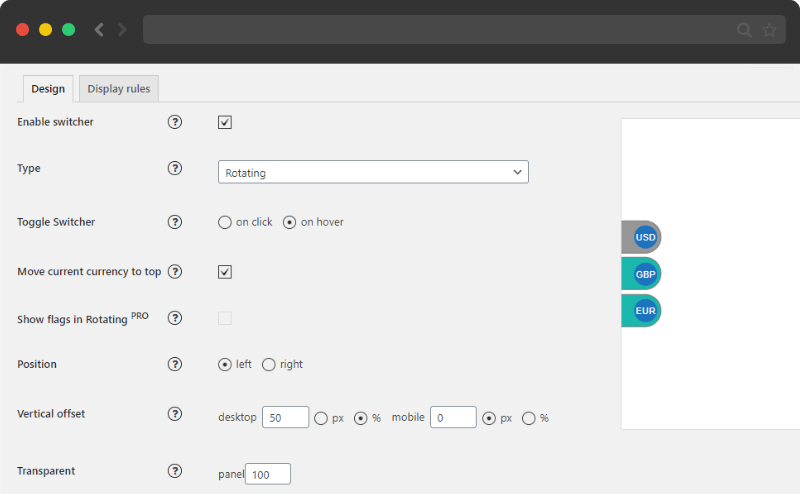
Step 3. Add Currency Switcher to the website
- Move to the Display rules tub and select the devices on which the panel should be displayed.
- Enable “Display everywhere” to display the panel on each page.
-
Select pages from the list on which you want to hide or display module. If you turn Display everywhere on – module will be hidden on selected pages. If Display everywhere off – module will be displayed only on the selected pages. The widget is added to the front-end similarly to any other WordPress widget.
- Save the settings.
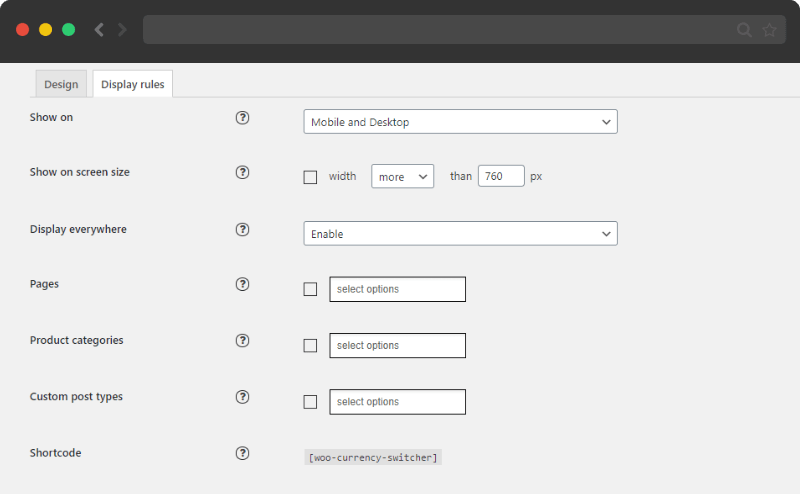
DONE!
Responsive, elegant currency switcher will attract a sustainable number of traffics from countries all over the world.
For more detailed information about the plugin, read the plugin documentation.
Summing Up!
Now you know how to set up WooCommerce currency switcher to offer multiple currency options for your customers. This is a great way to boost your sale and higher your store conversion rate.
You will be impressed by how useful this plugin brings to you! With lots of excellent features, WooCommerce Currency Switcher would be really helpful to improve your site quality.
If you have any query regarding this article, then feel free to ask me via the comment section below.