While creating a WordPress website you should choose a working theme. Essentially, choosing the theme means choosing the “basic” design of the website. Trying to find an “ideal topic” among the variety may arise a “problem of choice”: there are many proposals, but not a single option is fully suitable.
But if you use WordPress, then, for sure lately you hear more and more often from people who are also connected with WordPress about the Divi theme.
What is it, how to use it, and is the Product Filter by WooBeWoo compatible with the Divi theme? This is what we are going to find out in this article.
Divi theme – what is it?
As the Elegant Themes developers argue, Divi is more than just a WordPress theme, it is a completely new website building platform that replaces the standard WordPress post editor with an excellent visual editor. It can be enjoyed by both design professionals and novices. It is giving you the ability to create impressive designs easily and efficiently.
But is that true? Let’s highlight the main pros and cons of the presented topic.

Benefits of the DIVI theme
- Modern design
8 out of 10 websites have a problem of very poor design. This situation is common because the owners or specialists are trying to achieve uniqueness without having the appropriate resources. The desire is understandable. However, if there are no significant budgets, a good website with a modern design can be obtained thanks to DIVI without high costs.
Minimalism, adaptability, convenience – all these advantages can be obtained by using this theme.
- Supporting many languages
Clients around the world can easily use this theme. Many WordPress themes come with a lack of multilingual support, which can be difficult to use. DIVI has everything ok with this.
- Page builder
Divi Builder is essentially a page builder (constructor) with which you can speed up the creation of website pages on WordPress. It is built into the Divi theme, the Extra theme, and also exists as a standalone plugin that can be plugged into any WordPress theme / The builder allows you to create WordPress pages without any coding knowledge. You can build the page visually. Divi Builder comes with 46 different modules – design elements for the content on the page and 600+ PRE-LAYOUT PAGES.
- Drag and Drop.
Building pages using the simple drag-and-drop method makes it possible to create pages without using various backend or frontend editors.
- Editing in the frontend.
Many users adore this theme for the possibility of designing directly in the front part. Working on the design in real-time significantly speeds up the process, allowing you to immediately evaluate certain changes.
- A/B-testing
It is an advanced tool for optimizing the content and appearance of a resource in general. During A/B-testing, different users are shown different versions of the same page, and the built-in system collects statistics on their behavior, allowing them to evaluate which option turned out to be more attractive in terms of achieving marketing goals. We especially emphasize that statistics collection does not require the connection of any other third-party specialized systems for this – all this is already in the designer itself.
- Other features
- Stylish, comfortable design from the start;
- The convenience of filling;
- Adaptability for mobile devices.
Сons of this WordPress theme
- Price.
We want to warn you right away that the pleasure of using this theme can hardly be called cheap – $ 89 per year. Therefore, before deciding to purchase this topic, you should think about the elementary profitability of this venture.
- Code.
Whatever, Divi is a representative of the large Builder family, and they all have a common drawback – code redundancy (it is also called “dirty HTML”). The reasons, probably, are obvious – this is the payback for finding a universal tool. For a website, this can cause large page sizes, slower loading, and, as a result, SEO problems.
- Server requirements.
Divi is extremely demanding on the server. Such moments as the PHP version, the amount of memory can significantly reduce the speed of the website, or even make it completely impossible to use themes.
- Backward compatibility.
One of the most significant drawbacks in our opinion is the difficulty in switching to another topic or the complete rejection of Divi. The work is structured in such a way that many elements of the theme are embedded in the content and stored there directly. It’s bad, because if you decide to switch the website to a different topic, you will have to go through all the content manually, removing a lot of shortcodes from it, and code that suddenly pops up from all cracks.
Divi compatibility with Product Filter by WooBeWoo
WooCommerce Product Filter by WooBeWoo is a plugin with which you can create and customize filters for your online store.
The plugin provides the ability to filter by any parameter.
Each filter element has individually configurable options and a unique design style for each filter element without a single line of code.
The plugin also supports filtering by custom fields and taxonomies and is compatible with many builders, such as Elementor.
For now, the WooCommerce Product Filter by WooBeWoo plugin is fully compatible with the Divi theme.
Anyway, if you have any problems with the integration of the product table plugin and theDIVI theme, please contact us via the contact form and we will do our best. All you need to do now is get the theme, install the plugin, and you are ready to build your WooCommerce site.
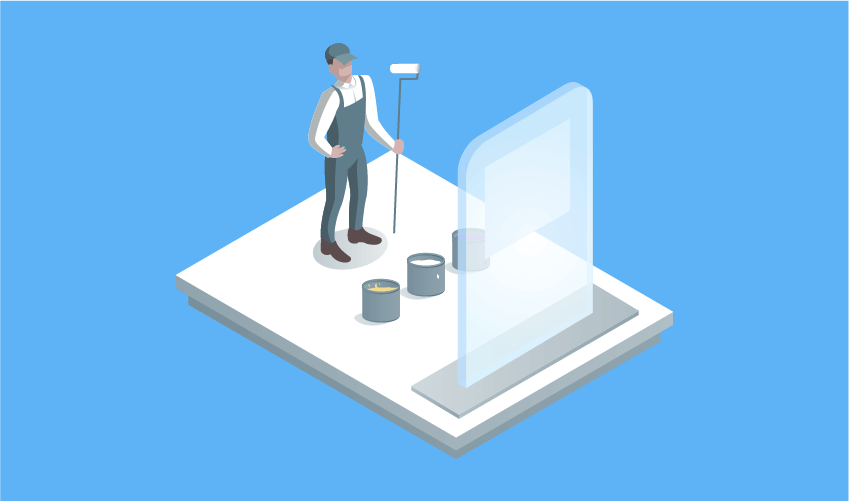
Conclusion
Most of those who have tried this theme on real websites and tasks, in general, are satisfied with its use. Even if you have some experience with other themes and constructors. This is especially true of enterprising people who have the opportunity to acquire and at the same time know how to see and use opportunities.
In a word, Divi at the moment is still not without drawbacks that should be kept in mind. However, if you are an avid WordPress user and you need a tool that allows you to quickly do what you want and not waste time struggling with restrictions, then Divi is definitely for you.
As for compatibility with Product Filter, the plugin is compatible with any WordPress theme, including the Divi theme, but as we mentioned above – if you are experiencing difficulties with the work of the plugin and the theme together, then you can contact us and we will be happy to answer your question.