If you are going to create a new eCommerce store that sells Amazon products, then just use WordPress with WooCommerce.
The Amazon Associates affiliate program allows you to make money by promoting Amazon products on your website. You can use your existing site to list and sell their products and make money online. You can start a WooCommerce store even if you have a shoestring budget and gain substantial rewards.
Would you like to represent your Amazon products in an attractive, sortable and searchable table like this? Keep reading!
| Name | Thumbnail | Categories | Price | Date |
|---|
How to set up a successful WooCommerce Amazon affiliates website in 3 easy steps
Step 1 – Add an affiliate product
WooCommerce allows you to integrate affiliate products into your website in a subtle way.
In order to start importing products you need:
- Go to Products » Add New page.
- Add a title for the product a detailed description in the post editor.
- Scroll down to product data meta box and select ‘External/Affiliate Product’ under ‘Product type’ drop-down menu..
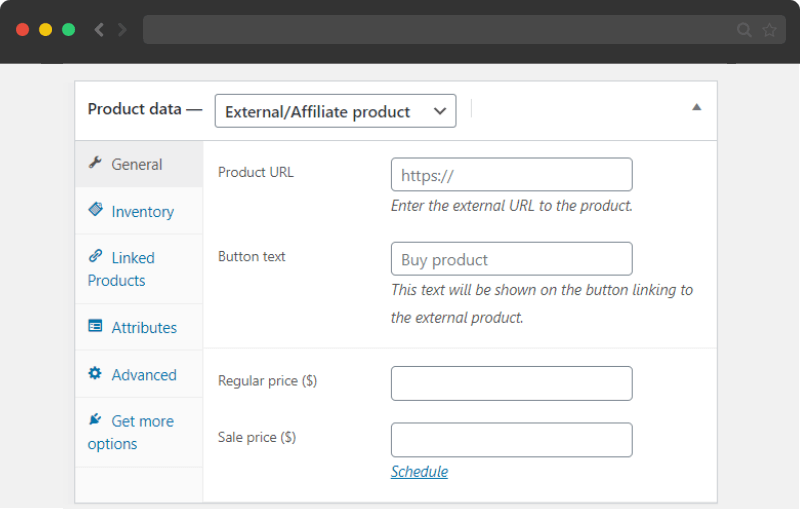
- Enter the product affiliate URL.
Step 2 – Sign up to the Amazon affiliates program
To get this URL you need to visit Amazon Associates account dashboard. Search and select the product and then click on the get link button.
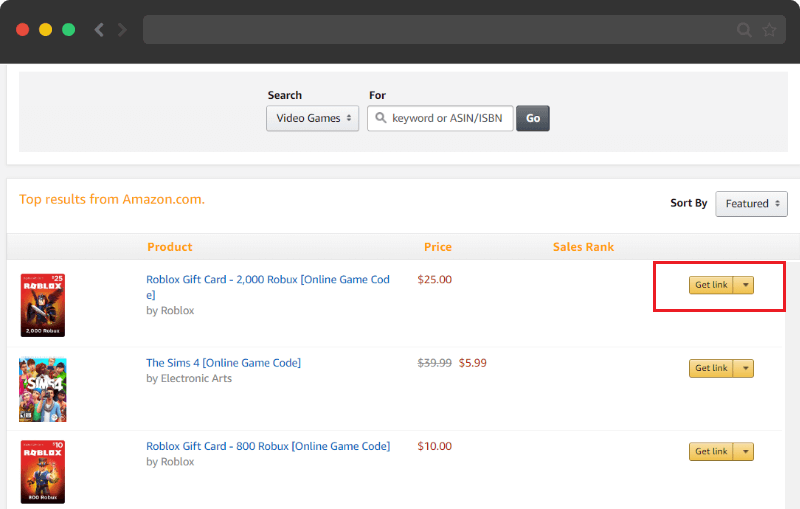
Copy the URL and paste it on your product edit page in WordPress.
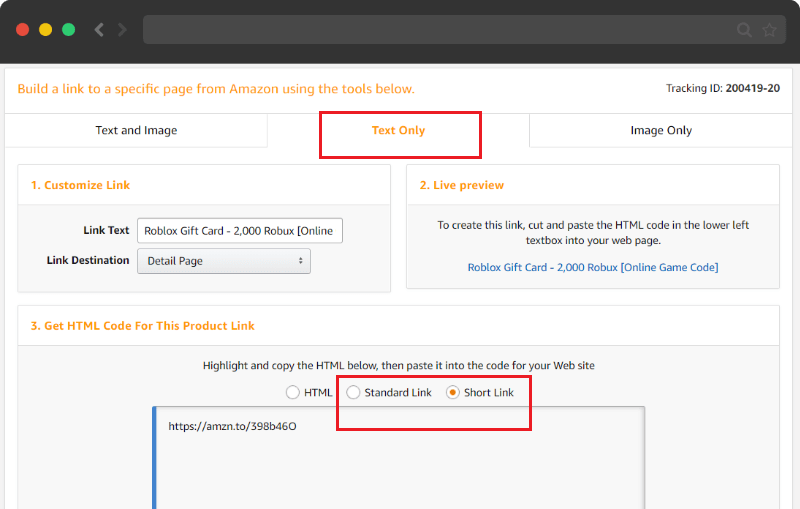
Besides, you can add a short description of the product, product image, and product gallery images, attributes, and category.
Last but not least: click the “Publish” button to make the product page go live on your website. Repeat this process of you want to add more products.
Step 3 – Set up the WooCommerce Product Table
Your Amazon affiliate store is ready!However, a site filled with excellent products is useless if nobody can find it! Your next task is to list your products into a flexible, sortable, and searchable table. So the visitors can browse and find what they’re looking for more effectively.
To do this, you’re going to need the WooCommerce Product Table plugin.
In order to create a Product table with Amazon products, you need:
- Select the Amazon products and add them to the table.
- Add the columns such as description, thumbnail, category, attribute, price and “Buy” button, etc.
- Enable Sort and Search options, Multiple Add to a card, attribute filter.
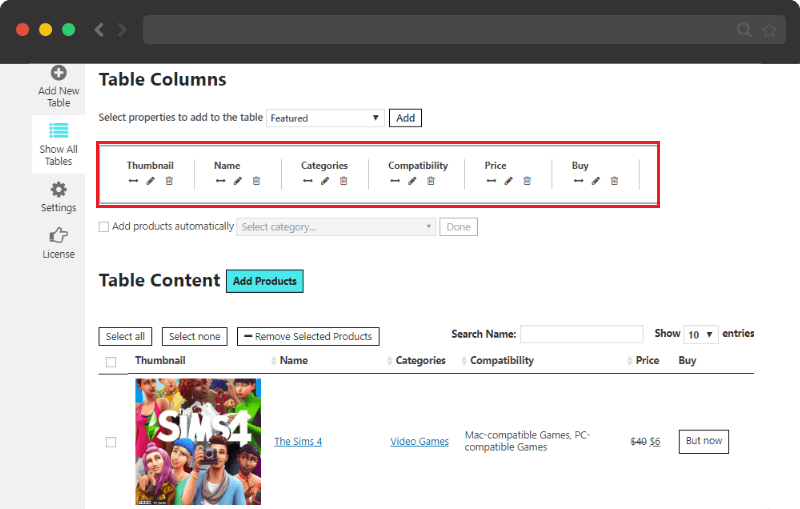
Responsive Product Table for you Amazon store is ready!
Website visitors can see the available information on the product at once and sort it according to any criteria.
This makes your Amazon store much more valuable!