Many business owners take the time to manually create a WooCommerce price list for their website. While it’s true that WooCommerce doesn’t have a built-in pricing list, that doesn’t mean you have to do it manually!
In this article, we’ll show you how to use the WooBeWoo Product Tables Plugin to create a dynamic price catalog listing the costs of all your products.
What is the WooCommerce Product Price List?
A price list is a list of the names of goods or services with prices. For greater clarity and convenience of work, it is most often drawn up as a table with quantitative and qualitative characteristics of goods or services.
It can be used both electronically and printed.
It is a marketing tool used by sales managers in the process of working with clients. It helps to study the assortment and makes a purchasing decision.

Why you should use a WooBeWoo Product Table?
You can create all sorts of product price lists with the WooCommerce Product Table plugin, and we will tell you about it below:
- The price list created with the help of the Product Table by WooBeWoo eliminates the need to reissue the printed price list every time the price changes because they will change automatically depending on the price of the product. This allows customers to compare all of your products by price.
- The pricing table can also be sorted by price so that customers can view the list starting with the lowest or highest cost.
- You can also add columns of information (such as categories or product attributes).
- Some price lists have additional features such as filters. This allows shoppers to find specific products and refine the table to view prices.
- With a large number of items in the assortment, adding images becomes a rather laborious routine, but not with the product table, because you just need to add a column, and the images will automatically appear in the price list.
- Option for fast loading Lazy Load and SSP. The WooCommerce product table loads very quickly, but if you have 100 products (or more) then that’s a lot to load at one time. You can improve performance for large price lists by enabling the lazy load option, which loads products and prices in 1 page at a time.
- By displaying discounts in columns, it can motivate customers to buy more.
- Ability to print the price list, thanks to one click on the print button, which you can place directly on the list.
As you can see there are many different types of price lists and all of them can be created using the WooCommerce Product table by WooBeWoo.
Next, we will tell you how to create an effective price list using the Product Table.
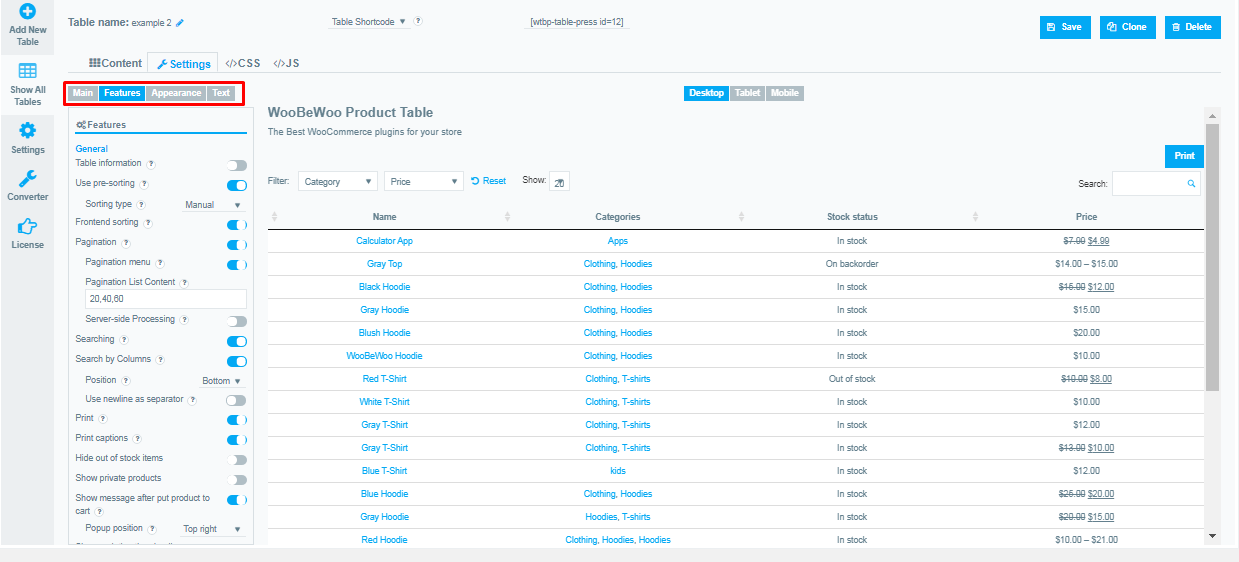
What is an effective price list?
There is a common misconception that a price list should be boring, dull, and formal. But is that true? Let’s figure it out.
Since this is a full-fledged marketing tool, the design of the price list directly affects the conversion, sales, and profit of the company, respectively.
The creation of a price list and its further changes are important tasks that should be paid attention to because the investment of such a plan pays off with interest.
- The document must be well designed. It is possible without perfectionism, but the most important thing is that it inspires confidence. The information should be well received, and the price list itself should encourage customers to buy certain goods on favorable terms.
- It is also important that the price list saves time. The price list should contain sufficiently detailed information but without unnecessary data. It is recommended to place the name and positioning of the company, contacts, details in the header. You can also add key benefits, terms of delivery, and etc.
- To improve visual perception, you can use alternate highlighting of lines with two colors of the same shade, highlighting sections with categories with font or filling.
- To keep the price list from looking monotonous, you can visually diversify it by adding small design elements to keep the customer’s attention while scrolling. For this, the selection is used – lines, cells, headers, footers, and background.
- You can also focus on new products and products that are subject to various discounts and promotions. This allows you to increase the volume of sales of the necessary categories, to carry out the sale of the remnants of the assortment and illiquid assets.
- Allow your users to print a price list by adding a Print Button to the product table.
Some companies have a very large assortment. In such cases, the usual price list turns out to be long, consisting of a huge number of lines with items of goods. For such cases, two options can be recommended.
- First, having previously identified the needs of the client and his key decision-making criteria, you can customize the price list by removing all unnecessary things from it, and send the client only the information he needs. It is not always necessary to send the entire assortment. With too many choices and the presence of identical positions, people begin to fall into a state of confusion and think for a long time. This makes it difficult for them to choose from.
- Secondly, you can exclude unnecessary categories and positions of goods, as well as columns with conditions and characteristics that do not play a fundamental role.
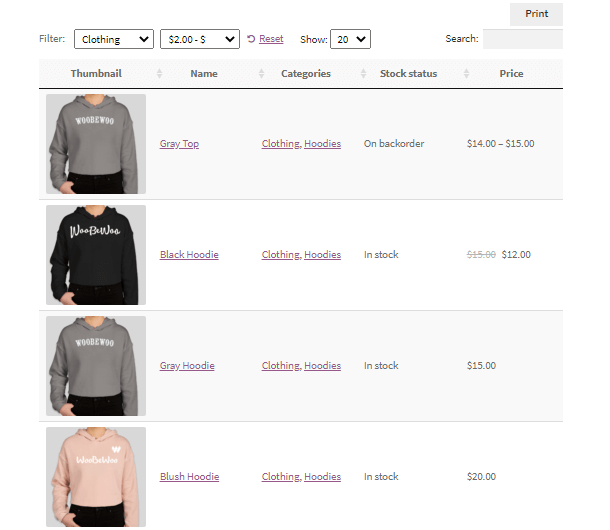
Should the images be added to the price list?
This usually works well when the seller includes product images on the price list. To do that, you can specially make photos of them. At least key positions. They can be requested from suppliers, or downloaded from their resources.
In small price lists, this is, of course, acceptable. But what about huge price lists?
For documents with a large volume of positions, it is better to use a clickable column with a name, so that the user, by clicking on a certain product, will get acquainted with a specific product and its image in a separate tab.
Price lists with a lot of photos can have a significant volume and reach a large table size, which can slow down your website. Truly, this problem is easily solved in the product table using Server-Side-Processing and Lazy load modes.
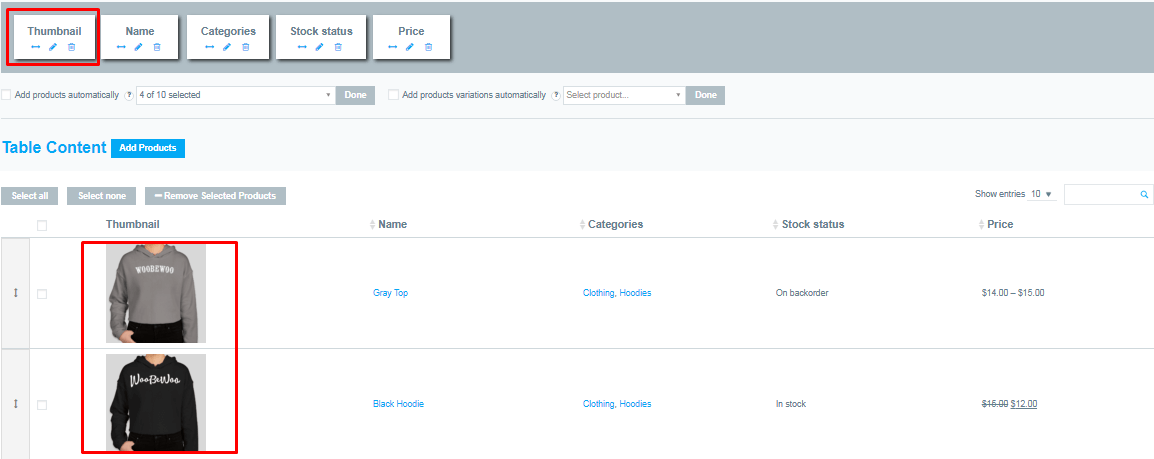
Conclusion
As a sales tool, the price list is often used both on the store’s website and in a commercial proposal. These factors complement and reinforce each other, increasing overall efficiency.
In conclusion, it should be noted that in the sales process, it helps in making management decisions, competitive analysis, pricing, bargaining, and understanding the number of possible sales discounts.
The WooBeWoo team and I are confident all of the above tips will make your price list more effective and merchandising!
Of course, we recommend you to read our documentation in order to study more detailed how exactly to create a product table and completely customize its options and design.