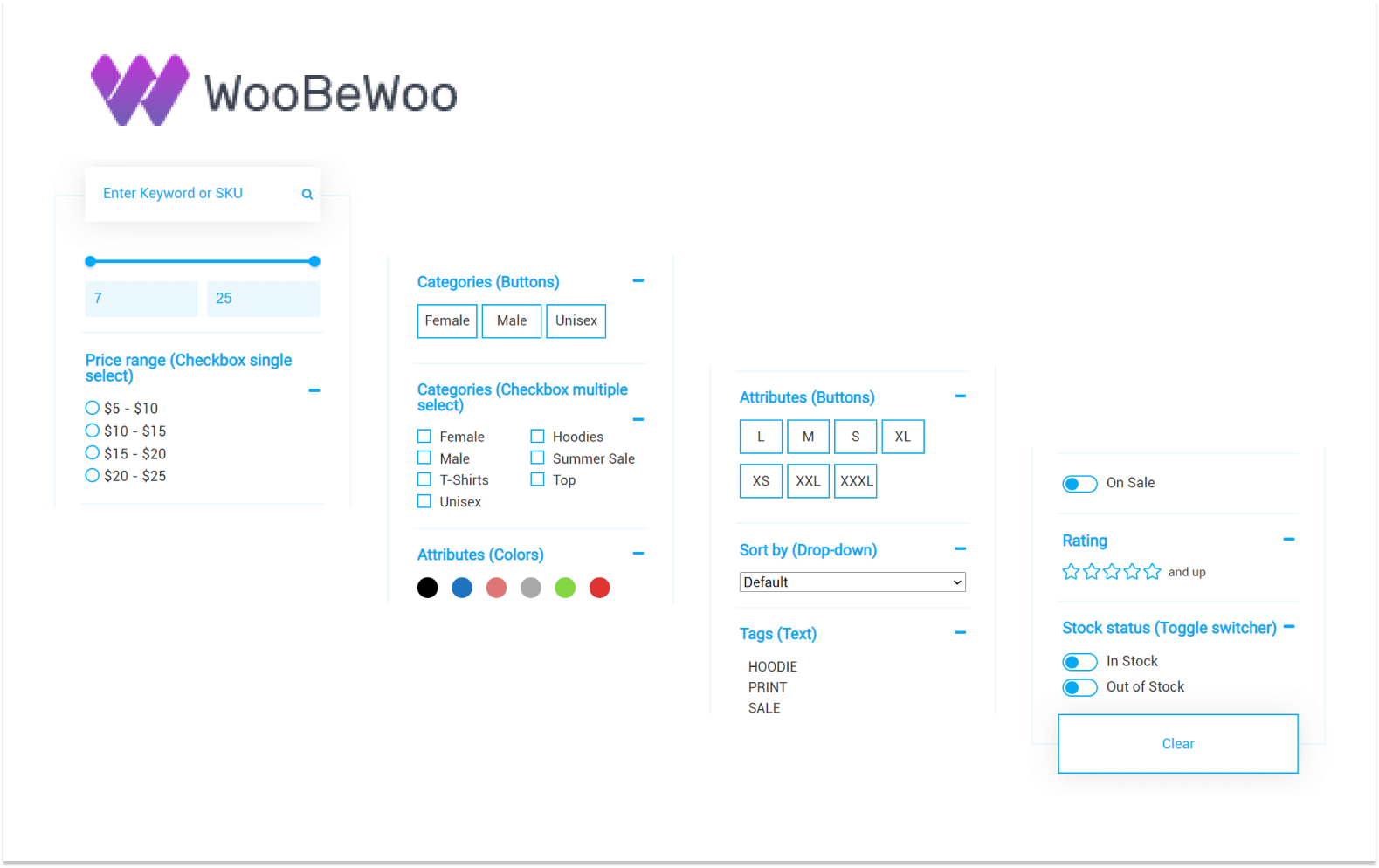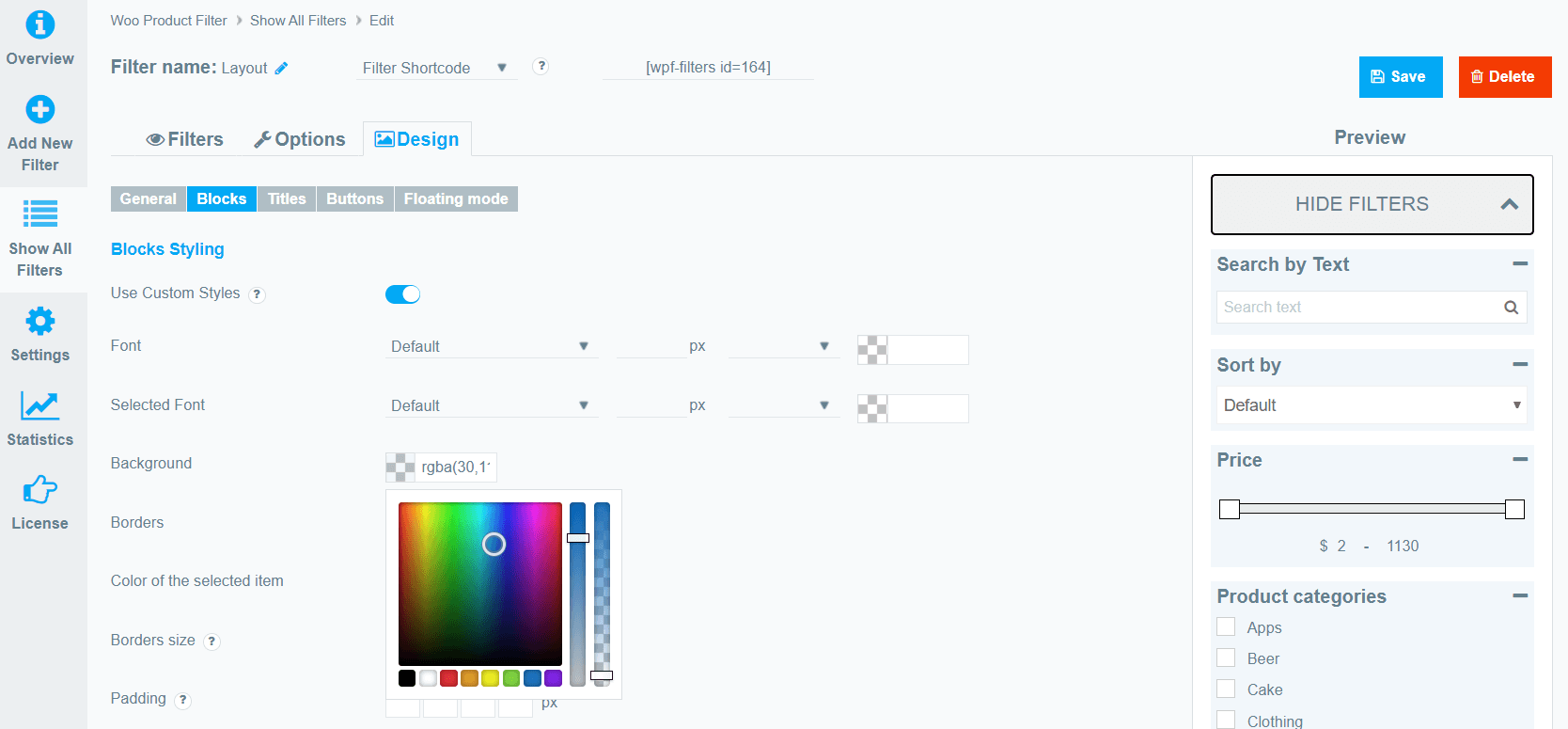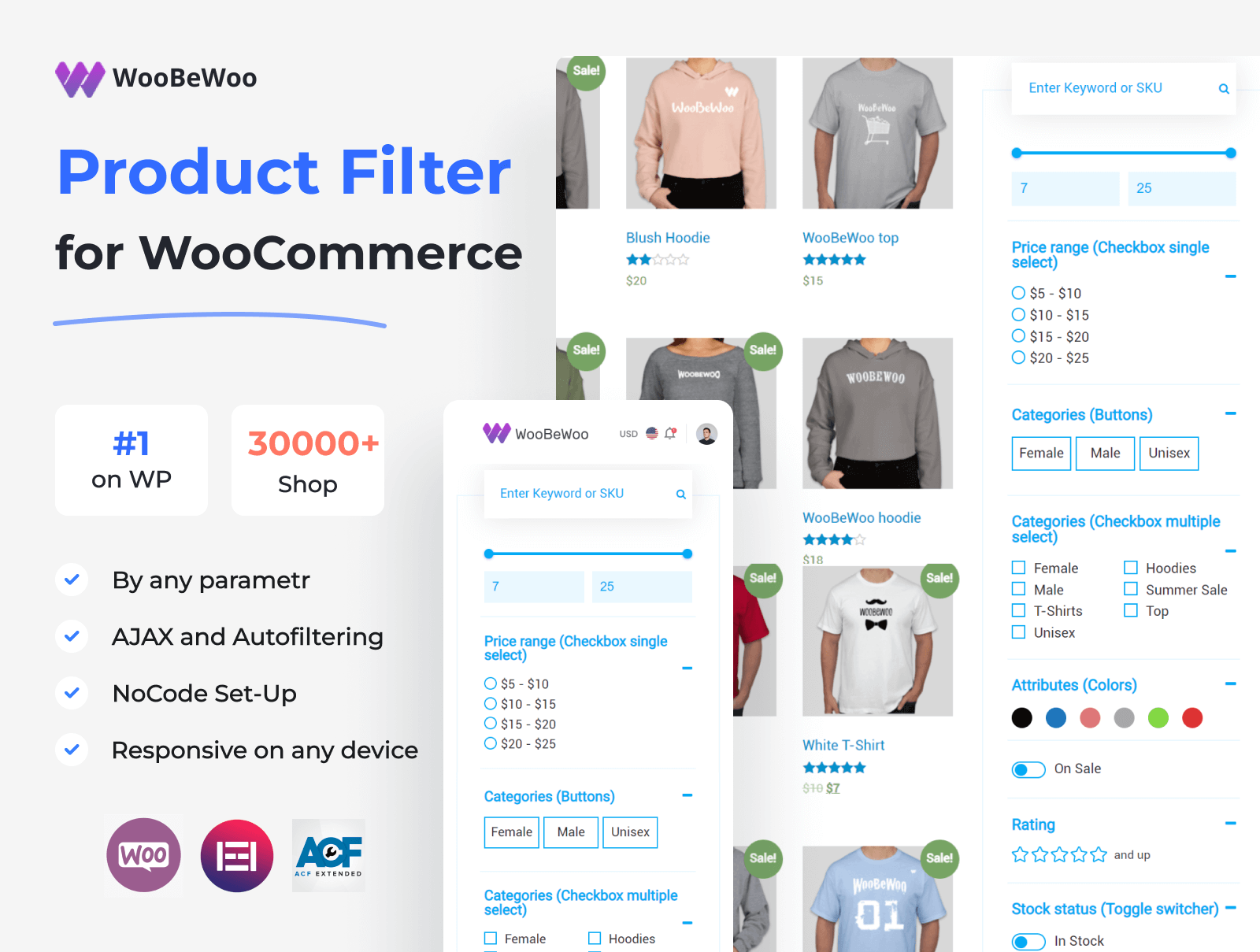With the growing number of product types and features available, choosing the right filter for your WooCommerce site can be a daunting task. But once you get it right, you’ll love seeing all the products your customer can choose from. The right filter is essential for a successful WooCommerce site. Without it, it will be difficult for users to find what they are looking for, leading to frustration and abandonment of the purchase. That’s why we’ve dedicated this article to help you choose the perfect Woo product filter for your store. Read on to learn some of the best practices and tips to make choosing a product filter easier than ever!
Learn the Basics of Using Filters
With the growing number of product types and features available, choosing the right filter for your WooCommerce site can be a daunting task. But once you get it right, you’ll love seeing all the products your customer can choose from. The right filter is the key to a successful WooCommerce site. Without it, it will be difficult for users to find what they are looking for, leading to frustration and abandonment of the purchase. That’s why we’ve dedicated this article to help you choose the perfect Woo-based product filter for your store. Read on to learn some of the best practices and tips to make choosing a product filter easier than ever! Before we begin, you should make sure you are familiar with the visual editor. You will see that this is one of the best ways to create beautiful product pages with filters. Here you can create sidebars and breadcrumbs, arrange products in a grid, and much more.
Determine Your Product Type Requirements
The first step in choosing the perfect Woo-based product filter is to determine what type of product you have. This will determine which filter type you should choose. If you have a wide selection of products such as clothing, food, or other household items, a tag-based filter is a great fit for you. If your store specializes in different types of products, you can choose to filter for each of them. This way you can filter products by certain categories, terms, or attributes. A great example of the type of filters you can use is our filters based on product attributes. For example, a product categorized as “homeware” might have attributes such as “kitchen” or “restaurant” that you can filter.
Use the visual editor to prioritize filters
The visual editor also provides an easy way to prioritize filters. This can be done by dragging filters to change their order. This will give you an idea of the order of your filters, which can be useful if you have a large number of them. You can also use the visual editor to change the color of the filters. So you can quickly change the background color of the filter to something else. You can also change the font style and color of your filters from the visual editor. This can be useful if you have a specific filter type that you want to see. For example, if you have a custom filter for your top-selling products, you can change the font style and color of that filter to make it more visible.
Use data to inform filter selection
The best way to choose the perfect Woo-based product filter is to use data. That’s right, the attributes and values of your products and their attributes will tell you which filter to use. For example, if you have a budget product, chances are it will be tagged with the “budget” attribute. Change the value of this attribute to “low” and you will create a filter for a budget product! Another example is price. If you have an item that is priced at $25, there is a chance it will be labeled “low”, “budget” or “medium”. Change the price of this item to $20 and you’ll create a filter for a discounted budget item.
Make sure you have all the data before selecting the default view.
These are just a few of the many useful ways you can use the data you collect from your WooCommerce customers. There are many more! Once you’ve found the perfect filter for your page, it’s important to test it out to make sure it works as expected. Here are a few things to keep in mind when doing this. First, make sure the filter is easy to use and that it filters correctly. Second, make sure your data is accurate and up-to-date. Third, look at the behavior of the filter to make sure it works as expected. This can be done by logging in as a customer and trying to find an item in the filter. If the filter does not work as expected, there may be an error in your data.
Consider how your users shop and find products in other stores
Now that you know how your WooCommerce store will work with a product filter, it’s time to choose the one that’s perfect for your store. However, before doing so, you need to take into account the following. First, you need to determine the type of filter you want to use. This will help you choose between visual and search filter types. The next thing to consider is the type of content you’ll be filtering. For example, if you are filtering clothes, you need to consider the type of clothes as well. The last thing you need to do is consider how your users will use your WooCommerce filter. This will help you decide what type of filter you should go with: visual, search, or product feeds.
Personally, our choice is clear: WooCommerce Product Filter by WooBeWoo provides the most functional, fast, and stable filtering system.
Wrapping Up
Choosing the right Woo-based product filter is essential for a successful WooCommerce site. It can be tricky when there are so many options to choose from. We’ve covered some of the best practices and tips to help you choose the perfect Woo-powered product filter for your store.