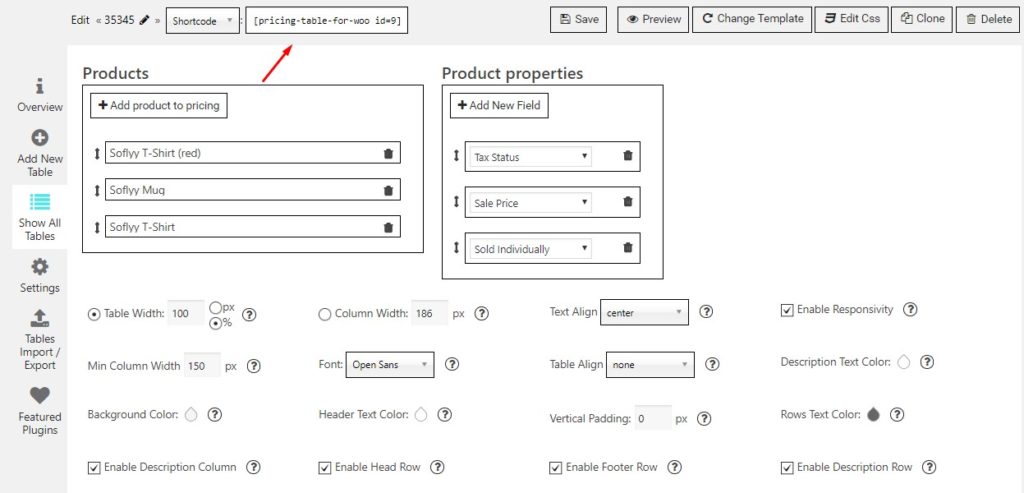No matter, if you’re new to WordPress or experienced user, our plugin installation is as easy as pie. Just couple of steps will lead you to making best Woo tables ever.
Step 1 – Product Pricing Table Woocommerce installation
1. Navigate to Plugins -> Add new in your admin panel.
2. Press “Upload file” and choose plugin archive from folder.
3. Move to Plugins menu, find our plugin and click “Activate”
Done! Now you’re ready to get acquainted with the functional of plugin.
Step 2 – Creating your first Product Pricing Table
1. On the left navigation menu click “Add new table”
2. Enter the name of table and choose one of the beautiful templates (don’t hesitate about hard choice – you will be able to change preset later). Click “Save”.

Step 3 – Adding Woocommerce Products
1. Press “Add product” button and choose the one you need from the list
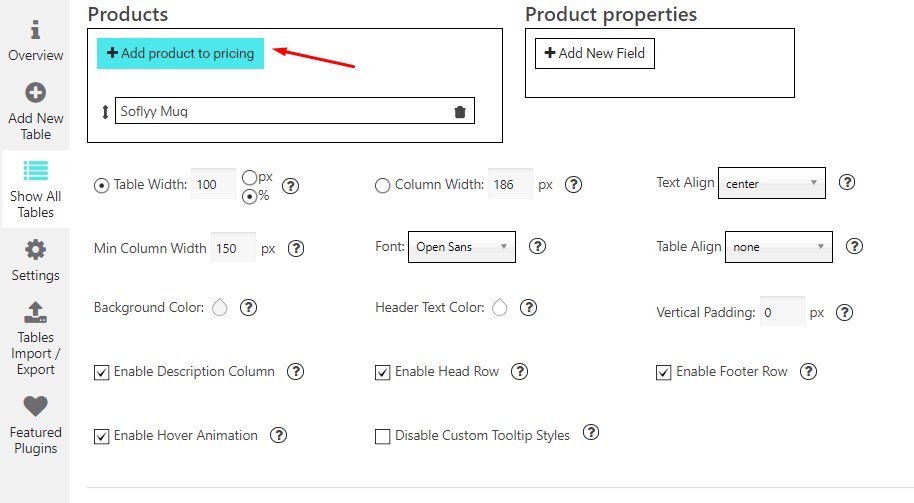
2. Good job! Now chosen product is available as a separate column. You can add or delete products as they appear in the list below the button.
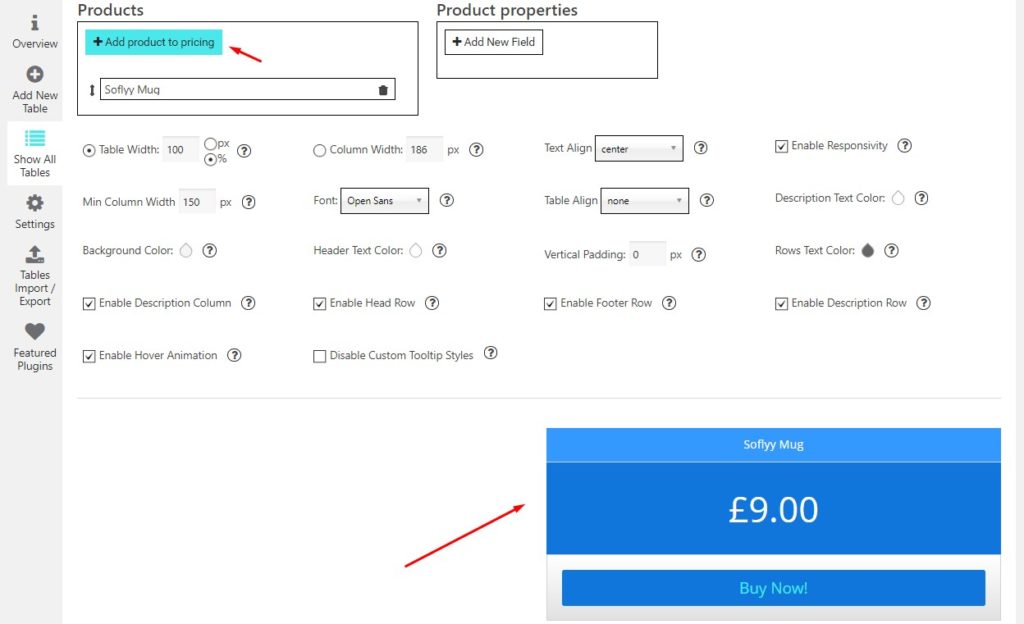
3. But how can you persuade customers to buy your good without any additional info? Let’s add some properties to our column!
Click “Add new field” in Product Properties menu.
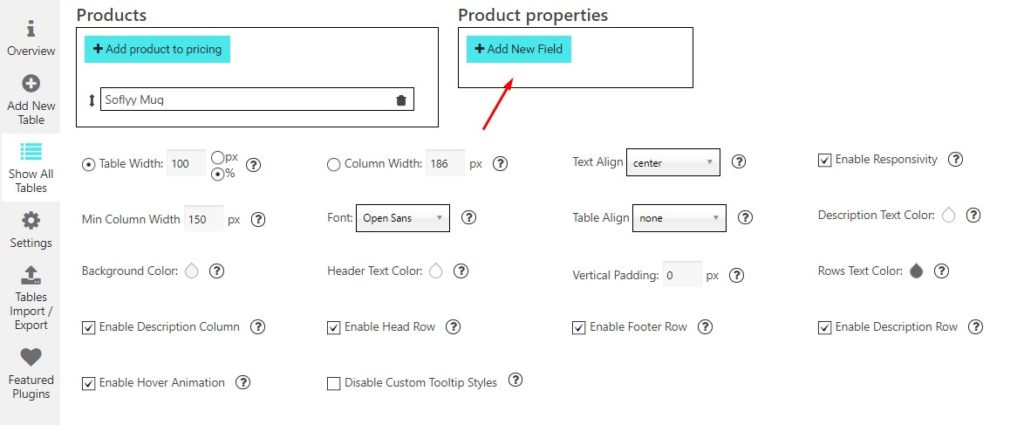
4. Now you can see list of properties to choose from. We’ll take Sales Price as an example. You have nothing to do – just clicking on attribute and new field will appear – you just need to insert value for it.
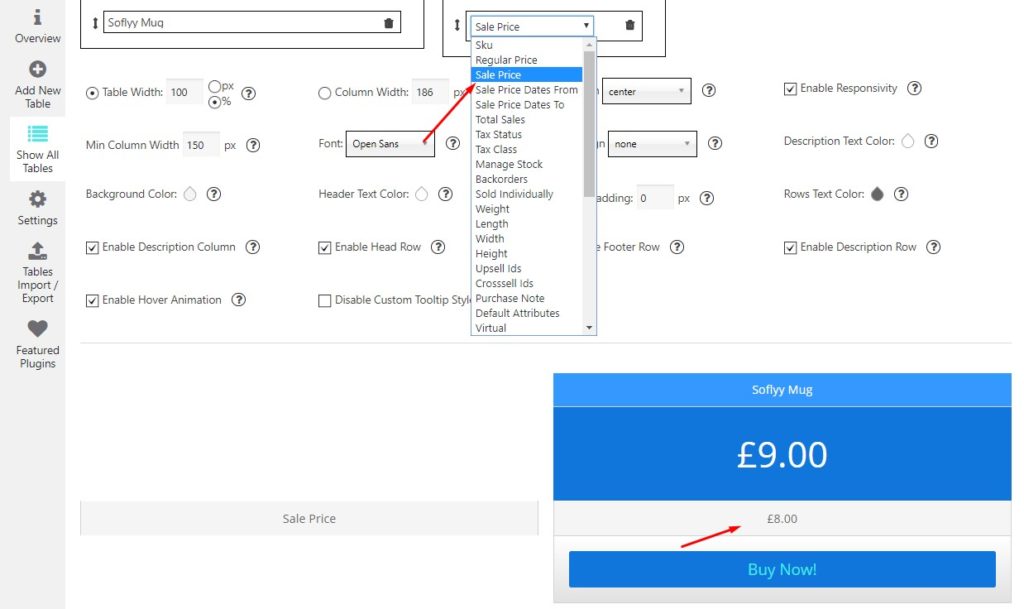
5. Let’s add more products to widen the choice.
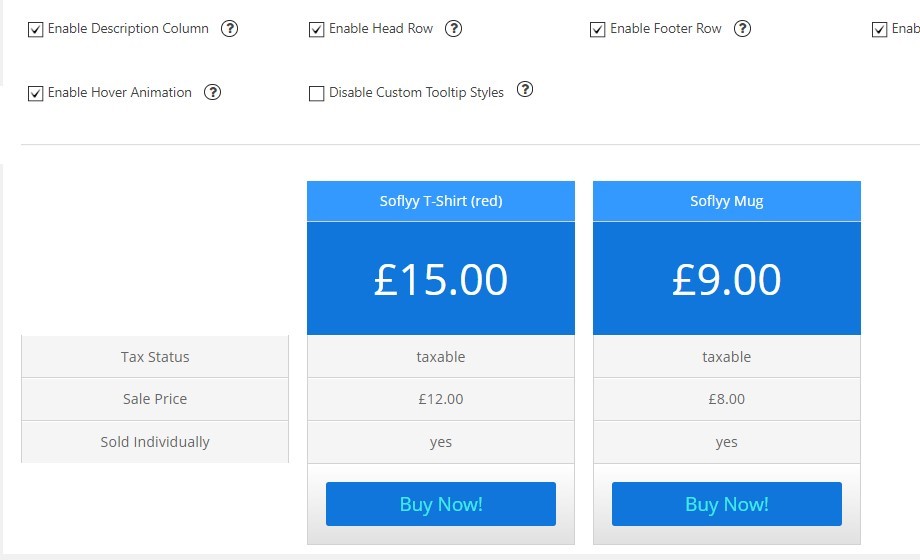
6. You can customize your table by changing colors, fonts, alignments, adding images, icons via special interface if you’re not a CSS pro, and also there is an ability to make changes via CSS for those, who has some skill in it. More information about settings you can find in our tutorial here.
7. When you’re ready, copy shortcode in the top and insert it to any place of your page you want to display your table to users. Example of the WooCommerce Product Pricing Table you can look here.