With WooCommerce Filter you can display a count of products that match each parameter in a filter, such as a category, tag, or attribute.
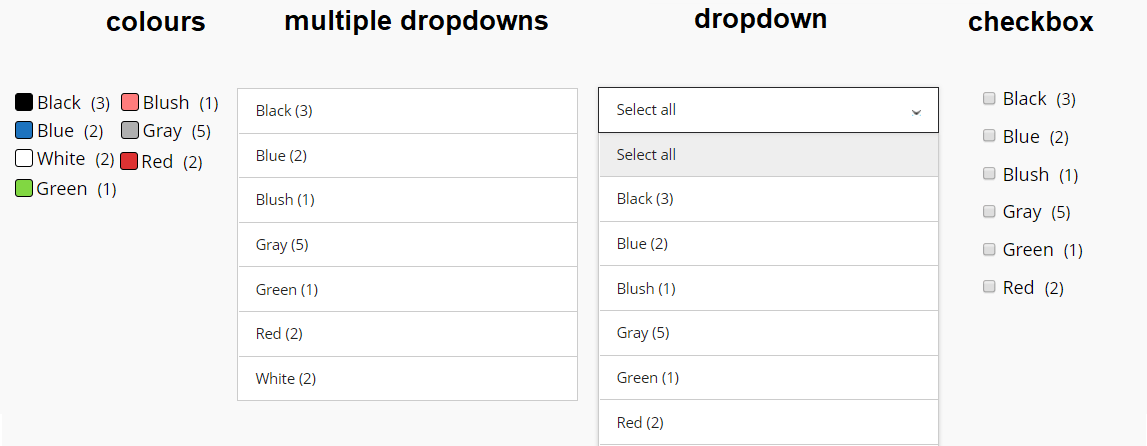
How to enable Show Count?
Show count. In order to display the count for products, open the filter you customize (Product tags, Product categories, Attributes) and check the Show count.
Show parents with children. It counts parent category and the children. Warning! If filtering will slow do uncheck this option.
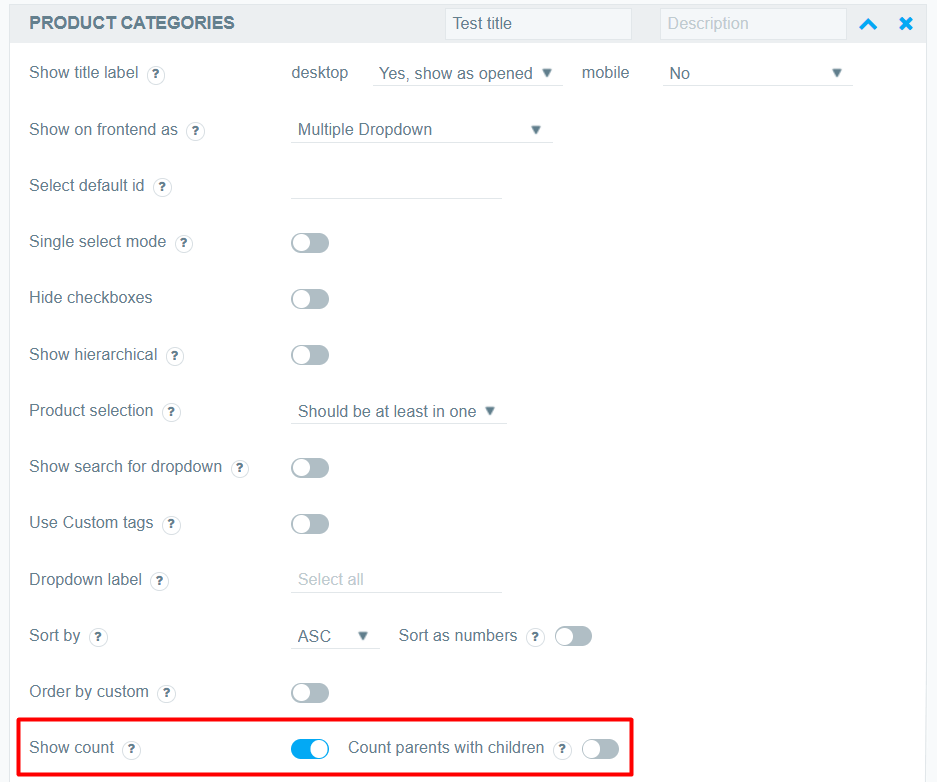
Further, press the Save button and the count option will appear in a filter.
Recount Filter
Initially, the counter will display the number of all products for this parameter, excluding those already selected. But you can change this and automatically recalculate the parameters for the selected filter or price.
To do this, go to the options->content tab and check the checkbox next to the option:
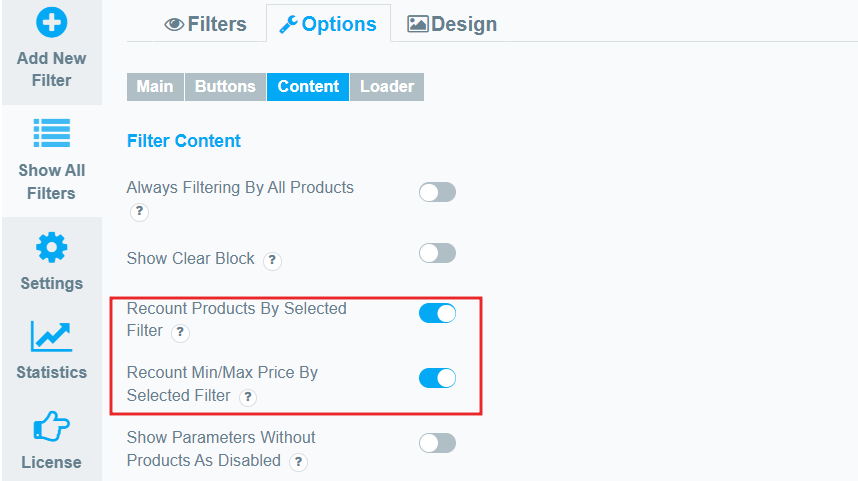
- Recount Products By Selected Filter. Automatically recount product by selected filters (If product category loading slowly – Disable this function
- Recount Min/Max Price By Selected Filter. Automatically change min/max price by selected filters (If product category loading slowly – Disable this function)
Still, have questions? Read our detailed documentation or Contact us and we will be happy to help you.