With Woocommerce Product Filter, you can add filtering by an unlimited number of parameters in one filter. But sometimes your site’s UX needs to split the filter options into two or more filters. And it is for such cases that we have added a new option “Synchronization of several filters on the page”, which will work even with Ajax mode. Now several filters on the same page can be synchronized and take into account the selected parameters of each other.
It does not matter how exactly you added the filter to the page, using a shortcode or a widget – the filters will be synchronized correctly.
How to enable filter synchronization?
Let’s assume that you have added several filters to the page and now you want to synchronize them. To do this, go to the plugin menu and open the filter added on the page.
Now go to the options->content tab -> Filter synchronization option. Enable this setting if there are two or more filters on the page and you want changes to one of them to affect the others, as well as to have products filtered by the parameters selected in all filters. At this stage, only filters of the same type can be synchronized.
!Please note that this option must be enabled in all filters on the page.

Now, as we can see, the filters are synchronized and work correctly.
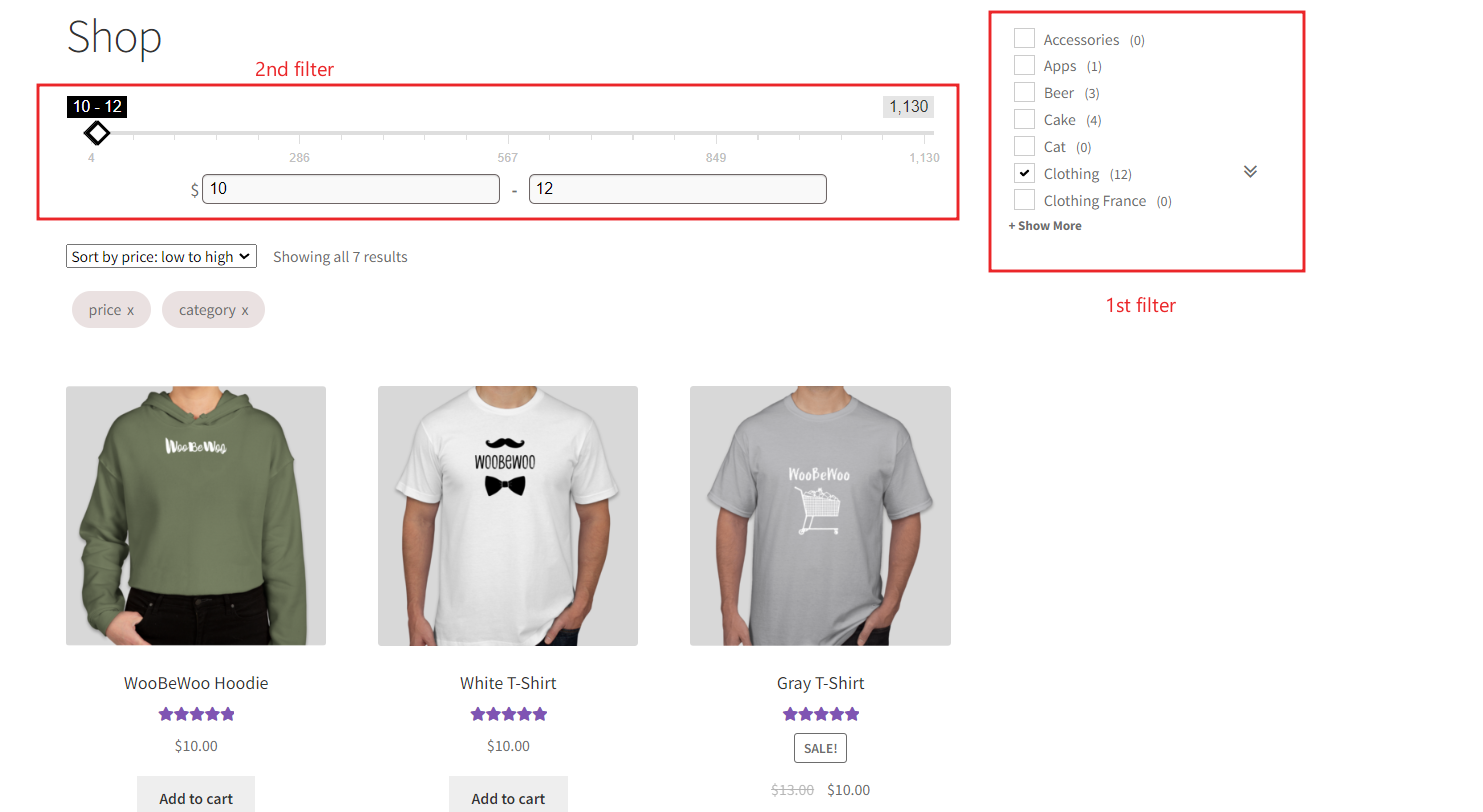
Still, have questions? Read our detailed documentation or Contact us and we will be happy to help you.