The WooCoommerce Product Filter by WooBeWoo plugin is designed so that store owners can quickly create a Product Filter and efficiently customize the desired filter behavior without programming knowledge.

Creating and configuring a Product Filter will take no more than 15 minutes. At the same time, all options, whether it is adding parameters, displaying parameters or designing the appearance of the filter, are configured in a few clicks in an intuitive builder.
The filter builder is divided into 3 sections, thanks to which you can sequentially create your own filter and all changes will be visible in the preview window.
- Filters section. Here you add the desired criteria to the filter, define their order, and you can customize the display and behavior of each block separately.
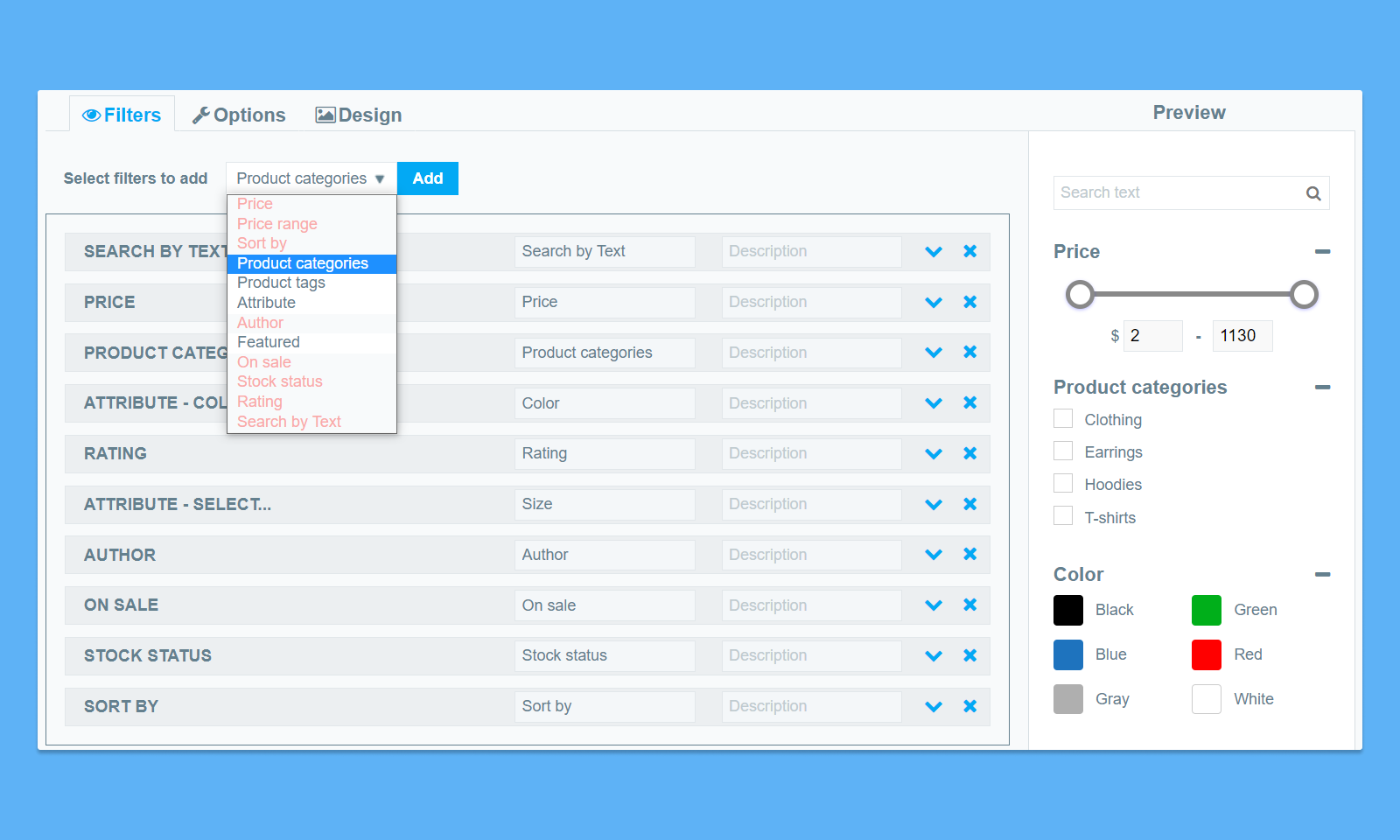
- Options section. Here you can configure filter behaviors in general, such as enabling/disabling Ajax; enabling auto-filtering or filtering with a button; content behavior; and many more possibilities. In fact, you can control absolutely every element of the filter.
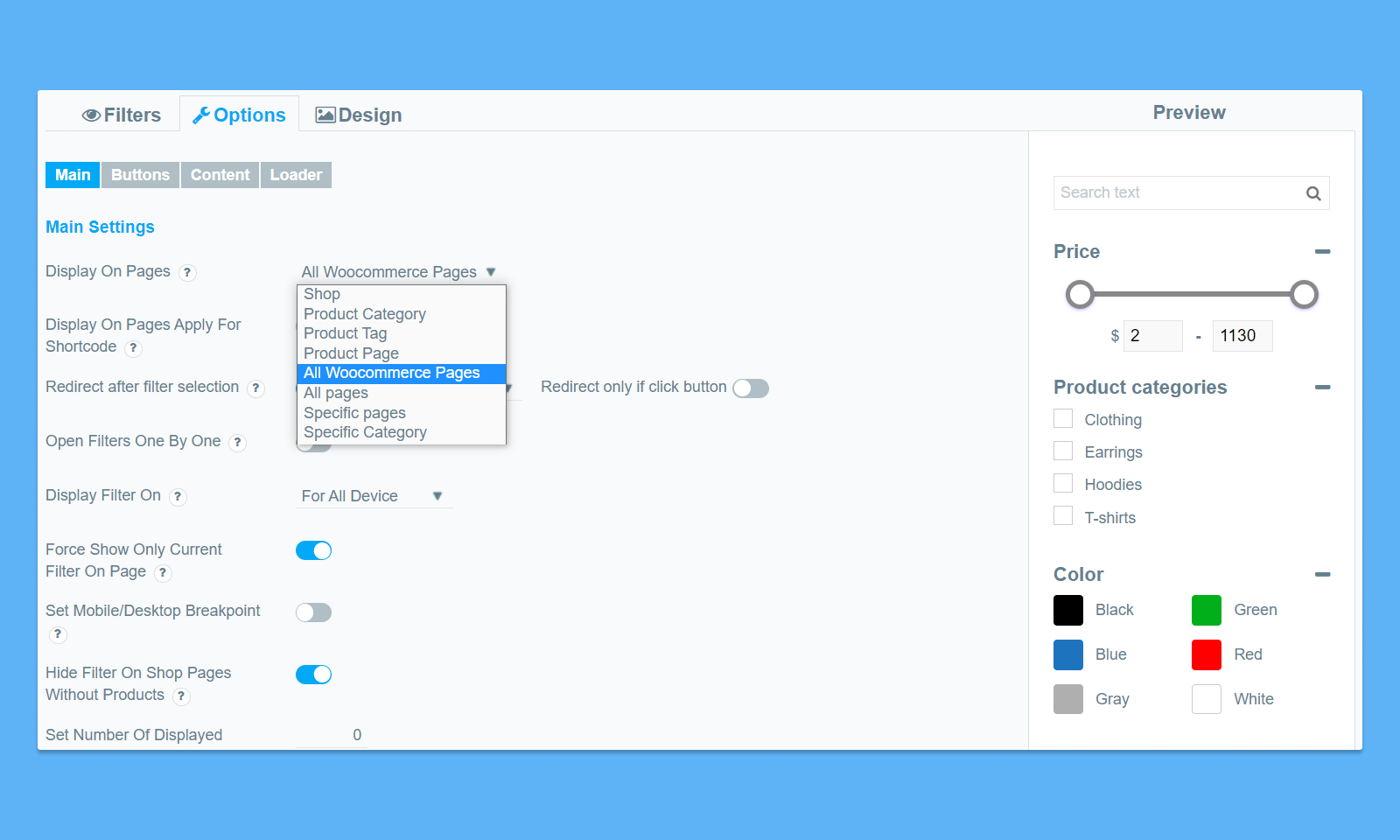
- Design section. Here you can customize the appearance of each element of your product filter: styles, size, colors, font, shadows, loaders, etc. And also enable Floating Mode – this is when the filter is called using the button and displayed in the popup, thereby saving space on the site.
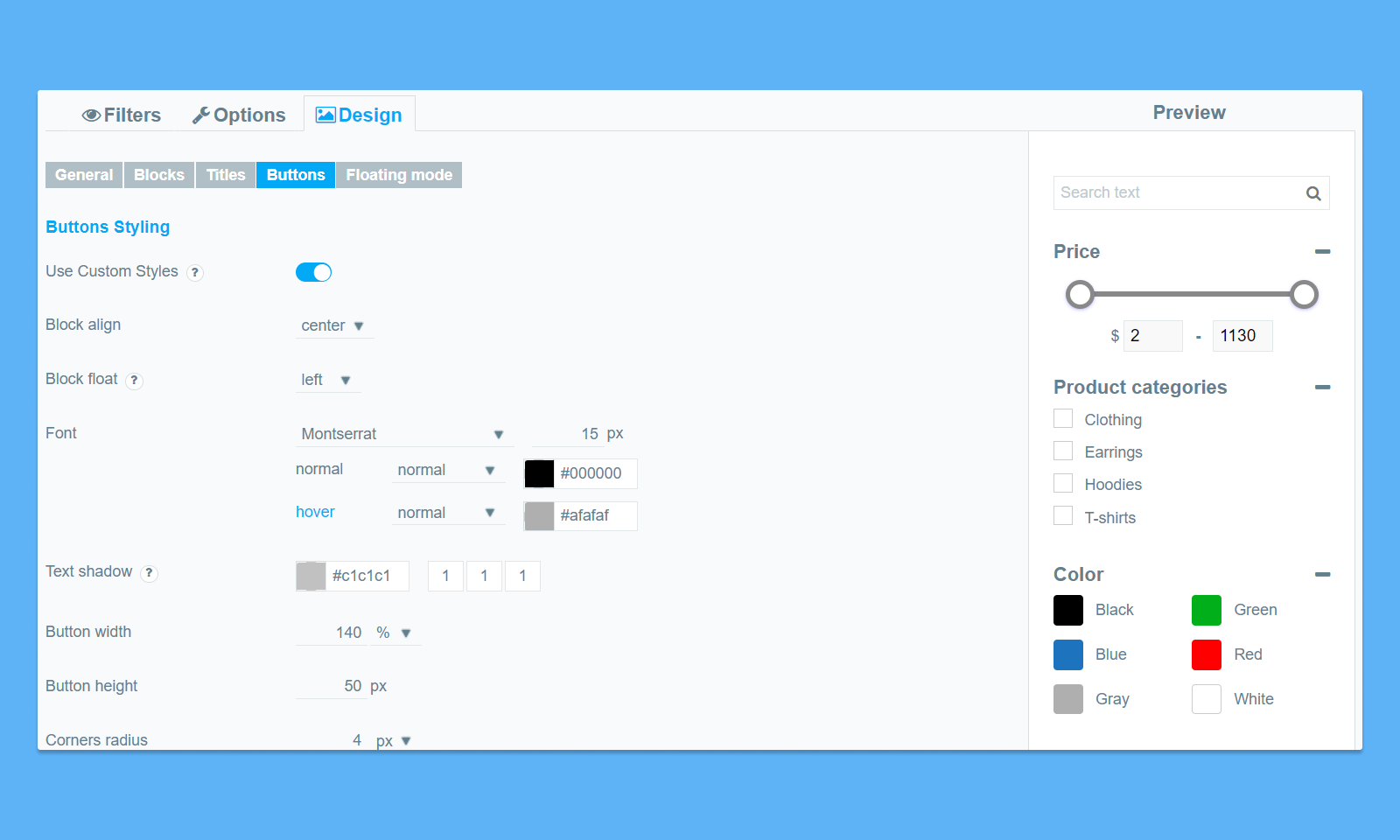
WooCommerce Product Filter has all the necessary options in one plugin. To understand that you can really easy install and create a product filter, we suggest you watch a mini tutorial about the plugin:
It’s really easy to make the required settings and add this Filter Plugin to your online store!
Read our detailed documentation to learn more about setting up a product filter and its capabilities.