Tags are text marks that allow online customers to find quickly all products related to each other. Product tags are used to denote a product with a term that can refer to multiple products.
As an example, if you have a black phone in the phone’s category and a black phone case in the accessory category, you can mark both products black to show that they share this characteristic. Then, if the user clicks that tag, they’ll be taken to a page with all products marked in black.
You can add tags to your products from any individual product screen, or bulk applies/edit them via Products > Tags. While the newly added tags must be unique, you can reuse existing tags as you wish (and they’ll be auto-populated when you start typing them).
Tags can be used to add the way for users to navigate your products on your website, but is it possible to use tags to speed up the buyer’s way to find the product they want?
Yes, of course, because WooCommerce Product Filter has a convenient tag filtering option. This is what prompted today’s article “Product Filter by Tags“.

Product Filter by Tags
WooCommerce Product Filter by WooBeWoo provides a valid product filter by tags for your store. While your customers select the desired tag, it finds suitable products and displays them on the store page together with the selected filters for other parameters. It allows a customer to click a tag and display related products in real-time.
The filter has fully customizable options as well as the ability to give the filter a unique design without using a single line of code.
Below you can see an example of how the tag filter works:
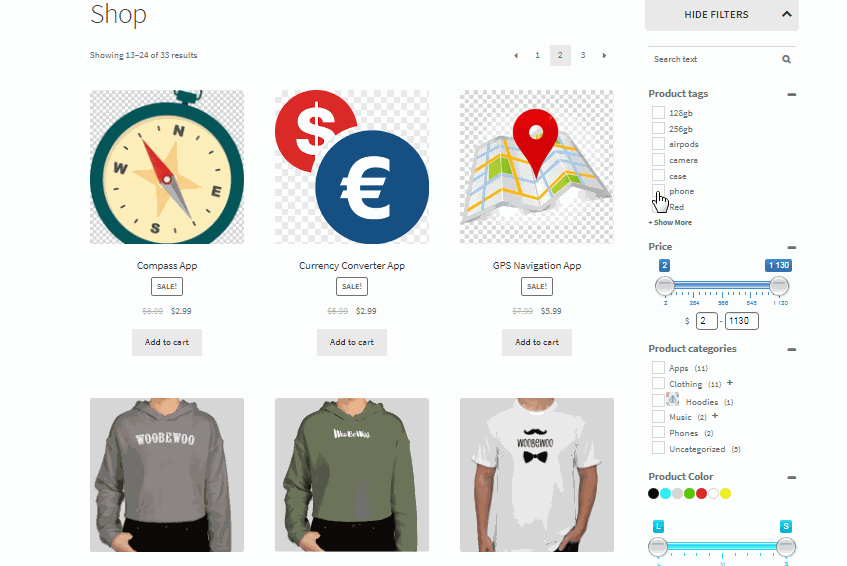
We recommend you read this detailed documentation article to learn more about configuring tag filter options.
Why should you use a tag filter?
- Tag Filter will improve website navigation for your customers.
How the user interacts with your website will determine whether they buy from you or another seller. Adding a product tag filter makes it much easier to find products on your website.
You should use the tag filter as a way to create a “customer journey” and provide recommendations for your store that will not only help the user navigate your products, but also help grow your business.
Using it, your product filter will look complete and customers are more likely to find the product they want.
- Optimization for search engines
Search engines like Google rely on a wide variety of criteria to decide which websites to show for each given search. Sophisticated algorithms have to decide in a split second which website should rank first in “image frames,” and how others offering content for that query – or keyword – should also be ranked.
Search engines rely on many criteria to determine how well your store is ranking for any given query. Since your product tags are likely to be the most similar to your query, they can help you with your search.
Think about it looking through our example of a store selling phones. Let’s say, you marked a product with 256GB of memory and “white color”.
If a customer is looking for “256gb white”, your tagged product page has a higher chance of ranking high in results than a page without it. This is because the search engine has more evidence that your page is offering what the potential customer wants.
While tags on their own cannot make or break your website’s SEO, they can play a huge role in the whole.

A little tip: do not overdo!
Another mistake I ran into before, while browsing WooCommerce websites, is an overuse of product tags. When you have too many tags on your website, it can take away all the benefits of using them. For example, if you go to an online store and find that there are 40 different tags related to a single product, you are unlikely to check each of the 40 tags to see if there are other products related to it. If you reduce this number to 4 tags, the user is more likely to use those tags as they are more readable, understandable, and accurate. Stick to the “rule of seven, plus or minus two,” which states that people can, on average, memorize 5 to 9 elements. What does the product tags have to do with it? Well, if you are using more than 7, you may be using too much.
At the same time, your filter will look harmonious and fit neatly into the store design.
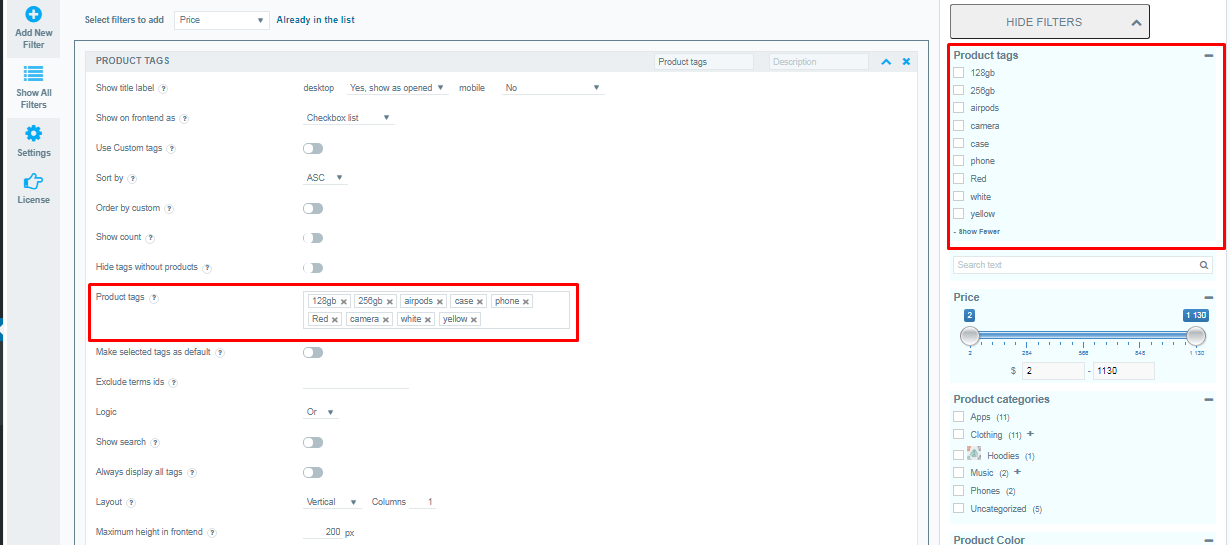
Final thoughts on Tag Filter
WooCommerce product tags are often overlooked and offer a small but necessary opportunity to optimize your store’s product search.
Adding a Product Tagged Filter to your page will not only increase your search rankings but also give you a competitive edge.
But also using the tag filter on the store page – the product filter will look complete and your customer is more likely to find the product they want.