![]()
Do you know that according to a Statista a worldwide e-commerce sales are anticipated to grow to $4,8 trillion in 2021? For the comparison, in 2017 this rate was $2,3 trillion. Today e-commerce is hotter than ever. So, the true loyalty and long-term relations are the crucial keys to the sustainable business.
These tips will help you to develop a successful strategy and make your online store stand out from the competitors. Take a deep breath and start to read.
Build a minimalist monochromatic site
Minimalism is in the trend for the last few years. It is a relatively new direction in a design movement, appearing only in the late of 1960s. Minimalism focuses on showing the most essential and necessary elements of the product and do not overload users with the minutiae.
The monochromatic design is about selecting one color as a base, and then add some black or white to play with its shadows. In fact, monochromatic have a much better tone and help to avoid a color clashing.
In the end, your website will look better, and you will not worry about the style.

Focus on mobile
Currently, more than half of all Internet traffic coming from mobile devices. “Want to be succeeded – care about mobile” – for all marketers this expression become like a mantra. There are a lot of different researches focusing on the mobile and its role in the e-commerce. According to them, 40% of users said that they will abandon the site after a bad mobile experience.
You can easily boost your conversions just by providing a high-quality and user-friendly mobile version.

Think about product filtering and navigation
One of the popular tricks in the building website is to make a flat navigation hierarchy. Comparing to the deep navigation it’s generally faster and easier to use. Such sites usually have only 1-3 layers of navigation. Every time customer clicks on the choosing item he will see another set of possible filtering, and so on. Asos and other popular retailers use this type of navigation. It greatly reduces the time users spent to find the desired product.
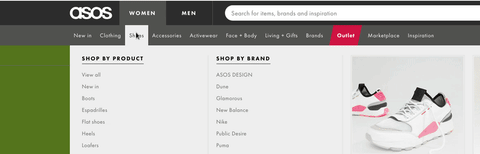
If you run an online store on the WooCommerce platform, you needn’t develop a filtering a navigation logic from the scratch. Instead of this, use plugins. In WooBeWoo we designed a fully customizable plugin with ready-to-use templates. Observe all the benefits and learn how to integrate with it on this page.
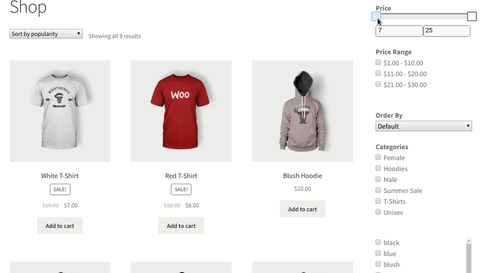
Provide with a product comparison tool
You can help customers to make a choice between several items just by implementing a product comparison to your site.
Retailers should always keep in mind the following few tips to create a really helpful comparison table:
- Do not write a lot of attributes
- Put a ‘COMPARE’ button on the visible place near the product
- Highlight the difference between items
You can quickly integrate your website with WooBeWoo plugin to see how this new feature effect to your conversions. Learn how to do it in our tutorial.
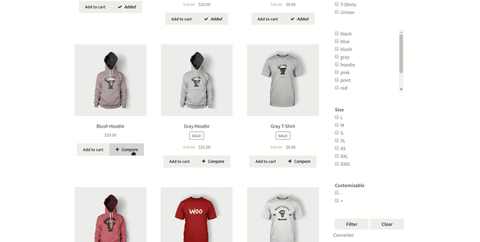
Consider the product’s view
To make an eye candy e-commerce site focus on the product view. Only 20% of people remember what they read and hear, but 80% of people remember what they see. Therefore, provide customers with high-quality images and minimum text.
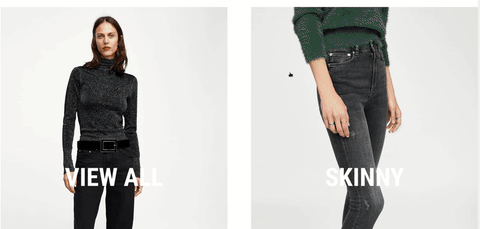
With our Product Table plugin, you can easily improve the visual appearance of any e-commerce site. Find the most catchy eye templates, adjust all parameters and enjoy a great visual exterior on the web.
Remember about details
Customers want to see as much personalization tools as possible. Even if you have a great web design with big images and structured product table, what about your payment process? In fact, the price is one of the crucial options, which influence customers, when they decide to buy this item or not. So, it should be in the visible place and fully understandable.
If you run a business in one country, there will be no concerns about in which price display your products. But if you have a multinational company, take care of people see the displayed price in their home currency.
You can add any currency you require and as many as you need in our plugin. Learn more about it.
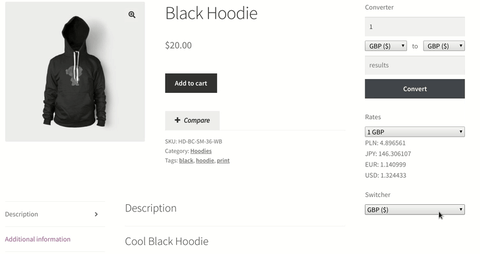
Optimize pricing table
Pricing Tables help customers to quickly visualize and compare different options of the available plans or products. It should be simple, but, at the same time, informative. Interesting, but with a good design of pricing table you can even influence the customer’s purchase decisions.
Here are how:
- Pick the most important features
- Emphasize on your best deals
- Remove clutter
- Use vertical design
![]()
Retailers can create a pricing table using our templates in the Pricing Table plugin.
Available features:
- Responsiveness
- import/export options
- Templates
- CSS editor
- Table builder
![]()
Of course, some of these tips are so obvious, but people tend to forget about them. Do not know how to hold all this information in your head? Remember, you didn’t learn, say, how to drive a car overnight. You are unlikely to become a business expert by breakfast, either. But at some point, things will click. You’ll start thinking about problems in a different way, the intuition will appear, and you’ll find yourself running an online store that has amazing conversions with very little effort on your part.