 WooCommerce Product Table plugin offers to display your shop products on a page by shortcode as a table.
WooCommerce Product Table plugin offers to display your shop products on a page by shortcode as a table.
The plugin uses the product data already created by WooCommerce itself. You can add products to WooCommerce manually or add them using a CSV/XML import.
Just one click – and all your products uploaded in table content.
Add products automatically
The way to easily add products automatically by category multiselection – just choose categories from the drop-down list:
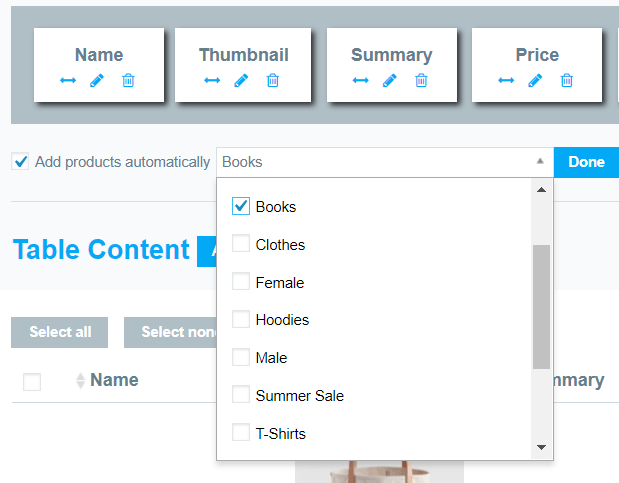
If you add products in this way, you don’t need to edit the table in the future, adding new products.
All the new products you will add to your shop will be automatically added to the table according to the selected category.
You can sort and search for products in a table and remove selected items.
It takes only a couple of clicks to add products into the table and represent goods to the customers:
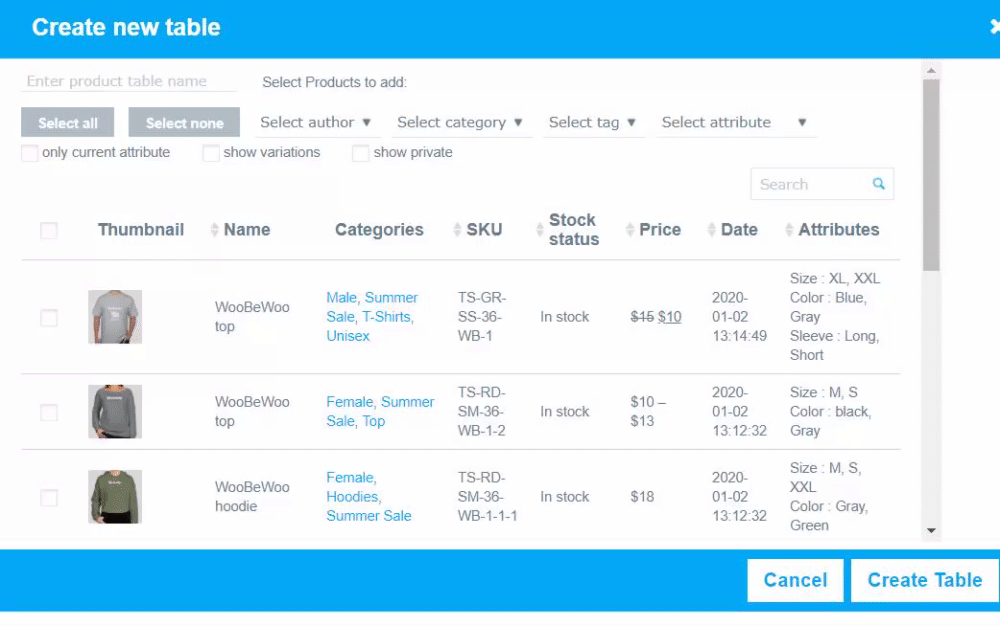
Add products manually
You can select all the products at once or filter them by
- category
- attribute
- author
- tag
- in a table: yes/no
and sort product in order by
- name
- SKU
- price
- date and other parameters
Searching by keyword is available.
Also, here you can find checkboxes with the following parameters:
- only current attribute – filter by attribute will display the single attribute exactly matches the search criteria.
- show variation – display the variation separately
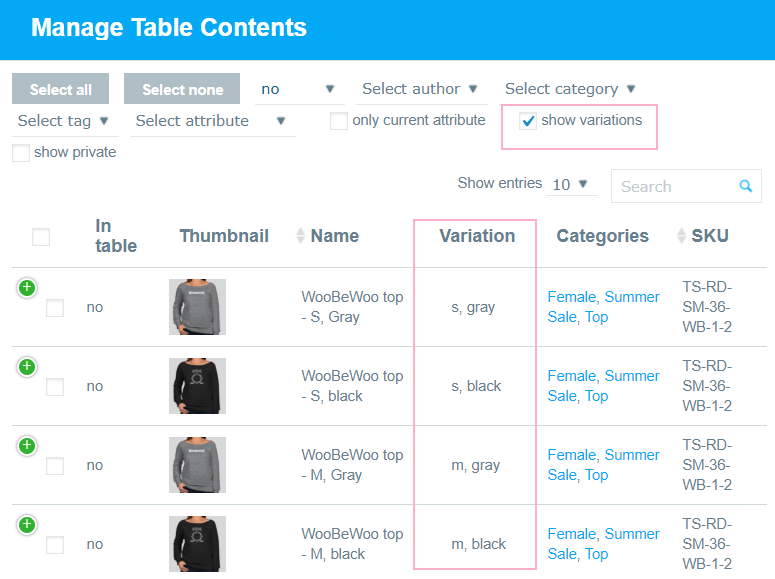
- show private – display the private products on the list. To enable the option to display private products on frontend – you also need to enable this option in the Feature tab ->General -> Show private products