![]() If your product table contains a large number of items, your customers will find anyway everything they are looking for in one click!
If your product table contains a large number of items, your customers will find anyway everything they are looking for in one click!
Because the WooCommerce Product Table comes with such features as Sorting, Searching, Pagination.
Sorting
Product Table allows you to sort data rows on front-end and display data in an exact order you want. You can find control indicators at the top of the column. The colored indicator show which column is currently sorted and the arrow points the direction of this sorting: ascending or descending. Sorting works for any type of content – numbers, text, date.
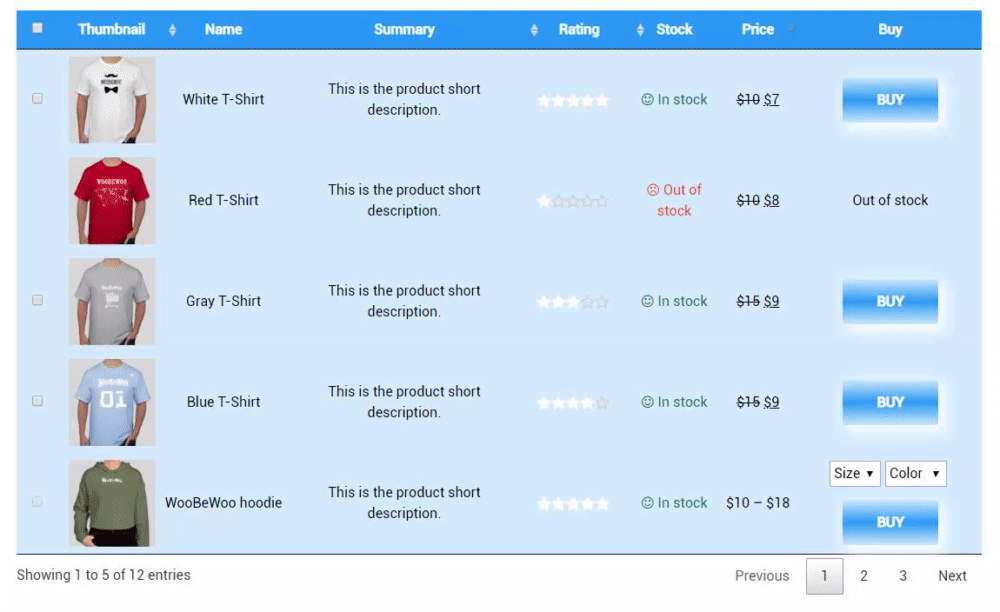
Settings. You have an option to select the column to sort by default. Works only with relevant columns enabled.
The default is the 1st column and “Ascending” order for the sorting. Enable the checkbox if you want to sort by descending.
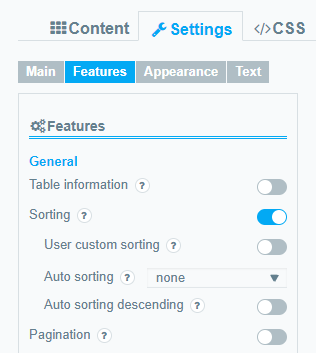
You can even enable a Highlight Sorted Column option in the Appearance tab to make the sorting column more visible and convenient for viewing.
Auto-sorting descending. The default is the 1st column and “Ascending” order for the sorting. Enable the checkbox if you want to sort by descending.
Custom sorting. Enable the checkbox if you want to add a sort by drag-n-drop from the admin table preview to the frontend. To set the custom sorting, move to the Content tab, add the products to the table, and drop and drag them in the exact order you need:
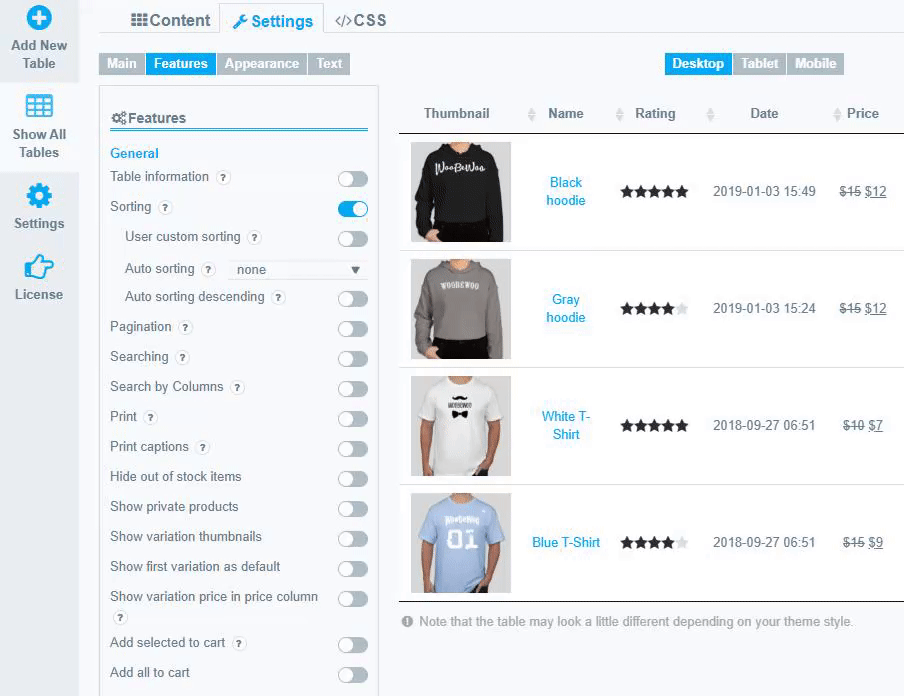
Moreover, you can set the order for the product manually. You can easily replace the item with the necessary position. It is a more convenient way if the table contains a big number of products. Also, this is the only way to move the product to the next or previous page due to pagination.
The order will be saved in the way you set it and will display it in a table.
Searching feature
The ability to filter and search a product table is one of the main options and you can add it with no coding, just enable a checkbox in the Feature Tab.
The search box in the Product table locates above the table (top right). Here the customers can instantly filter the table to products with a specific keyword or search term.
![]()
Pagination
The feature is useful if you have hundreds of products on the table. Pagination splits the table into pages and minimizes the table.
Providing fewer products to the customers on one page, they explore the page more attentively. Option speed up load time and optimize your online store, make it faster.
Everything you need to do is enable the Pagination Feature that provides users with better navigation on a website and increasing the user experience.
Also, you can enable the Server-side Processing feature – this option is recommended for a large table that cannot be processed in a conventional way. The table will be sequentially loaded by ajax on a per-page basis, all filtering, ordering, and search clauses are server-side implemented too.
Settings.
![]()
WooCommerce Product Table Plugin has different settings and functionalities and makes its usage comfortable and easy. Thus, you can create Product tables understandable, easy for browsing, navigating, and searching.
Enable Sorting, Searching Pagination features, and your tables will be three times more accessible to the users.
| Thumbnail | Name | Size | Color | Date | Rating | Price | Buy |
|---|---|---|---|---|---|---|---|
| WooBeWoo top | XL, XXL | Blue, Gray | 2019-03-26 12:03 | $15.00 | |||
| WooBeWoo hoodie | M, S | Gray, Green | 2019-03-26 12:03 | $10.00 – $18.00 | $10.00 Original price was: $18.00.$13.00Current price is: $13.00. $18.00 $18.00 | ||
| Gray top | M | Black, Gray | 2019-01-03 15:01 | $12.00 – $13.50 | Original price was: $13.40.$12.00Current price is: $12.00. $13.50 | ||
| WooBeWoo hoodie | M, S, XXL | Gray, Green | 2019-01-03 15:01 | $18.00 | |||
| Black hoodie | L, S | Black | 2019-01-03 15:01 | Original price was: $15.55.$12.23Current price is: $12.23. | |||
| Gray hoodie | L, M, S, XL | Gray | 2019-01-03 15:01 | Original price was: $15.00.$12.00Current price is: $12.00. | |||
| Blush Hoodie | M, S, XL, XS | Blush | 2018-09-27 06:09 | $20.00 | |||
| Red T-Shirt | L, M, XL | Red | 2018-09-27 06:09 | Original price was: $10.00.$8.00Current price is: $8.00. | Out of stock | ||
| White T-Shirt | M, S, XS | White | 2018-09-27 06:09 | Original price was: $10.00.$7.00Current price is: $7.00. | |||
| Gray T-Shirt | XL, XXL | Gray | 2018-09-27 06:09 | Original price was: $15.00.$9.00Current price is: $9.00. | |||
| Blue Hoodie | M, XL, XS | Blue | 2018-09-27 06:09 | Original price was: $25.00.$20.00Current price is: $20.00. | |||
| Gray Hoodie | M, S, XL, XS, XXL, XXXL | Gray | 2018-09-27 06:09 | Original price was: $30.00.$25.00Current price is: $25.00. | |||
| Black Hoodie | M, S, XL | Black | 2018-09-27 06:09 | $20.00 | |||
| Red Hoodie | L, M, XL, XS, XXL | Red | 2018-09-27 06:09 | $20.00 | |||
| Woo t-shirt | M | Black, White | 2018-05-31 12:05 | Original price was: $8.00.$6.00Current price is: $6.00. |