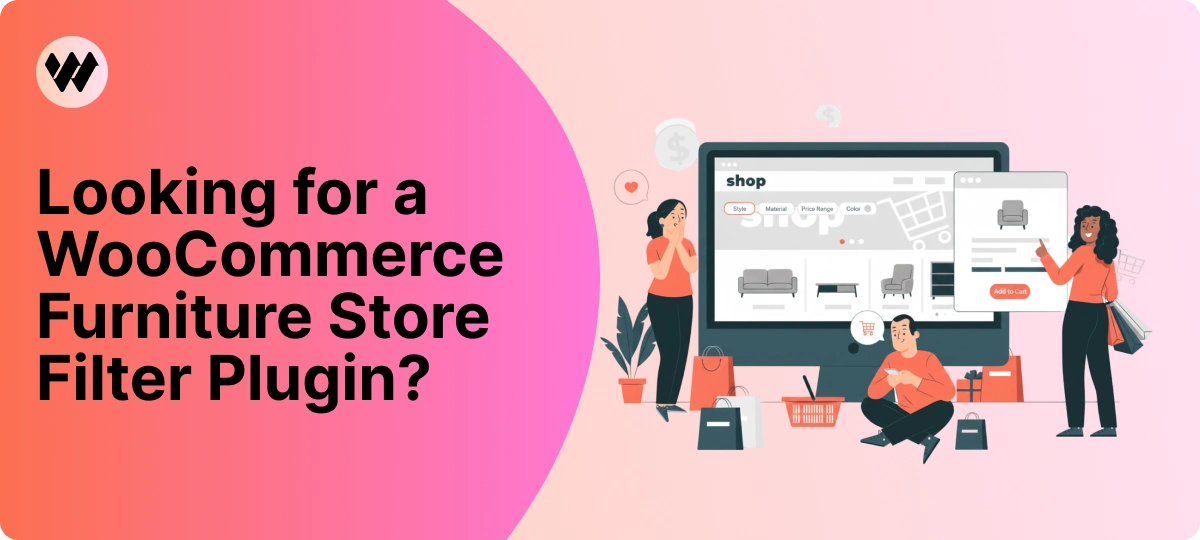WooCommerce is one of the most widely used eCommerce platforms for WordPress, offering businesses a flexible and scalable solution for online selling. With its user-friendly interface and powerful customization options, WooCommerce allows store owners to create tailored shopping experiences for their customers. One of the fundamental aspects of any successful eCommerce store is efficient navigation, and category filtering plays a vital role in this process.

Filtering products by category enables customers to quickly locate specific items, reducing the time spent searching and improving overall satisfaction. A well-implemented filtering system not only enhances user experience but also boosts conversions by guiding shoppers toward relevant products. This is especially crucial for stores with large inventories, as it prevents customers from becoming overwhelmed with too many choices.
In this comprehensive guide, we will explore various techniques to implement category filtering in WooCommerce, ranging from built-in options to advanced custom coding. We will also discuss best practices to optimize performance, improve load times, and create a seamless shopping experience that aligns with modern eCommerce trends.
1. Understanding Product Categories in WooCommerce
Before diving into category filtering, it’s essential to understand how WooCommerce organizes products and why this structure is crucial for eCommerce success. Categories in WooCommerce function similarly to traditional store sections, allowing store owners to group similar products together. This categorization not only improves navigation but also significantly enhances the user experience by making it easier for customers to browse and locate desired products efficiently.
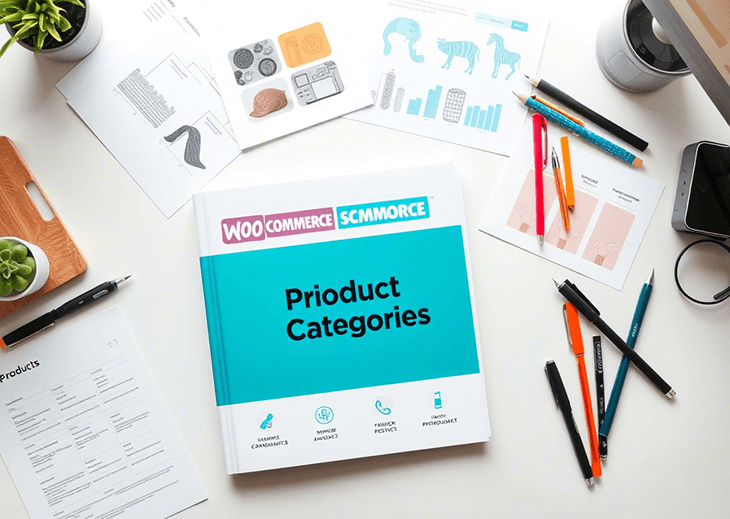
Product categories serve multiple purposes, from streamlining product organization to improving SEO rankings by providing clear hierarchical structures that search engines can index. Well-structured categories help shoppers find what they are looking for quickly, reducing frustration and increasing conversion rates. For instance, a clothing store may organize products into categories such as “Men’s Wear,” “Women’s Wear,” and “Accessories,” ensuring that customers can filter their searches based on specific interests.
Furthermore, WooCommerce allows for subcategories, enabling even greater refinement in product organization. A bookstore might have broad categories such as “Fiction” and “Non-Fiction,” with subcategories like “Mystery,” “Romance,” or “Science & Technology” nested under them. This structured approach allows for an intuitive browsing experience, making the shopping process seamless.
Another key advantage of using categories is their role in faceted search and filtering mechanisms. When properly implemented, category filters help users quickly narrow down their choices, improving customer satisfaction and reducing bounce rates. Given the vast potential of WooCommerce’s category system, store owners should take time to plan an optimal category hierarchy before populating their store with products, ensuring the best experience for both customers and search engines alike.
1.1 Creating Categories in WooCommerce
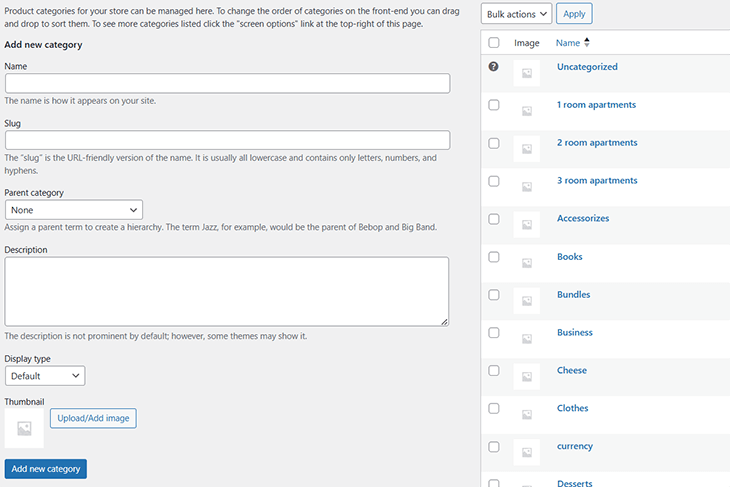
To create a new category in WooCommerce:
- Go to your WordPress dashboard.
- Navigate to Products > Categories.
- Enter a Name, Slug, and optional Description.
- Assign a Parent Category if needed.
- Add a Thumbnail Image.
- Click Add new category.
Once categories are created, products can be assigned to one or multiple categories.
2. Native WooCommerce Category Filtering Options
WooCommerce provides built-in methods to filter products by category, ensuring that customers can quickly navigate through a store’s offerings and find relevant products. These methods include the use of widgets, shortcodes, and default product category pages, all of which can be configured to enhance user experience and optimize store functionality.
Category filters improve product discovery by allowing customers to refine their search based on specific interests. The default WooCommerce category pages display only products assigned to a specific category, giving store owners the flexibility to create a structured browsing experience. Additionally, shortcodes enable direct embedding of category-based product listings into any page or post, offering a versatile way to present products in a tailored manner. Meanwhile, the WooCommerce Product Categories Widget provides an easy-to-use filtering mechanism by listing all available categories, allowing customers to select their desired section seamlessly.
By leveraging these built-in features, WooCommerce store owners can significantly enhance navigation and usability, ensuring that customers can effortlessly find the products they need while reducing bounce rates and improving overall sales conversions.
2.1 Using the WooCommerce Product Categories Widget
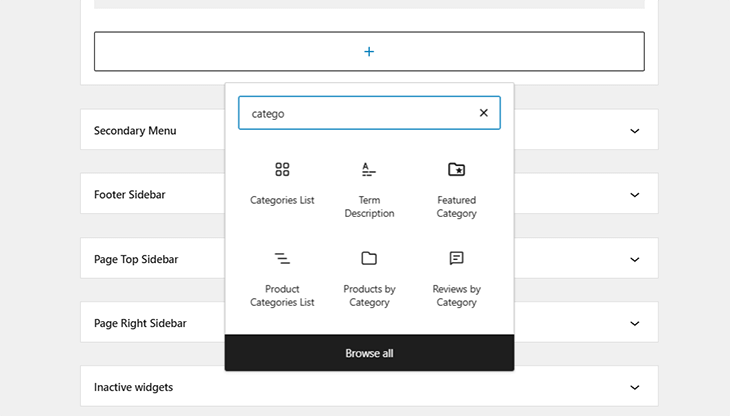
WooCommerce includes a default widget for displaying product categories.
To enable it:
- Go to Appearance > Widgets.
- Add the Product Categories widget to a sidebar or footer.
- Choose display settings such as hierarchy, dropdown view, and product count.
This widget allows users to filter products by clicking on category links.
2.2 Filtering with WooCommerce Shortcodes
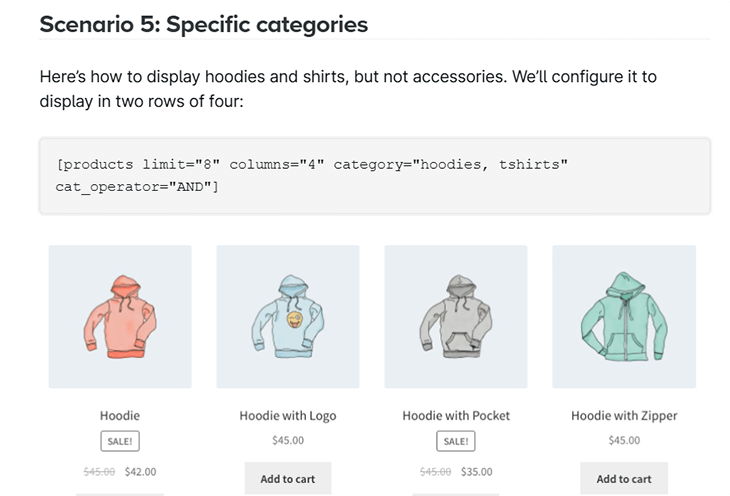
WooCommerce shortcodes allow you to display products filtered by category. The following shortcode displays products from a specific category:
You can customize it further, for example:
2.3 Default WooCommerce Category Pages
Each product category in WooCommerce has its own page that displays only products from that category. You can find category pages at:
https://yourstore.com/product-category/category-name/
This provides a basic way for customers to browse by category.
3. Advanced Filtering Options
While the built-in WooCommerce options work well, advanced filtering capabilities may require additional customization. Some common features of advanced category filtering include:
- AJAX-based filtering for a seamless user experience, allowing real-time updates without refreshing the page.
- Customizable filter layouts such as checkboxes, dropdowns, and sliders, enabling customers to tailor their browsing experience.
- Multi-category filtering to allow users to refine their search, selecting multiple categories simultaneously for a more precise product selection.
- Search and filter combinations to merge keyword searches with category filters, ensuring maximum relevance for customer queries.
- Sorting integration with filtering options, so users can view products in order of relevance, price, or popularity within selected categories.
- Dynamic filtering adjustments based on product availability, ensuring that out-of-stock products are automatically filtered out of search results.
By incorporating these advanced filtering options, WooCommerce store owners can provide a more interactive and refined browsing experience, making it easier for customers to locate their desired products while increasing engagement and conversion rates.
4. Custom Coding: Adding Category Filters Without Plugins
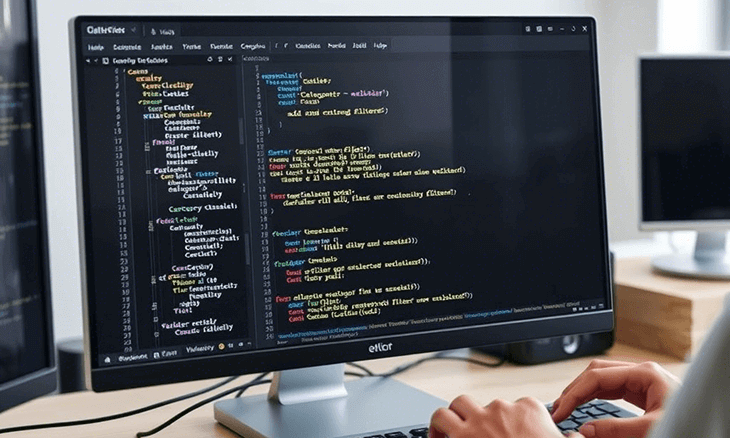
For developers or those who prefer a lightweight solution, custom coding is an option. Here’s how you can add a category filter manually.
4.1 Adding a Category Dropdown Filter
Add the following code to your theme’s functions.php file:
function filter_products_by_category() {
if( is_shop() || is_product_category() ) {
echo ‘<form action=”” method=”GET”>’;
wp_dropdown_categories(
array(
‘taxonomy’ => ‘product_cat’,
‘name’ => ‘product-category’,
‘orderby’ => ‘name’,
‘show_option_all’ => ‘All Categories’,
)
);
echo ‘<input type=”submit” value=”Filter”>’;
echo ‘</form>’;
}
}
add_action(‘woocommerce_before_shop_loop’, ‘filter_products_by_category’);
4.2 Filtering Products with AJAX
AJAX filtering enhances user experience by enabling real-time filtering without page reloads. Here’s a simplified AJAX example:
JavaScript for AJAX Request
jQuery(document).ready(function($){
$(‘#category-filter’).change(function(){
var category = $(this).val();
$.ajax({
url: ajaxurl,
type: ‘POST’,
data: { action: ‘filter_products’, category: category },
success:function(response){
$(‘#product-list’).html(response);
}
});
});
});
PHP Function to Process the Request
add_action(‘wp_ajax_filter_products’, ‘filter_products_function’);
add_action(‘wp_ajax_nopriv_filter_products’, ‘filter_products_function’);
function filter_products_function() {
$category = $_POST[‘category’];
$args = array(
‘post_type’ => ‘product’,
‘tax_query’ => array(
array(
‘taxonomy’ => ‘product_cat’,
‘field’ => ‘slug’,
‘terms’ => $category,
)
)
);
$query = new WP_Query($args);
if($query->have_posts()){
while($query->have_posts()){
$query->the_post();
wc_get_template_part(‘content’, ‘product’);
}
}
wp_die();
}
5. Optimizing Category Filtering for Performance
5.1 Enable Caching
AJAX filtering and category pages should be cached to improve load times. Consider using caching solutions to optimize performance.
5.2 Reduce Database Queries
Avoid excessive queries by optimizing database calls using indexing and caching techniques.
5.3 Optimize Image Loading
Use lazy loading to prevent unnecessary image loading when filtering products.
Conclusion
Filtering by category in WooCommerce is a fundamental feature that significantly enhances navigation and user experience, making it easier for shoppers to locate products based on their preferences. An efficient category filtering system streamlines the browsing process, leading to increased engagement, higher conversion rates, and improved customer satisfaction.
Whether utilizing built-in options, custom coding, or third-party solutions, implementing a robust filtering mechanism ensures that customers can efficiently sift through large product inventories without frustration. Category filtering plays a crucial role in modern eCommerce, particularly for stores offering a wide range of products across multiple categories. It allows shoppers to refine their search parameters and focus on the items most relevant to their needs.
By following this comprehensive guide, you can create an intuitive shopping experience that simplifies product discovery and enhances usability. Employing best practices such as AJAX filtering for seamless transitions, structured category hierarchies, and optimized performance techniques will further elevate the effectiveness of your store’s filtering system. Ultimately, a well-executed category filter not only improves user satisfaction but also contributes to business growth by increasing sales and customer retention.