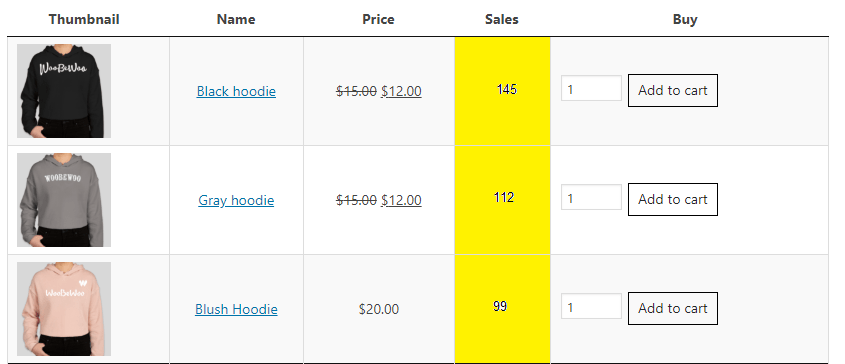WooCommerce Product Table gives an option to display all necessary information about the products in columns. One of them is a SALES column.
If you add it to the table you actually can show the customers how many times the product has been sold. This data is base on WooCommerce Report – Sales by-product and provides information about total sales periods.
To add Sales column – select it in the drop-down of available parameters and press “Add”:
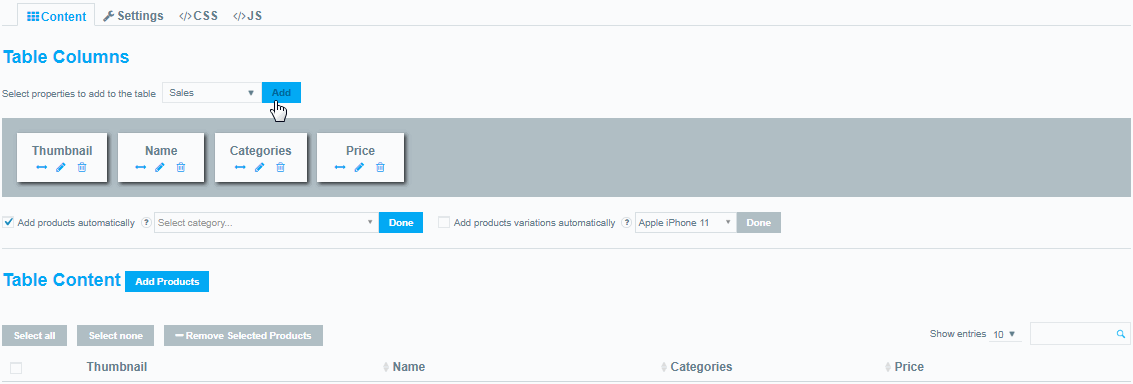
As a result, a table with Sales presentation is ready: