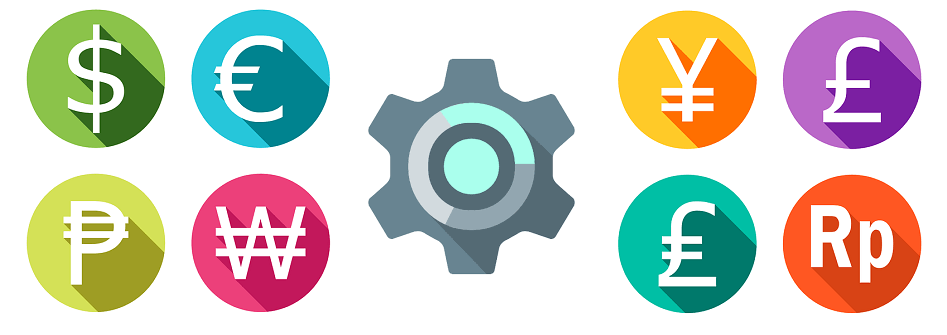 WooCommerce Currency Switcher — is a plugin that allows your site customers to switch currencies and get their rates converted in real-time – the best solution to make an online store in multiple currencies — must have a plugin for any WooCommerce online store!
WooCommerce Currency Switcher — is a plugin that allows your site customers to switch currencies and get their rates converted in real-time – the best solution to make an online store in multiple currencies — must have a plugin for any WooCommerce online store!
WooCommerce Currency Plugin gives a lot of settings to customize Currency Switcher in the best way. The main thing is to decide which currencies you are going to display on the website. When just open the Currencies tab and make necessary settings following your needs:
Here you can make the following settings:

Here are the following settings available:
- Set the base currency. This currency will be displayed as the default value in the Switcher and will give the starting point for getting the exchange rate for the other currencies.
- Currency code. Select the currency.
- Flag. The flag icon will be automatically added to the appliance with selected currency after you save the settings. You can select any required flag from the list.
- Title. Enter currency Title, f.e: pound for the GBP, dollar for the USA, etc.
- Symbol. Select a currency symbol or just type and add Custom Symbol (Pro).
- Position. Select the position of the currency sign.
- Cents. Show/Hide Cents on Front to Currency.
- Rate. Put the rate manually or press the Get Rate button. The exchange rate used to convert an amount from your base currency to the currency indicated in the row. For example, if your base currency is GBR, and you are on the row for USD, an exchange rate of 1.5 indicates that 1 GBR will correspond to 1.5 US Dollars.
Enter exchange rates manually. You can choose this way to define a fixed currency exchange rate and avoid any fluctuation in the exchange market. It will require you to keep an eye on the market and change the values accordingly.Automatic exchange rate:
