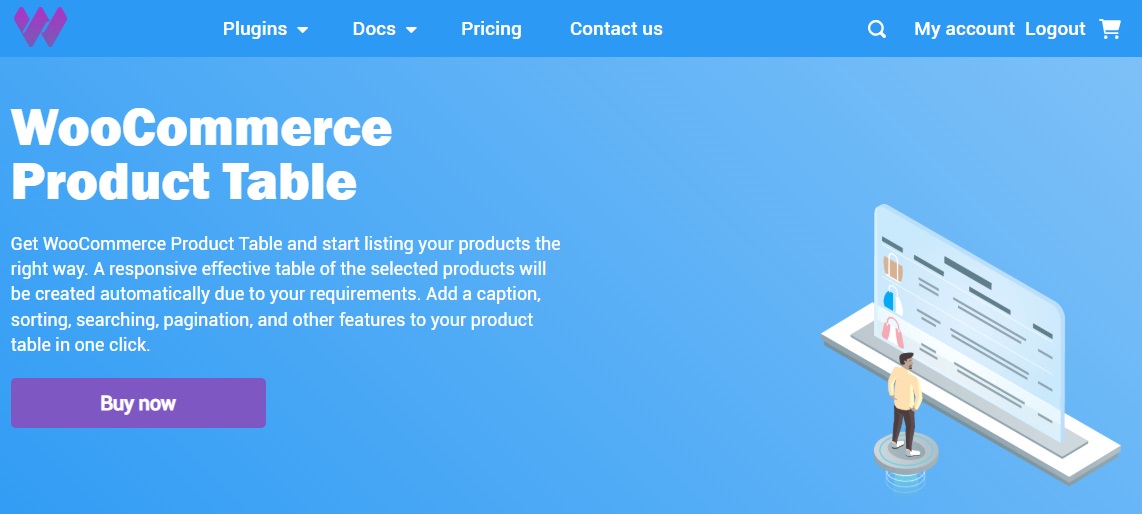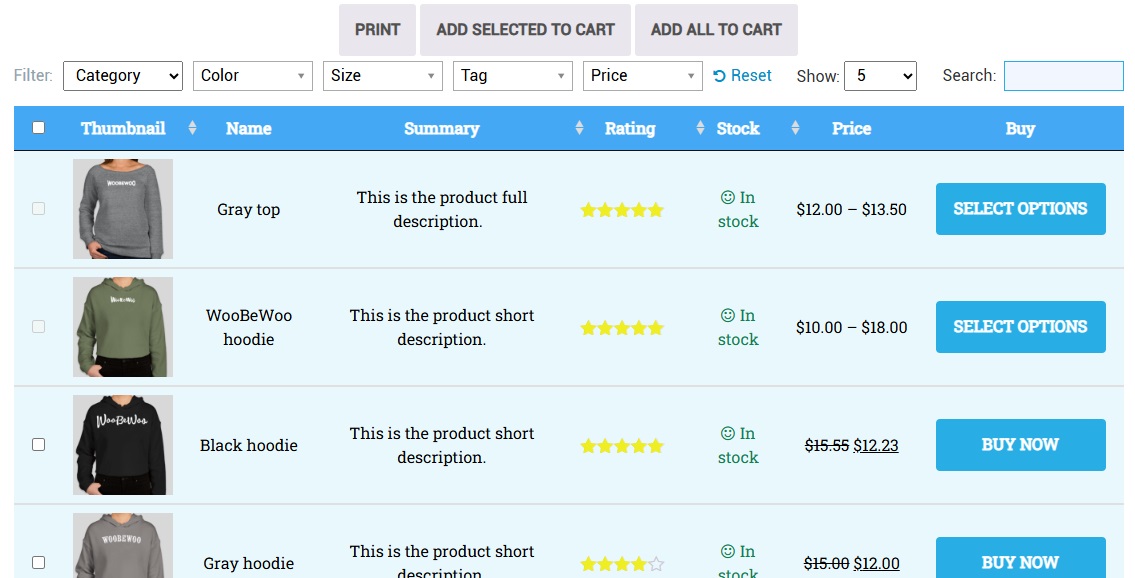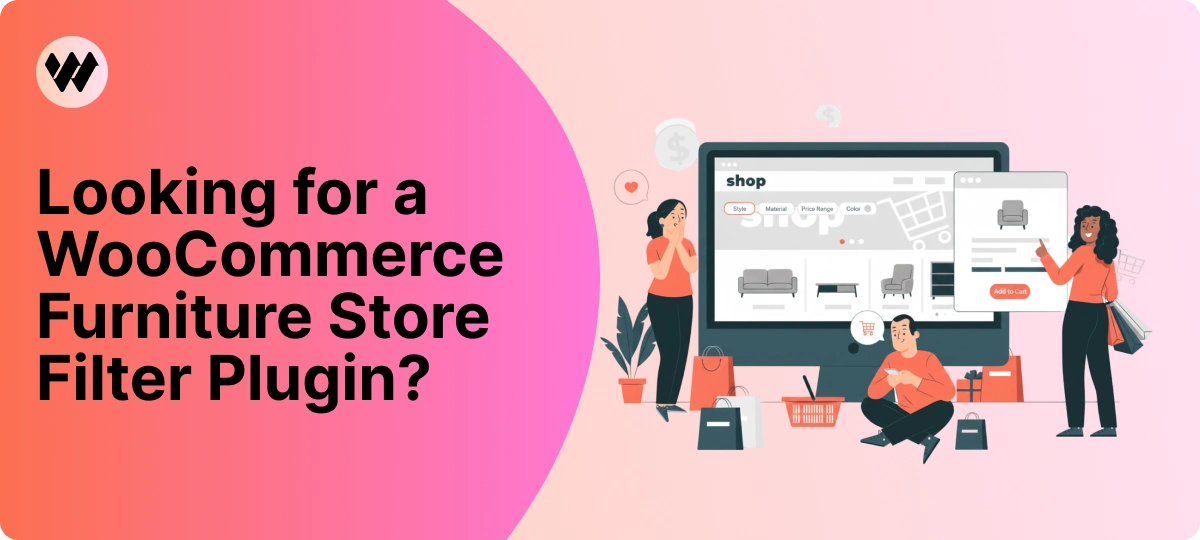WooCommerce Product Table Pro is something many store owners search for when they want a faster, easier way to show products, especially when their catalog starts to grow.
Instead of endless scrolling and too many clicks, product tables help shoppers see all the important info in one place: name, price, size, stock, and even add-to-cart buttons.
In this article:
You’ll see how the WoobeWoo WooCommerce Product Table pro plugin gives you everything you’d expect from a pro-level solution, without making setup complicated.
You’ll learn how to make your store easier to shop, more organized, and way faster to navigate.
Why WooCommerce Stores Need a Product Table Plugin?
◾ If you’ve ever tried to shop online and had to click through dozens of product pages just to find what you need, you know how frustrating that can be.
Now imagine your own store doing the same to your customers. That’s where a product table plugin comes in.
◾ Instead of showing products one by one in a grid, a product table puts them into a simple list, kind of like a spreadsheet.
Everything’s there at a glance: the product name, price, size, stock, and even the “Add to Cart” button, no extra clicks, no jumping between pages.
◾ Many users searching for a WooCommerce Product Table Pro are often trying to fix the same problems, slow browsing, too many clicks, or cluttered layouts.
◾ When stores grow and you have dozens (or hundreds) of items, a normal WooCommerce layout just can’t keep up, shoppers want to filter, search, and buy quickly.
◾ That’s why a product table plugin isn’t just a nice extra, it’s a smart way to make your store easier to shop, especially if you sell in bulk, offer many variations, or serve customers who know exactly what they’re looking for.
What Shoppers Are Really Looking for in a Table Plugin?
When someone visits your store, they’re usually trying to find something specific. And they want to find it fast.
Think about what they’re often looking for:
- A certain size or color
- Products within a price range
- Items that are in stock and ready to buy
- A way to compare options without jumping through pages
If they have to scroll endlessly or click back and forth, they’re likely to give up and leave.
That’s where a product table helps. It brings everything into one spot, so shoppers can:
- Search by keyword or SKU
- Sort columns by price, name, or stock
- Filter by category, tags, or custom attributes
- Add to cart directly from the table
👉 If you’re exploring WooCommerce Product Table Pro solutions, chances are you’re looking for:
- Speed – so customers don’t waste time
- Flexibility – to fit different types of stores
- Easier navigation – especially for stores with lots of products
Meet the WoobeWoo WooCommerce Product Table Pro Plugin
If you want to show your products in a simple, clear, and fast way, the WoobeWoo WooCommerce Product Table Pro plugin was made exactly for that.
It’s like giving your store a smart layout, where everything your customer needs is right there in one table.
This plugin was built for store owners who need features, without the complexity or limits.
You don’t need to write code, mess with complicated settings, or rebuild your store just to get a great product table.
➡ Here’s what makes it stand out:
- Works for any store size
From small shops to large catalogs with hundreds (or thousands) of products - Simple setup
Create tables with a live preview so you can see how it looks as you build - Custom columns
Choose what to show: product name, image, price, stock, variations, quantity selector, and more - Fast and responsive
Built for mobile, tablet, and desktop - Flexible placement
Insert the table using a shortcode or add it visually with Elementor
Instead of juggling different plugins or struggling with a grid layout that doesn’t fit your needs, WoobeWoo helps you build a product table that actually works, for you and for your customers.
Key Features That Make It a Pro-Level Solution
If you’re looking for WooCommerce Product Table Pro features, here’s how the WoobeWoo plugin delivers everything you’d expect, and often more.
Whether you’re managing a growing catalog, selling to bulk buyers, or just want your store to feel faster and easier, these features are designed to make life simpler for both you and your customers.
-
Show Simple and Variable Products Together
Display all product types, whether it’s a single item or one with multiple options (like size or color), in the same table. Customers can choose exactly what they need without leaving the page.
-
Instant Search and Filtering
Shoppers can search by keyword, SKU, or filter by category, price, tags, and more, making it easy to find specific products fast.
-
Live Table Builder with Preview
As you create your table, you see it update in real-time. No guessing, no back-and-forth, just adjust, preview, and publish.
-
Add to Cart from the Table
Customers can add one or multiple products to their cart directly from the table view, perfect for wholesale, restaurant orders, or quick shopping.
-
Fully Responsive on All Devices
The table layout adapts to phones, tablets, and desktops automatically. Nothing breaks, and everything stays easy to read and use.
-
Flexible Column Control
Choose exactly what shows up:
-
- Product image
- Name
- Price
- Stock
- Variations
- Quantity input
- Add-to-cart button
You decide what fits your store best.
-
Multilingual & RTL Support
Running a store in Arabic or other right-to-left languages? WoobeWoo fully supports RTL and popular translation plugins like WPML and Polylang.
These are the kinds of tools people expect when they search for a WooCommerce Product Table Pro, and with WoobeWoo, you get them in a clean, easy-to-use package that fits real stores, not just demo sites.
Try Demo
Use Cases That Call for a Product Table Pro Setup
Not every store needs a product table, but when yours does, it really matters.
A simple grid layout won’t cut it if your customers need to browse quickly, buy in bulk, or compare lots of items side by side.
If your use case demands WooCommerce Product Table Pro performance, here’s where the WoobeWoo plugin truly shines:
-
Wholesale and Bulk Ordering
Selling to businesses or regular customers who order large quantities?
WoobeWoo makes it easy to:
-
- Show dozens (or hundreds) of products in one view
- Let buyers choose quantities and variations
- Add everything to the cart at once
- Perfect for B2B, suppliers, or repeat buyers.
-
Restaurants, Cafés, and Food Menus
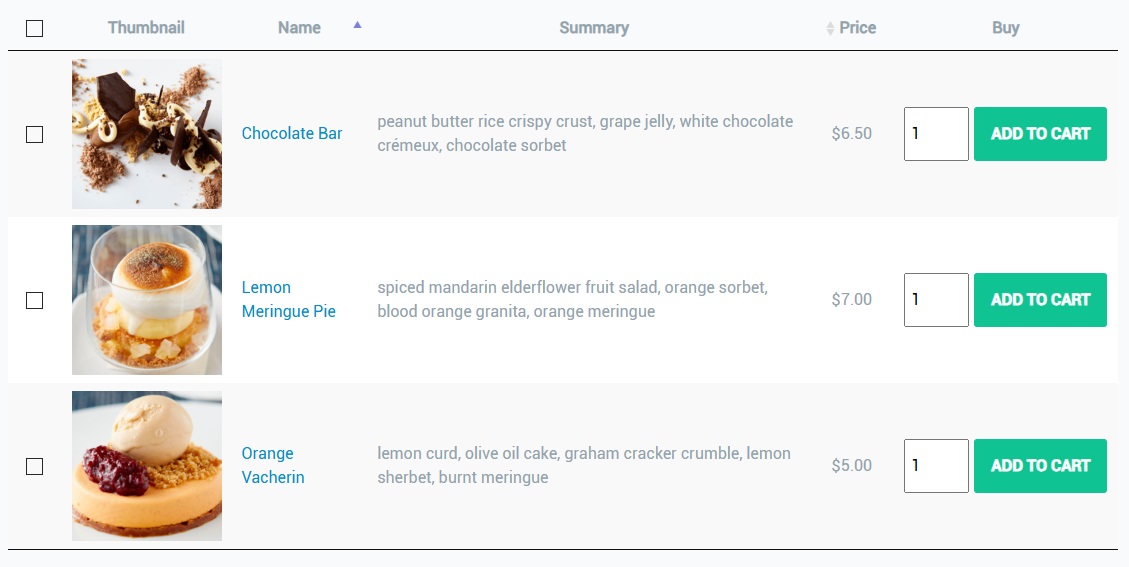
Need to display a menu with multiple categories, prices, and extras?
This plugin helps you:
-
- Organize dishes into one searchable table
- Let customers choose portions or extras (like toppings or sides)
- Keep the process fast and mobile-friendly
- Great for online ordering and table-side menus.
-
Electronics and Tech Stores
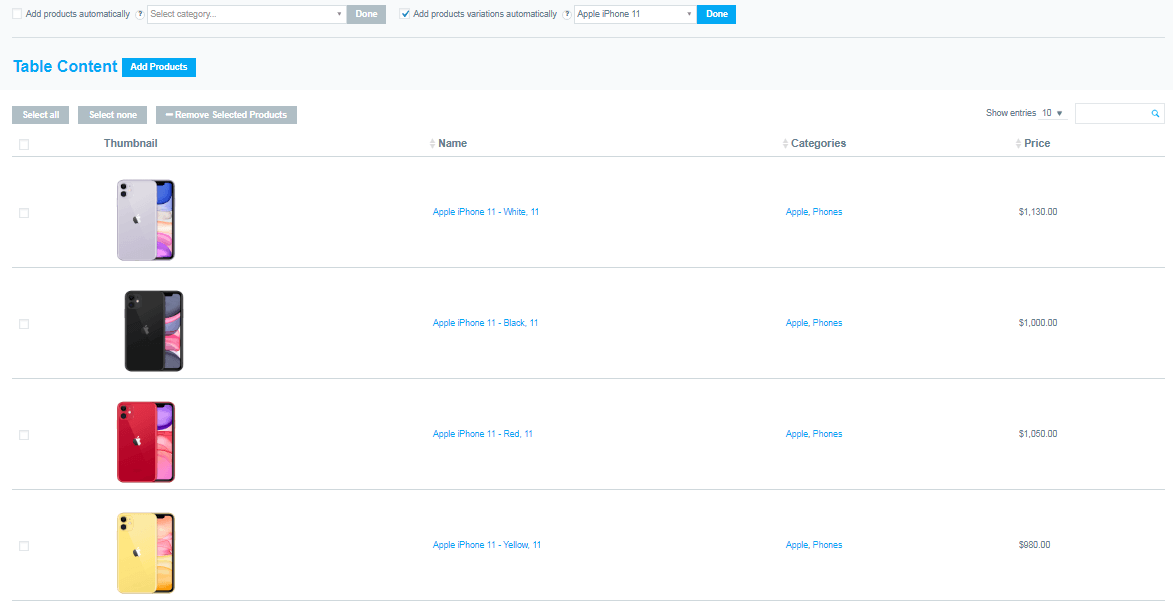
Products like phones or laptops often have specs like memory, color, or size.
WoobeWoo lets you:
-
- Show detailed info in columns
- Display variations clearly
- Let users sort or filter by what matters most (like price or availability)
-
Large Catalogs with Multiple Categories
If your store has lots of categories or products, a grid gets messy fast.
This plugin keeps things neat with:
-
- Sorting tools
- Filters for price, tag, or category
- Search by name or SKU
Built for Store Owners: No Code, No Hassle
Even if you’ve tried other WooCommerce Product Table Pro options that required technical setup, WoobeWoo keeps it clean and simple.
You don’t need to touch code or hire a developer to get a professional table working on your site.
Here’s what makes it so straightforward:
-
Drag-and-Drop Builder
Add or remove columns, rearrange them, and see changes instantly with the live preview.
-
Shortcodes & Widgets
Place tables anywhere on your site: product pages, category pages, or even custom layouts.
-
Elementor Ready
Use the Elementor widget to drop your table directly into your design, no extra tools required.
-
Quick Setup
Most store owners can create and publish their first product table in just minutes.
Instead of wasting time learning complicated settings, you can focus on what really matters, growing your store and helping customers find what they want faster.
What Store Owners Are Saying
When choosing a plugin, nothing speaks louder than real feedback from people already using it.
The WoobeWoo WooCommerce Product Table plugin has earned high praise from store owners who rely on it every day.
Here are some highlights from reviews:
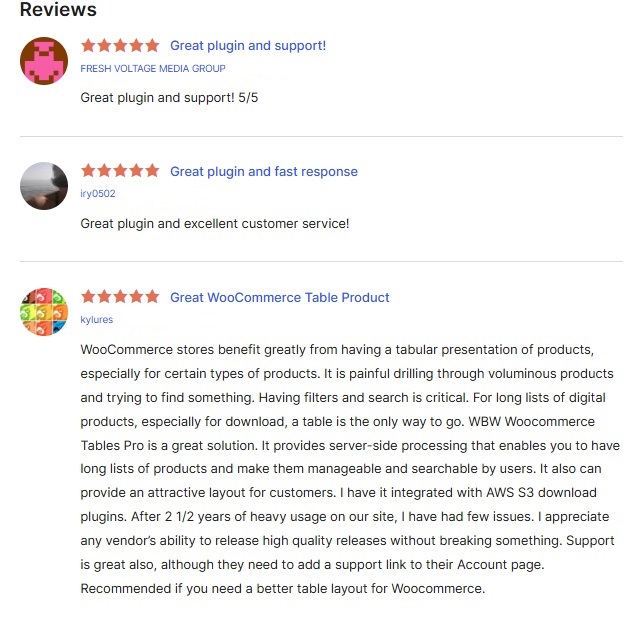
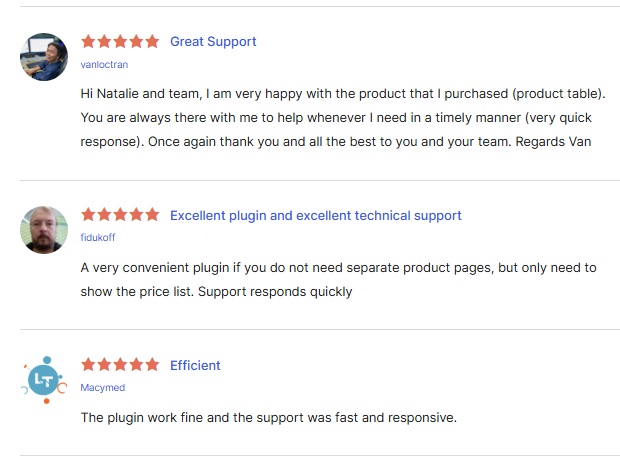
From small shops to large catalogs, users appreciate that the plugin is:
- Easy to set up
- Reliable, even with big product lists
- Backed by friendly, fast support
In short, store owners aren’t just using the plugin, they’re recommending it because it solves real problems in their day-to-day business.
Final Word: A Product Table That Does the Job Right
Customers want to see products clearly, search quickly, and add what they need without wasting time.
Store owners want something that works reliably, without hours of setup.
That’s exactly what the WoobeWoo WooCommerce Product Table plugin delivers.
It brings the features people often look for in a WooCommerce Product Table Pro setup, speed, flexibility, and simplicity, without the complexity or limits.
If your store has grown beyond the basic WooCommerce layout and you’re ready for a cleaner, faster way to present your products, this is a solution worth exploring.
It’s built for real stores, tested by thousands of users, and designed to make shopping straightforward for your customers.
No hype, no hassle, just a product table that does the job right.
FAQs About WooCommerce Product Table Plugins
Here are some of the most common questions people ask when they’re thinking about using a product table plugin for their WooCommerce store.
- Q1: Can I show both simple and variable products in the same table?
Yes. With the WoobeWoo WooCommerce Product Table plugin, you can display simple products (like one fixed item) and variable products (like T-shirts with different sizes or colors) together in a single table.
Customers can pick the variation they want without leaving the page.
- Q2: Does the table support filters and search?
Absolutely. Shoppers can filter by categories, tags, attributes, or price.
They can also use the search box to type in a product name or SKU. This makes finding items quick and frustration-free.
- Q3: Will the table work well on mobile devices?
Yes. The layout is fully responsive, which means it automatically adjusts to phones, tablets, and desktops. Columns resize, and the design stays easy to scroll and tap on small screens.
- Q4: Can I use it with Elementor?
Yes. The plugin comes with an Elementor widget, so you can drag and drop a product table directly into your page design. No code needed.
- Q5: Can I control which columns are shown in the table?
Yes. You decide what appears, such as product name, image, price, stock, variations, add-to-cart button, or custom fields.
You can include as much or as little detail as you like.
- Q6: How does it handle large product catalogs?
The plugin uses smart caching and server-side processing, which helps it load tables faster, even if you have hundreds or thousands of products.