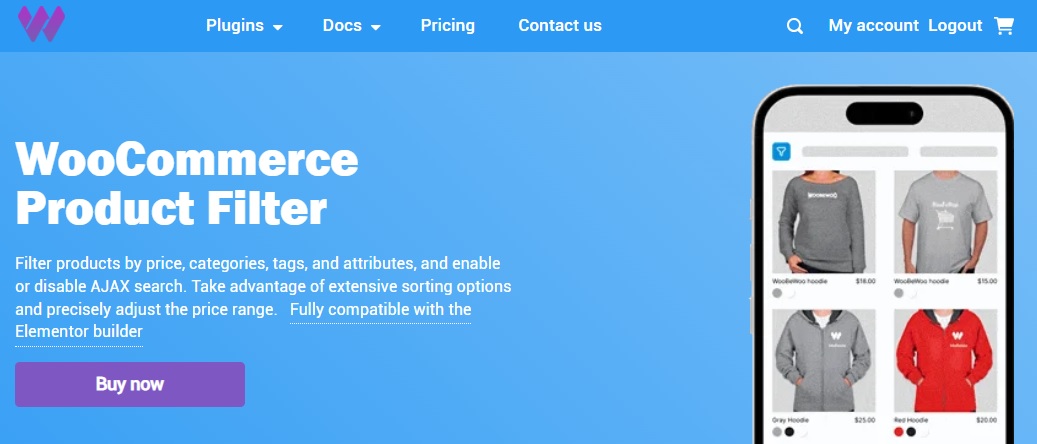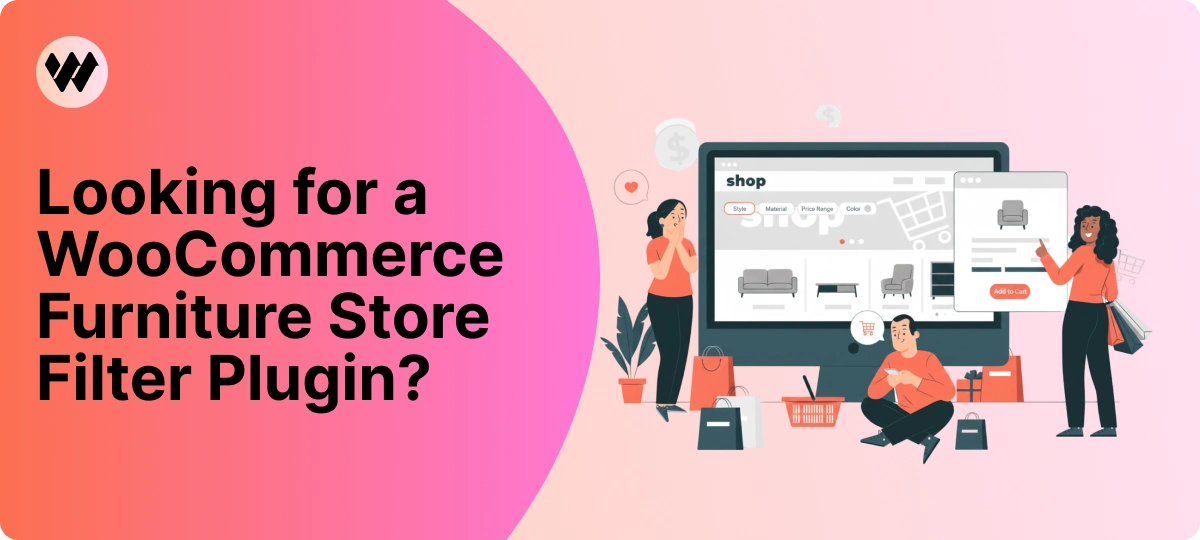WooCommerce product filter plugin.. you’ve probably heard this term if you’ve tried to shop online and wanted to narrow things down quickly.
Imagine walking into a huge store and asking, “Do you have this in blue, size M, and under $50?”
That’s exactly what a product filter does, but for your WooCommerce store.
In this article:
You’ll find out which plugin makes that filtering experience smooth, fast, and simple, not just for your customers, but for you too.
We’ll walk through what a good product filter plugin should do, what to look for, and why WoobeWoo’s WooCommerce Product Filter is a smart pick for stores of all sizes.
Why Product Filters Matter in WooCommerce Stores?
◾ Imagine you’re shopping online for a new pair of sneakers, you don’t want just any sneakers, you want black ones, in your size, and under a certain price.
Without filters, you’d have to scroll through every single shoe in the store, that takes time, and it’s frustrating.
◾ Now think about your own WooCommerce store, if you’re selling lots of products, like clothes, electronics, or even books, your customers need a quick way to find what fits them.
◾ That’s where product filters come in, they help people narrow things down by color, size, brand, price, or any other detail you set.
It’s like giving them a smart assistant who understands what they’re looking for.
And here’s the thing:
Shoppers are more likely to buy when they can easily find what they want, no one likes feeling lost in a messy store, especially online.
So if your store has a lot of items or different categories, a good WooCommerce product filter plugin isn’t just a nice extra, it’s something your store really needs.
What Makes a Great WooCommerce Product Filter Plugin?
Not all product filters are the same.
Some are fast and easy to use, while others feel slow or confusing.
So, what makes a WooCommerce product filter plugin truly great?
Let’s break it down into simple parts, just like a smart shopper would.
1. Speed
When someone clicks on a filter, they expect to see the results right away, if your store takes forever to update, most people will give up and leave.
A good plugin shows filtered results in seconds, without refreshing the whole page.
2. Flexibility
Every store is different.
One shop might sell T-shirts in five colors, another might sell laptops with dozens of technical features.
A great plugin lets you filter by whatever matters to your products, color, size, brand, battery life, you name it.
3. Design Control
Your filters shouldn’t look like they came from a different website.
A quality plugin lets you change the layout, colors, and how filters appear, so everything fits your store’s style perfectly.
4. Mobile-Friendly
Lots of people shop from their phones now, if your filters don’t work well on small screens, you’re losing customers.
A great plugin keeps things clean and easy to tap, even on a busy page.
5. Elementor Integration
If you use Elementor to build your store, you’ll want a filter plugin that works smoothly with it.
This means you can drag and drop filters right into your design, without extra tools or coding.
WoobeWoo: Best WooCommerce Product Filter Plugin
So now that you know what makes a great product filter, let’s talk about one that checks all the right boxes:
WoobeWoo WooCommerce Product Filter Plugin.
◾ This plugin helps your customers find exactly what they’re looking for, fast.
Want to filter by color, size, price, rating, or even custom features like material or brand? You can set it up with just a few clicks. No coding. No confusion.
Just clear, helpful filters that work the way people expect them to.
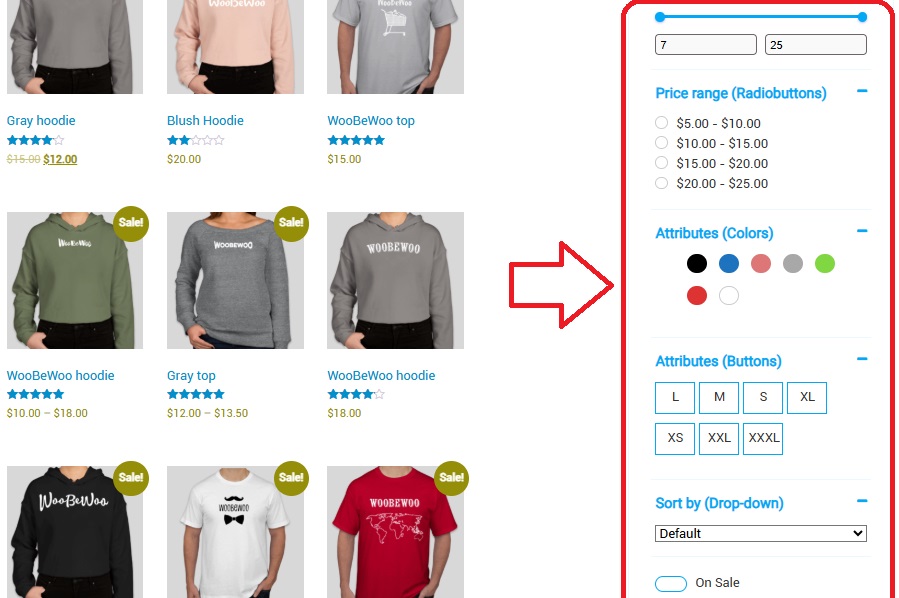
◾ It’s built for store owners who care about making shopping easier, whether you’re running a small handmade shop or a big store with hundreds of items.
◾ And if you’re using Elementor to design your pages, the plugin fits right in. You can drag and drop filters into place and customize them to match your store’s look.
◾ WoobeWoo’s plugin is also made to work on phones, tablets, and desktops.
So no matter where your customers are shopping from, they’ll have the same smooth, simple experience.
If your store is growing and you want a product filter that grows with it, this is the kind of tool that just makes sense, it saves time for your shoppers, and for you.
Key Features Store Owners Love
Let’s take a closer look at what makes the WoobeWoo WooCommerce Product Filter plugin a favorite among store owners.
These features aren’t just helpful, they solve real problems that come up when running an online store.
-
AJAX Live Filtering
When someone clicks on a filter like “black sneakers” or “under $50” they want to see results right now.
This plugin uses AJAX, which means the page doesn’t reload.
The results show up instantly, like flipping a switch. It’s faster, smoother, and just feels better.
-
Search by Keyword or SKU

Some customers know exactly what they’re looking for, maybe even the product code.
WoobeWoo lets shoppers type in a word or SKU to filter products instantly, making the search even faster and more precise.
-
Filter by Stock Status
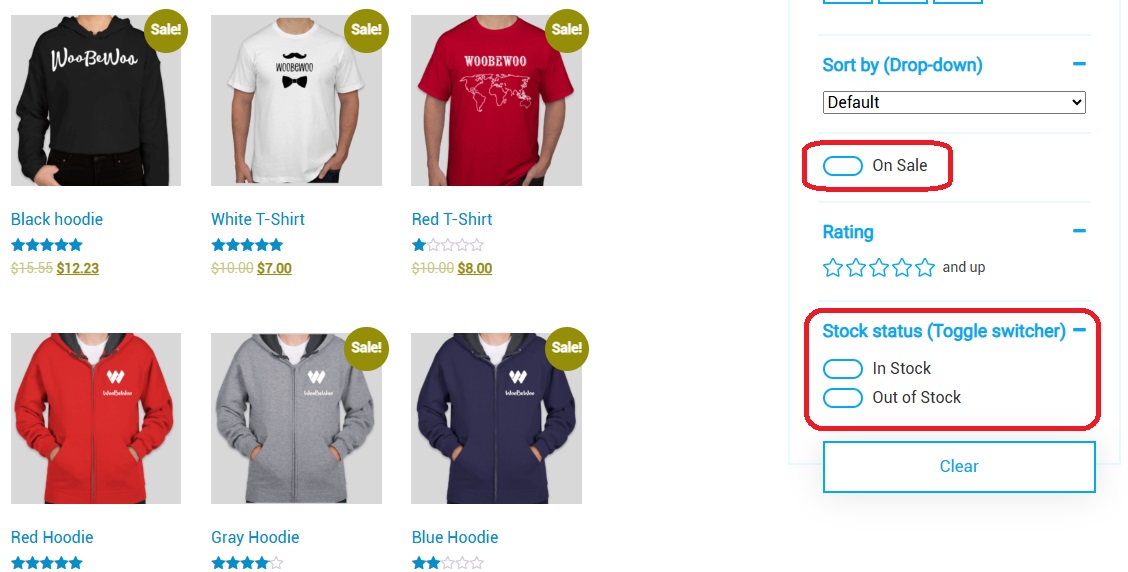
Avoid disappointment by letting customers filter out-of-stock items.
You can show only what’s available, or even create a separate view for items that are back soon.
-
On Sale Filter
Running a sale?
You can highlight discounted items by adding a simple “On Sale” filter.
It’s an easy way to draw attention to your best deals without creating a separate page.
-
Flexible Layout and Styling
Want your filters as a sidebar? Across the top? In a pop-up? You can do all of that.
Plus, you can change colors, shapes, spacing, and more to match your site’s style. It won’t look like you just dropped in something random.
-
Multilingual and RTL Support
Selling to people in different languages? Using a right-to-left layout for Arabic? The plugin supports WPML, Polylang, and RTL, so your filters work properly no matter where your customers are or what language they use.
-
Instant Live Preview (Backend)
While you’re setting up filters in the backend, you don’t have to keep guessing what they’ll look like, you can see changes as you make them, colors, layout, filters, all update instantly in the live preview.
It’s a small thing, but it saves time and helps you get things right the first time.
These features don’t just sound nice on paper, they make everyday tasks easier for store owners.
Use Cases: Where WoobeWoo Really Shines?
Different stores have different needs, and the WoobeWoo WooCommerce Product Filter plugin is built to handle a wide variety of them.
Let’s look at where this plugin really proves its value.
-
Fashion Stores with Size and Color Filters
If you’re running a clothing store, filters like size, color, price, and brand aren’t optional, they’re essential.
Shoppers want to find that red jacket in medium without digging through ten pages.
WoobeWoo makes it easy to create clean, helpful filters that get them there fast.
-
Electronics Shops with Technical Specs
Selling laptops, phones, or gadgets?
These items come with lots of details, screen size, RAM, storage, battery life, and more.
With WoobeWoo, you can create advanced product filter options that help shoppers compare and choose based on the specs that matter most to them.
-
Grocery & Retail Stores in Europe and the US
In busy online grocery stores, filters like brand, organic/non-organic, weight, and price per unit can help customers make quick decisions.
WoobeWoo works well for stores in the US, UK, and across Europe, especially those with large catalogs and fast-paced shopping habits.
-
Arabic-Language Stores Using RTL
If your store uses Arabic or another right-to-left language, you need filters that line up properly on the page.
WoobeWoo supports RTL layouts and works with popular translation plugins like WPML and Polylang, so your filters look and function correctly in any language.
How Easy Is It to Set Up?
The WoobeWoo WooCommerce Product Filter plugin, it’s actually pretty simple.
You don’t need to know how to code, and you won’t have to dig through confusing settings.
Think of it like building something with blocks.
You pick what filters you want, like price, size, color, or stock status, and drop them into place using a clear, drag-and-drop builder.
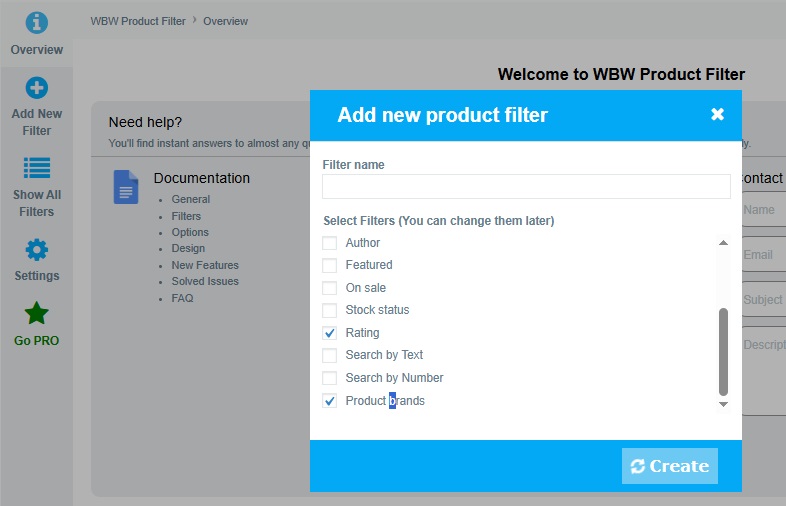
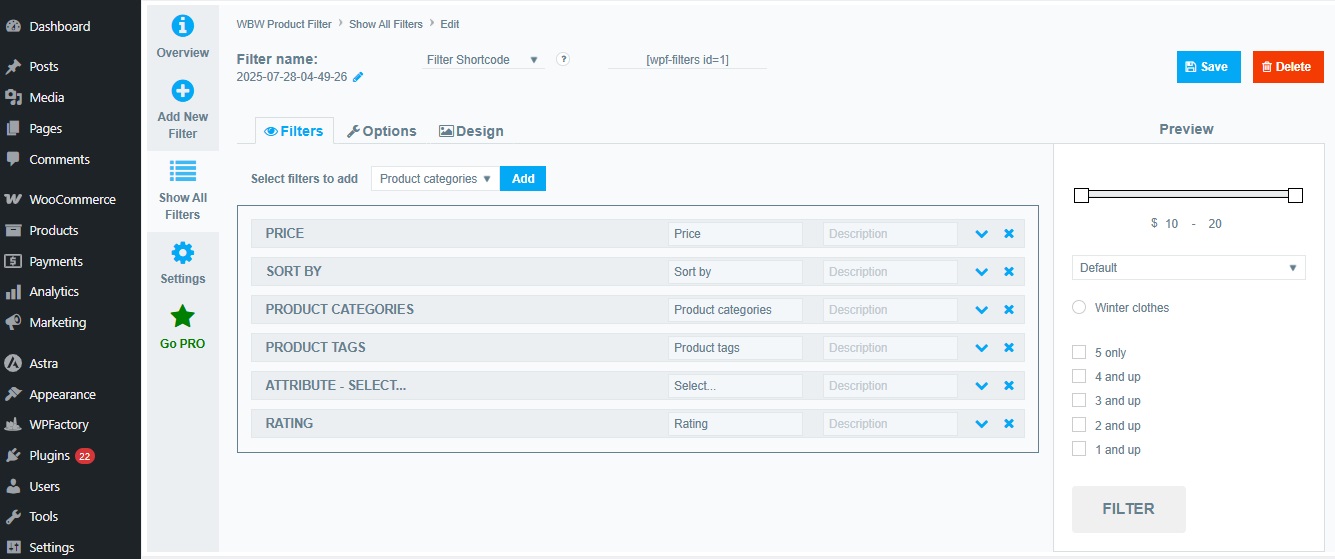
Want them on the side of the page? Or across the top? Just choose the layout that fits your store.
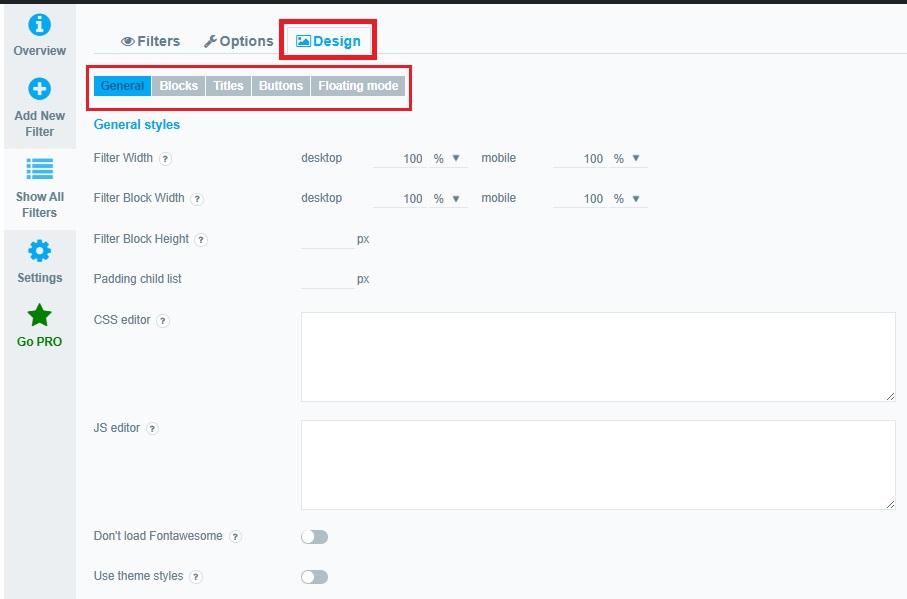
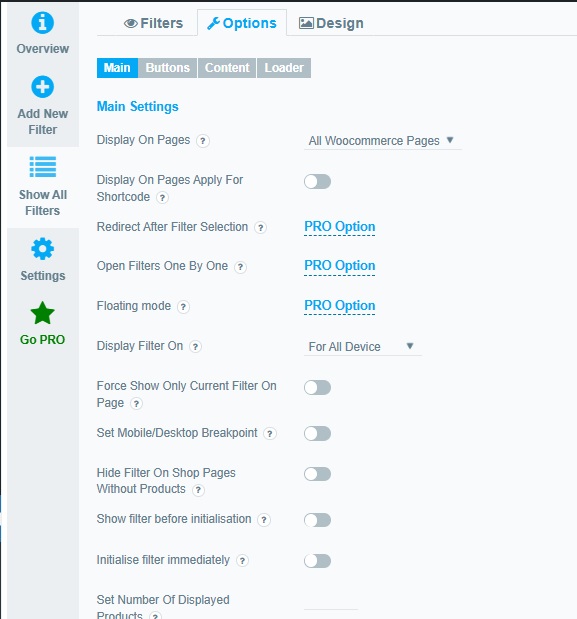
And while you’re building, you can see everything live as you go.
That means no guessing how it’ll look, what you see is what your customers will get.
Once you’re happy with your setup, you just copy the shortcode and place it where you want the filters to appear, on a product category page, a custom layout, or anywhere else in your store.
If you’re using Elementor, it’s even easier, you can just drag the filter widget right onto the page.
In short, you don’t need to be a tech expert.
If you can use WordPress and WooCommerce, you’ll be able to set up filters with WoobeWoo in just a few minutes.
User Reviews and Ratings
One of the easiest ways to know if a plugin is actually worth using is to see what real store owners are saying, and in the case of the WoobeWoo WooCommerce Product Filter plugin, the feedback speaks for itself.
With a near-perfect score of 4.9 out of 5 stars, users consistently praise how well the plugin works, how easy it is to set up, and how responsive the support team is.
Whether someone is building a large store or just getting started, the reviews reflect one clear message: this plugin delivers.
Here’s what users are saying:
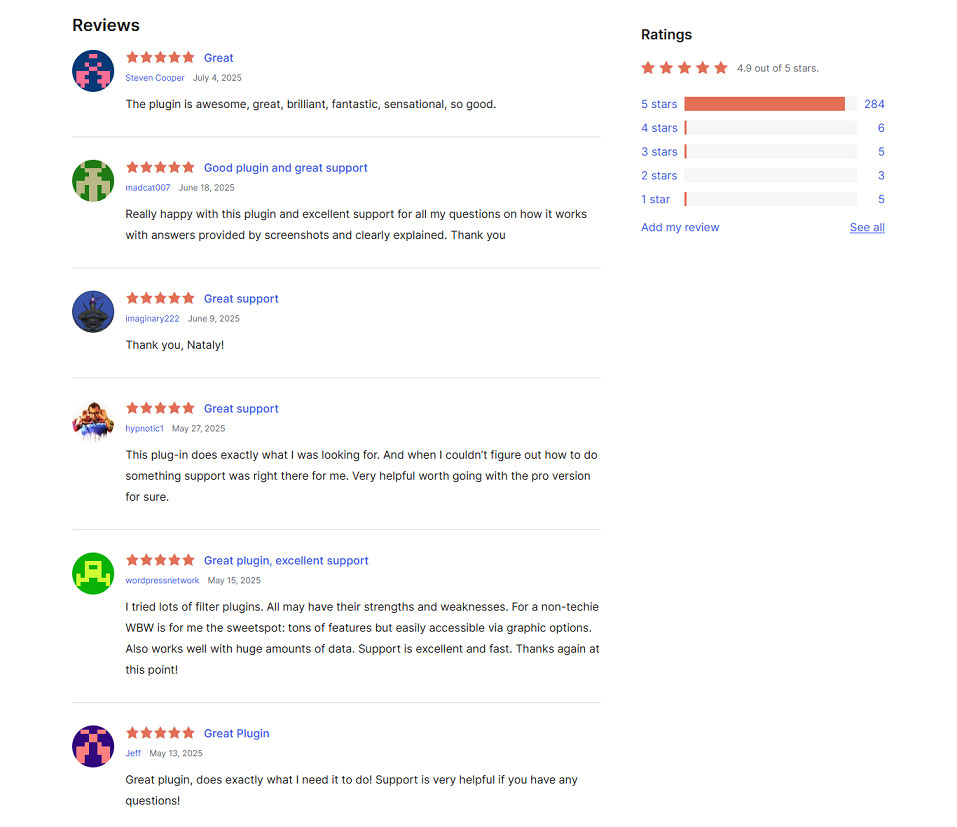
Even users who describe themselves as “non-techie” find it easy to use and powerful enough for handling large product catalogs.
Support also gets regular praise, often by name, proving that you’re not left on your own if you hit a bump.
At the end of the day, it’s not just about features, it’s about trust. And based on the reviews, WoobeWoo has earned it.
Why WoobeWoo Stands Out?
Some plugins try to impress you with big claims and flashy words.
But when you’re running an online store, you don’t need hype, you need something that works.
That’s where WoobeWoo WooCommerce Product Filter plugin quietly stands out.
Here’s also quick snapshot of what makes it shine:
- Made by People Who Get Ecommerce: Built with real store pain points in mind
- Clean, Fast, Reliable: No mess, just results
- Helpful Docs, Real Support: You’re never left guessing
- Always Improving: Updates based on real user requests
- Works with What You’ve Got: Elementor, themes, RTL no problem
- Smart Features, No Overthinking: Just the tools you need
- Trusted by Thousands: 60K+ stores and growing
- Plugins Made for Real Stores: Whether you sell 10 products or 10,000
- Backed by WPFactory: One of the biggest plugin teams in the game
No bold promises, no tech jargon, just a plugin that helps people shop more easily, and helps you run your store with less stress.
Final Thoughts: Which WooCommerce Product Filter Plugin Should You Choose?
There are plenty of WooCommerce product filter plugins out there, and they all promise to make your store better.
But once you look at what actually matters, speed, ease of use, flexibility, and support, WoobeWoo keeps coming out on top.
It helps shoppers find exactly what they need, without slowing down your site or making setup a headache.
And the best part? It just works, no guesswork.
No steep learning curve, no chasing down answers when you’re stuck.
So if you’re still asking which WooCommerce product filter plugin to go with, here’s a simple answer:
👉 Go with WoobeWoo, because the easier it is for your customers to shop, the more likely they are to buy.