Modern e-commerce is rapidly developing, competition in every niche is growing, new websites for buying and selling are emerging.
Having a unique product of high quality is only half of the success. The remaining 50% is a good online store with a well-thought-out user-friendly structure, correctly designed product cards, and high-quality photos. In this article, we will try to give a detailed answer to the most popular question that is asked by most marketers around the world: “How to increase the sales of an online store?”
Is WooCommerce ideal?
Today if you have a WooCommerce store, probably you are thinking about how to provide the customer with the best purchase conditions every day. How to tell more information about the product on this small product card? How to allow the client to sort and filter the products so that he finds exactly what he needs? How to prevent him from just picking up and disappointedly leaving to another store?
If you have a WooCommerce online store, then I can confidently say that these thoughts do not leave your head, because if the client has already come to your website, then only the last step remains before the direct purchase.
The WooCommerce store is certainly a great way to provide product display, but not ideal because the client sees only the product card, its price, and name, which is not enough to select the desired product. And to find out in more detail, the buyer is forced to go through the product every time, and read about it, which, you might agree, is not very convenient and takes a lot of time.
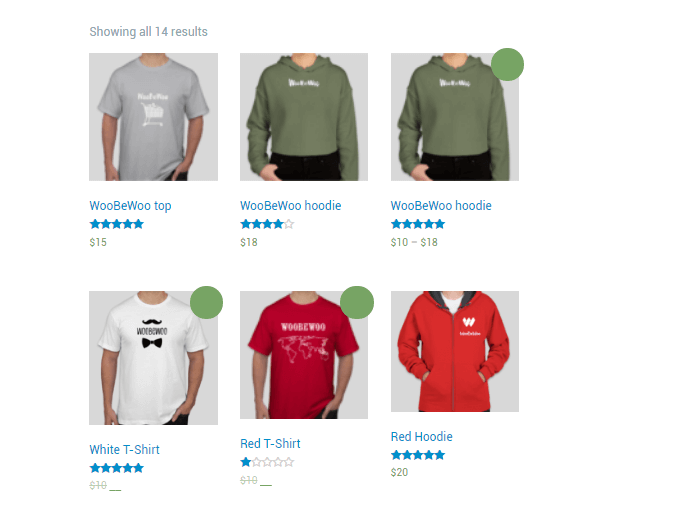
Display your products more efficiently
It turns out that you can easily turn your WooCommerce store into a successful one with the right tools. One tool that will completely change the way you do business is the WooCommerce Product Table plugin from WooBeWoo.
WooCommerce Product Table is a great WordPress plugin that helps you create awesome product tables (chart) without any coding knowledge.
Here are a few advantages of using WooBeWoo’s Product Table as an alternative way to display products:
- Improved product visibility. By displaying products in an intuitive and user-friendly table layout, customers don’t have to navigate to individual product pages to view additional product information, select options, or add multiple products to their cart.
- Fully customizable options. Adaptive to any device, an efficient table of selected products will be created automatically according to your requirements. Add the title, sorting, search, pagination, and other features.
- Improving user experience. You will be able to display products in a neat and organized WooCommerce table layout along with all the important information. Moreover, built-in search, sort, and filter options help customers quickly find what they’re looking for.
- Individual table design. Thanks to flexible design settings, each element of your product table, you can give your store a stylish and unique look.
- Media directly in the pillars. Insert audio, video, or media link, and the table will display everything in the right place. This will allow you to describe the product as much as possible, removing all doubts about buying from the buyer.
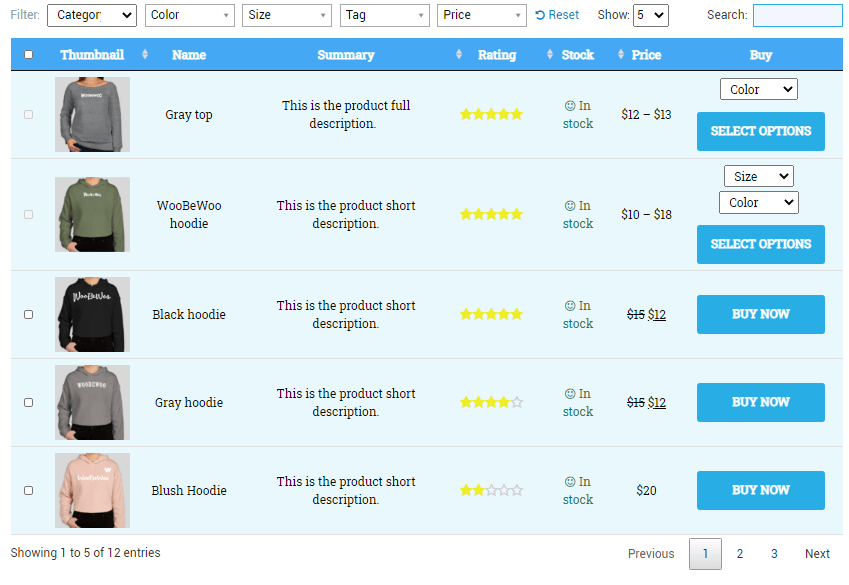
Increase Conversion with Product Table
But still, let’s see how this plugin and a few tips for using it, can make your store more successful.
Let’s say, you’ve already purchased the WooСommerce product table plugin by WooBeWoo, created a product table, but what next?
Still looks better than just product cards, but not ideal for super-conversion of the store.
Below is a summary of the best practices for creating good converting product tables:
- Make it easier to find the products you want. When a person visits your online store and views your grocery page, the time has already started to pass. If a visitor has to spend too much time and effort to find what he needs, there is a high probability that he will not convert into a customer. Keep things simple, it will help your visitors make a purchase faster. To do this, you must implement search and filtering options for your table – they allow you to give buyers the ability to search by keyword and / or filter by any product taxonomy or attribute. What’s more, customers can do this without having to reload the page thanks to the plugin’s Ajax approach, which creates a really quick way for shoppers to find the products they’re interested in.
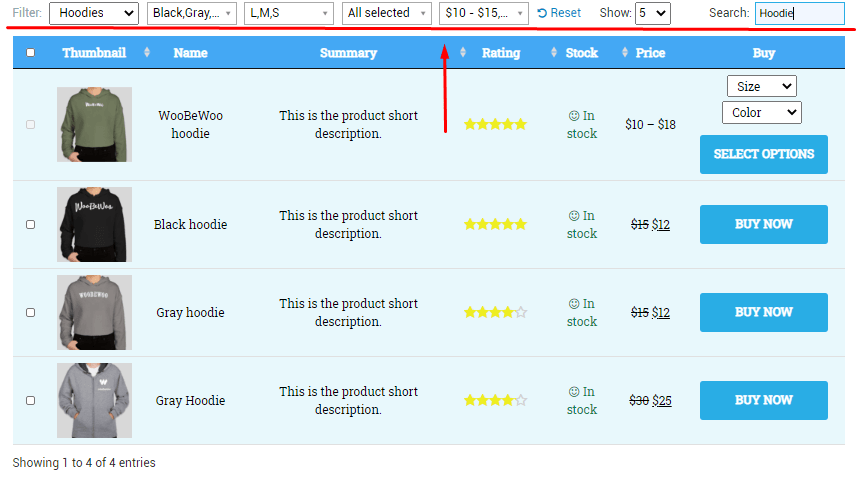
-
Show more detailed information about each product.
Words work effectively. You need to accompany your product page with quality content to get your customers to buy faster. Make your content easy to understand, try to write exactly the way your target audience communicates. Be as authentic as possible in your writing style, as if you were talking to your friends.
With the WooCommerce Product Table, you can control exactly what information is displayed on your table. For example, you can include:
- Description
- Variations
- Attributes
- Information about custom fields
- Etc.
And thanks to the responsiveness of the product table, you can do this without cluttering the page. Alternatively, you can use your CSS or inline style options to further optimize the table.
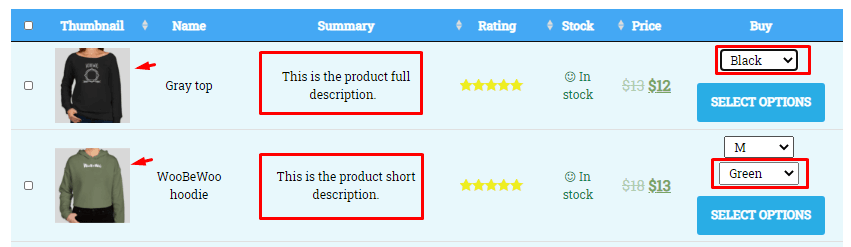
- Use high-quality product images.
People mostly rely on visuals. The product image is the holy grail for any product page. Due to the lack of any physical contact, any online store relies heavily on product images as a guide for shoppers. Product images should answer some questions so that the visitor does not have to read long product descriptions.
Here are some simple tips for enhancing product images and choosing an overall strategy for creating visual content:
-High Resolution Required: Visitors who received high-resolution product images were three times more likely to convert to buyers.
– Zoom capability: Customers love the zoom capability — interactively zooming or panning product images.

Do you want to open your school, where you will make money on video lessons, or do you want your music store? Then you need a WooCommerce Product Table because you can display all the multimedia content right in the table. Cool, right? Of course, because the amazing personality of the buyer trusts more when he sees a live result with his own eyes, and does not read all kinds of text promises. And the most interesting thing is that for this you just need to insert the media file or link you need into the product settings, and it will automatically appear in the table, after which you can completely customize its design and options.
| Thumbnail | Name | Player | |
|---|---|---|---|
 | Arizon- All I have |  | |
 | Lingu -Over Again |  | |
 | Jacob Tillberg-Last Day |  |
- Let shoppers add multiple items to their cart
Let’s say you are selling bar products right now. You want to sell multiple items at once, such as whiskey, cola, glass, and shaker.
Instead of sending a customer through different order forms, you can show checkboxes next to each product, allowing customers to quickly select multiple products at the same time and add them to their cart in bulk.
Also, buyers can select quantities, colors, and other product attributes directly from the product tables. This will save you a lot of time and the customer will enjoy faster ordering.
- Build customer trust.
Trust is an essential component of a successful conversion. Why is it important to ensure that customers trust an online store before making a purchase? Because online transactions include personal information such as name, home address, credit card details. Besides, money is involved in this process. You must create the most comfortable conditions for your customers so that while your customers are looking for the products they need, they feel like they are in the most comfortable home with their beloved friends.
Below are some tips on how to increase your prospective client’s trust:
– Never lie to a client.
– Only post real product photos.
– Do not create a false shortage of the product, as the client will very quickly understand that he is simply being deceived, and even though this does not affect the quality of the product, his trust will disappear. You can also write messages that the stock of a product is limited, the quantity of goods is small, and therefore this product may disappear from sales soon. Use messages like “only 3 per warehouse”, etc.
– Provide honest recommendations, testimonials from your satisfied customers. And in case of dissatisfaction, try to loyally solve the situation by offering a discount or a refund and remember that the client is always right.
– Display social proof, for example, a message about how many users, how many purchases of a product have been made recently, product ratings, etc.
– Make discounts and promotions. Even if you earn less on a certain deal, this can give you a new regular customer, because often we buy again in the store where we bought the last time, regardless of discounts and promotions
-Customize table style and buy buttons. . Enhance the look of your spreadsheets with many stylish editable options in the Product Table. And remember that the first step to a successful sale is the presentable appearance of the product and its correct presentation to the potential buyer.
| Thumbnail | Name | Summary | Rating | Stock | Price | Buy |
|---|
Conclusion
By optimizing your product pages, you are increasing what the product page is made for – conversions. There are many ways to increase your page conversion rate, but the main idea is to create a positive product buying process. You can achieve this by ensuring that users can easily find the products they want, view high-quality product images, explore understandable content, shake off mistrust, and make a purchase smoothly.
WooCommerce Product Table is a great plugin that makes it very easy to create effective product tables. Once you activate your license, you are ready to start placing product tables anywhere on your website. It also makes it easier for customers to find and select the products they are looking for. This is a great addition to any WooCommerce store.
Try it now for free and start displaying your products correctly with WooBeWoo.