WooCommerce Product Filter has a fully customizable interface to your individual style.
This tutorial will help you set your own text, which users will see if nothing was found by their filtering parameters.
Set no products found text
The option allows you to select the text that will be displayed if results are not found when the user is trying to find or filter products. For example, this message will appear if you have no products on your site, or if you’re showing a category with no products.
The default text is: No products found
But you change this in via Options >> Content tab. Just enter your custom text in the Set no products found text field.
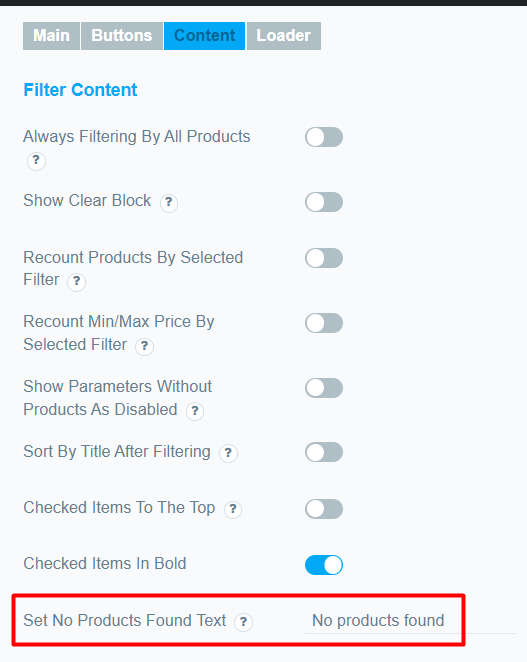
Still need help?
Read our documentation or Contact us and we will be happy to help you.