Our WooCommerce Product Table has custom column headers. You can also hide or delete any column headings and leave them blank.
You can check out the available columns in this article.
If you do not install it, the default title will be used. You can add your titles for any column in the table, or leave them blank.
To set the column title, click on the “pencil” in the column tab
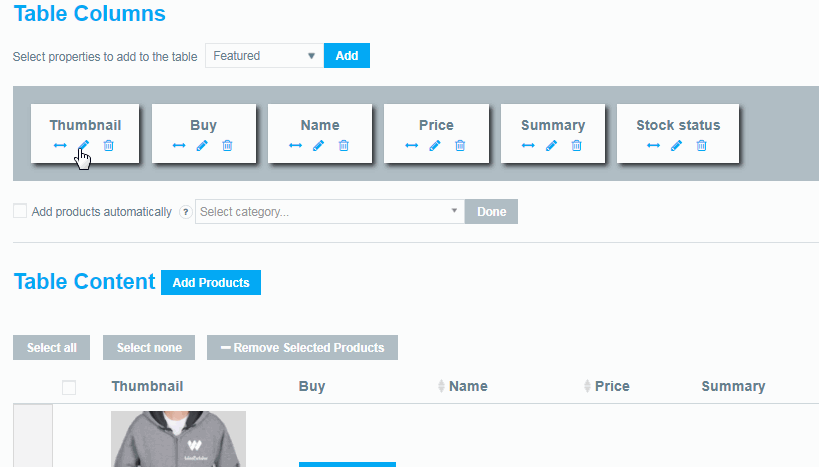
If you want to completely remove the column heading, leave the field blank.
You can do this with any number of columns.
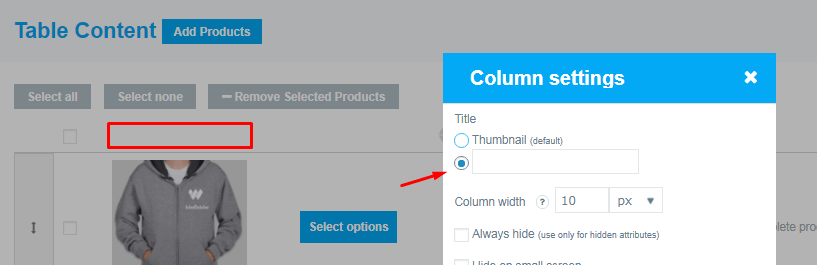
Check out our documentation to learn more about other WooCommerce Product Filter options.
Also, if you have any questions, please contact us and we will be happy to help you.