The WooCommerce Product Table plugin is even more convenient with the new Fix option. If your table has too many rows enable the option Fixed header. It will keep the title visible while you move to another area. Working with such a table is simple and requires no special knowledge.
If a page where the product table is located already has a fixed header, you may use the Top margin field to set the margin for a table header.
The same can be done for mobile in the Top margin (mobile) field.

To do this, in the main settings tab, put a checkmark in the fixed header.
Important! To use this feature, the header option must be enabled.
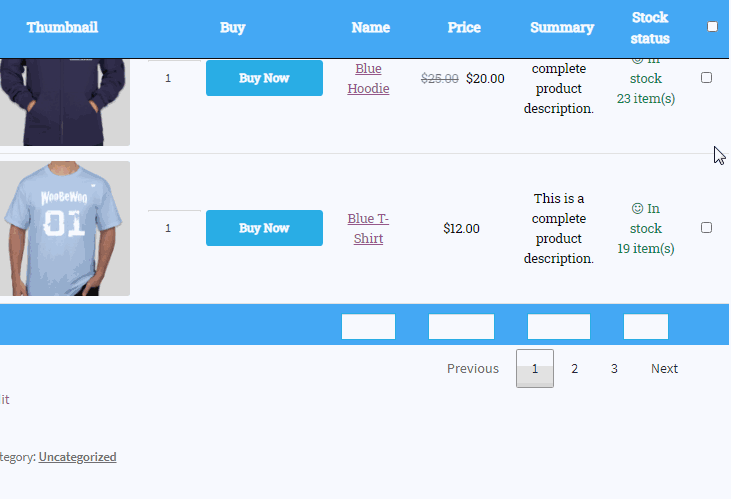
Check out our documentation to learn more about other WooCommerce Product Filter options.
Also, if you have any questions, please contact us and we will be happy to help you.