Many people use the WooCommerce Product Table to sell products by weight. For example, if they sell food per kilogram. There are several ways of selling the products by weight. Let’s check them both.
Adding the Weight Column
The very intuitive way is just to add the corresponding column to the table. 
Make sure that you’ve set the weight in the settings of the product.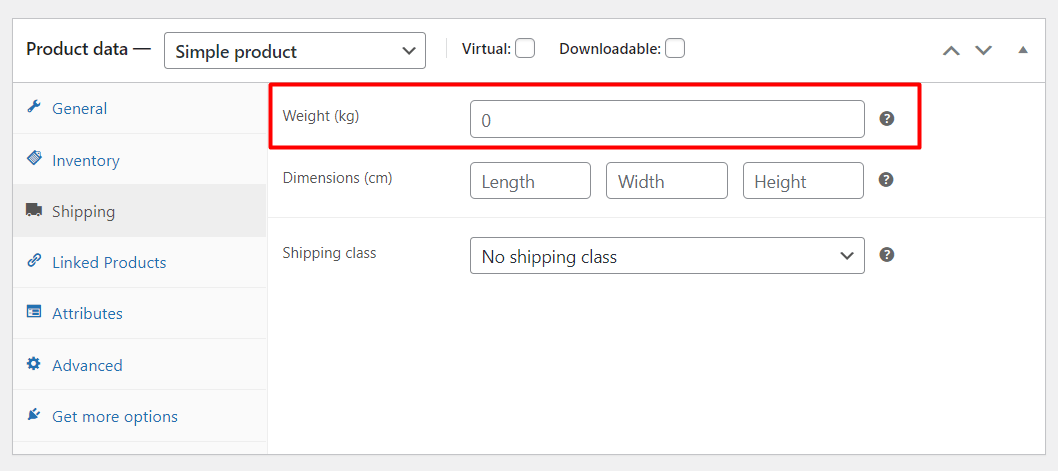
Using Price Column
The easiest way to sell by weight is to rename the price column to “Price (per kg)” (or any other weight indicator in which you sell).
The buyer will see the price per kilogram in the “price” column of the product table and using the quantity indicator in the “add to basket” column will choose how many kilograms he wants to order. Then they can add to the cart and pay in the usual way.
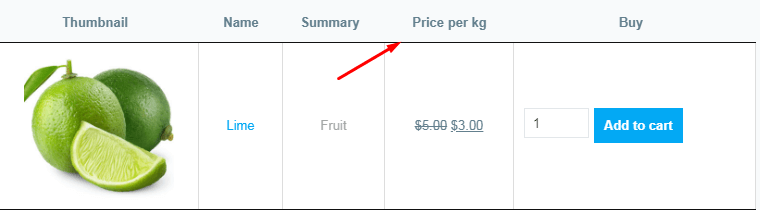
Compatible with Measurement Price Calculator Plugin (PRO )
WooCommerce Product Table is one of the few plugins that are compatible with Measurement Price Calculator.
This is a plugin thanks to which you can sell objects at a price per unit or allow customers to add their quantities using the measurement price calculator.
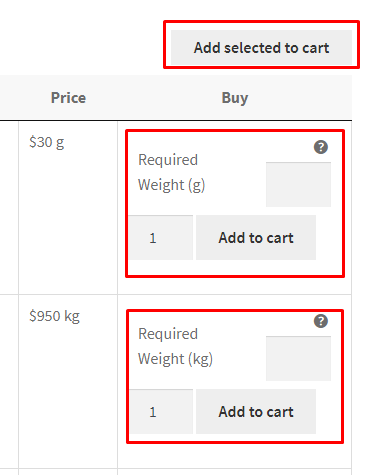
To learn more about all columns in the product table, check out this article.