If you have private products in the shop, you can also display them in the WooCommerce Product table.
In order to add them to the table, you need:
- Click on the button Add products
- In the Manage table content window, check Show private to display them in the list of products.
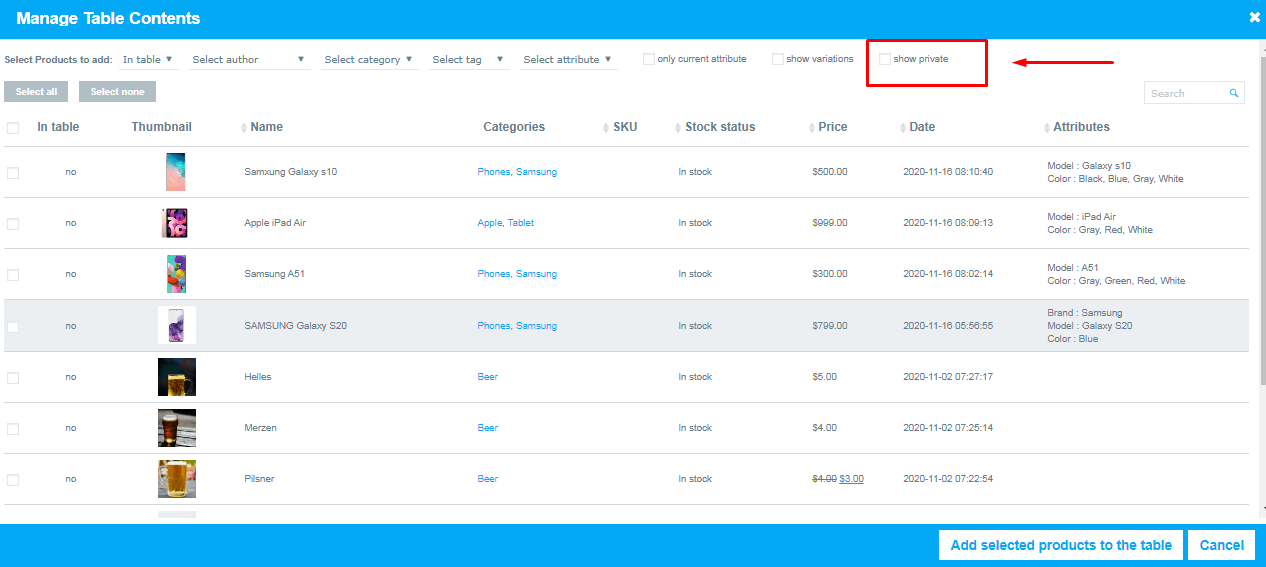
- Select and add the private product to the table
- Move to the Features tab and enable the Show private products option.
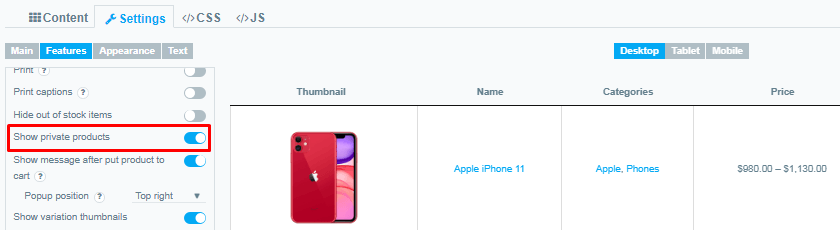
Selected private products will be visible and available for order in the Product table on front-end.
Still, have questions? Read our detailed documentation or Contact us and we will be happy to help you